Django 从后台往前台传递数据时有多种方法可以实现。
最简单的后台是这样的:
from django.shortcuts import render def main_page(request): return render(request, 'index.html')
这个就是返回index.html的内容,但是如果要带一些数据一起传给前台的话,该怎么办呢?
view >> HTML
这里是这样:后台传递一些数据给html,直接渲染在网页上,不会有什么复杂的数据处理(如果前台要处理数据,那么就传数据给JS处理)
Django 代码:
from django.shortcuts import render def main_page(request): data = [1,2,3,4] return render(request, 'index.html', {'data': data})
html使用 {{ }} 来获取数据
<div>{{ data }}</div>
可以对可迭代的数据进行迭代:
{% for item in data%}
<p>{{ item }}</p>
{% endfor %}
该方法可以传递各种数据类型,包括list,dict等等。
而且除了 {% for %} 以外还可以进行if判断,大小比较等等。具体的用法读者可以自行搜索。
view >> JavaScript
如果数据不传给html用,要传给js用,那么按照上文的方式写会有错误。
需要注意两点:
- views.py中返回的函数中的值要用
json.dumps()处理 - 在网页上要加一个 safe 过滤器。
代码:
views.py
# -*- coding: utf-8 -*- import json from django.shortcuts import render def main_page(request): list = ['view', 'Json', 'JS'] return render(request, 'index.html', { 'List': json.dumps(list), })
JavaScript部分:
var List = {{ List|safe }};
JavaScript Ajax 动态刷新页面
步骤1:后台数据通过 JSON 序列化成字符串
注意:1、json是1个字符串
2、通过json.dumps('xxx') 序列化成 1个字符串的 '字典对象'
views.py
def ajax(request): if request.method=='POST': print(request.POST) data={'status':0,'msg':'请求成功','data':[11,22,33,44]} return HttpResponse(json.dumps(data)) else: return render(request,'ajax.html')
此时tempates 中ajax.html 代码
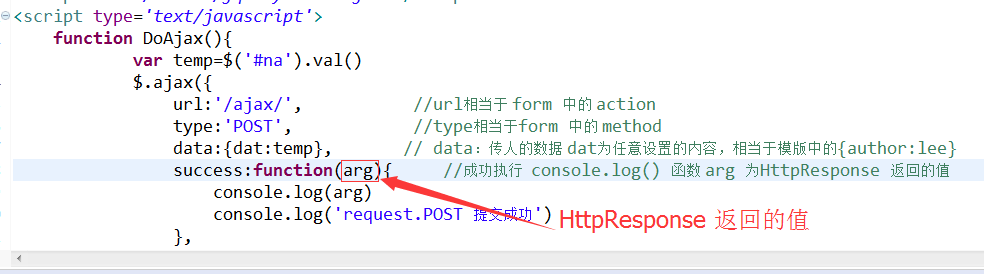
此时浏览器返回的数据
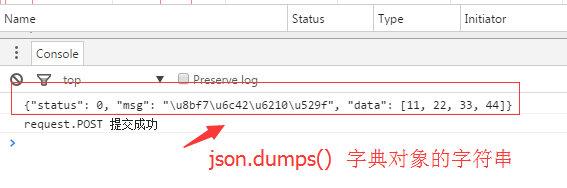
步骤2:前台取出后台序列化的字符串
方法1:正则表达式 (不推荐)
方法2:jQuery.parseJSON() ,需要import json
转换成1个JQuery可识别的字典(对象) 通过 对象. xxx 取值 (推荐)
views.py序列化:return HttpResponse(json.dumps(data))
ajax.html 取值:var obj=jQuery.parseJSON(arg)
console.log(obj.status)
修改后的tempates 中ajax.html 代码
<script type='text/javascript'>
function DoAjax(){
var temp=$('#na').val()
$.ajax({
url:'/ajax/', //url相当于 form 中的 action
type:'POST', //type相当于form 中的 method
data:{dat:temp}, // data:传人的数据 dat为任意设置的内容,相当于模版中的{author:lee}
dataType:'json',
success:function(arg){ //成功执行 console.log() 函数 arg 为HttpResponse 返回的值
var obj=jQuery.parseJSON(arg) //转化成JS识别的对象
console.log(obj) //打印obj
console.log(arg) //json.dumps(data) 序列化后的数据
console.log(obj.status) //取json.dumps(data)字典的值status
console.log(obj.msg)
console.log(obj.data)
console.log('request.POST 提交成功')
},
error:function(){ //失败
console.log('失败')
}
});
}
</script>
此时前台浏览器 显示数据
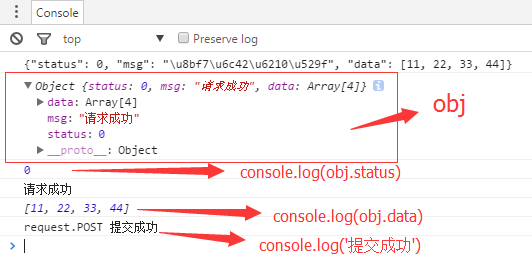
方法3:content_type='application/json'
views.py 序列化:return HttpResponse(json.dumps(data),content_type='application/json')
浏览器F12有变色提示
或:HttpResponse(json.dumps(data),content_type='type/json') 浏览器F12无变色提示
ajax.html 取值 arg.xxx
方法4:使用JsonRespon 包 (最简单) 前台通过 arg.xxx 取值
views.py 序列化: return JsonResponse(data)
ajax.html 取值:arg.xxx
区别:HttpResponse 需要dumps
JsonResponse 不需要dumps
views.py
from django.shortcuts import render from django.http import JsonResponse def ajax(request): if request.method=='POST': print(request.POST) data={'status':0,'msg':'请求成功','data':[11,22,33,44]} #假如传人的数据为一字典 #return HttpResponse(json.dumps(data)) #原来写法,需要dumps return JsonResponse(data) #后来写法 else: return render(request,'ajax.html')
templates 中的 ajax.html
<script type='text/javascript'>
function DoAjax(){
var temp=$('#na').val()
$.ajax({
url:'/ajax/', //url相当于 form 中的 action
type:'POST', //type相当于form 中的 method
data:{dat:temp}, // data:传人的数据 dat为任意设置的内容,相当于模版中的{author:lee}
dataType:'json',
success:function(arg){ //成功执行 console.log() 函数 arg 为HttpResponse 返回的值
var obj=jQuery.parseJSON(arg) //转化成JS识别的对象
console.log(obj) //打印obj
console.log(arg) //json.dumps(data) 序列化后的数据
console.log(obj.status) //取json.dumps(data)字典的值status
console.log(obj.msg)
console.log(obj.data)
console.log('request.POST 提交成功')
},
error:function(){ //失败
console.log('失败')
}
});
}
</script>