reference:
https://blog.csdn.net/fx_yzjy101/article/details/80243710
https://pinyin.sogou.com/linux/help.php
建议不要采用:https://blog.csdn.net/lybhit/article/details/78663731中IBUS方法;
1、安装fcitx
sudo apt-get install fcitx-bin
sudo apt-get install fcitx-table
2、在语言设置中,修改键盘输入法为fcitx;

3、安装搜狗拼音
访问搜狗输入法For Linux
点击立即下载64bit,下载后,可以双击安装文件,或者命令行安装:
sudo dpkg -i sogoupinyin*.deb
4、重启ubuntu后,sogou输入法即可使用:
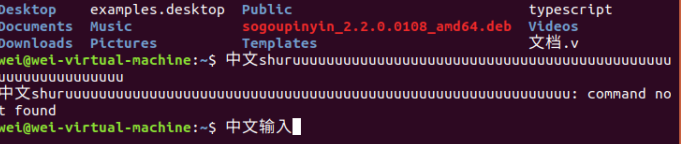
如果windows端也使用sogoug输入法,可能造成在VNC退出,只要将windows端改为微软输入法即可;