Python知识点总结(二)
本文主要总结以下python知识点
- FileIO文件操作
- python操作MySQL
- OOP面向对象
- python套接字编程
- python线程
- python函数
FileIO文件操作
文件操作无非是打开文件,插入或读写,关闭文件
下面

成功
![]()

键盘输入


python操作MySQL
(之前已经写过如何利用IDEA创建python项目及PyMySQL-master)
数据库无非就是增删改查,聚合函数,函数,存储过程,权限,事务操作等
代码里面数据库不必要每次都连接可以优化,可以自己写一个Util工具类封装
#-*-encoding=utf-8-*-
import pymysql
print("================ Drop Table====================")
try:
conn = pymysql.connect(host='localhost', user='root', passwd='root', db='study', port=3306, charset='utf8')
cur = conn.cursor()
cur.execute('drop table student') #我的数据库里面有一个表student
cur.close()
conn.close()
except Exception:
print("发生异常")
print("================ Create Table====================")
try:
conn = pymysql.connect(host='localhost', user='root', passwd='root', db='study', port=3306, charset='utf8')
cur = conn.cursor()
cur.execute('create table student(id int primary key auto_increment, name varchar (20), age int)')
conn.commit()
cur.close()
conn.close()
except Exception:
print("发生异常")
print("================ Insert 插入 ====================")
try:
# 开启连接
conn = pymysql.connect(host='localhost', user='root', passwd='root', db='study', port=3306, charset='utf8')
# 打开游标
cur = conn.cursor();
# 开始插入
sql = "insert into student(name,age) values ('%s','%d')" %('tom',12);
cur.execute(sql);
conn.commit();
cur.close()
conn.close()
except Exception:
print("发生异常")
print("================ Insert 插入100条记录,带有提交和回滚机制 ====================")
try:
# 开启连接
conn = pymysql.connect(host='localhost', user='root', passwd='root', db='study', port=3306, charset='utf8')
# 打开游标
cur = conn.cursor()
# 关闭自动提交
conn.autocommit(False);
#执行sql
i = 0 ;
while i < 100 :
sql = "insert into student(name,age) values('%s',%d)" % ("tom" + str(i),i % 100);
#异常回滚测试
# if(i == 50):
# sql = "insert"
#执行sql插入
cur.execute(sql)
i += 1 ;
#提交
conn.commit()
except Exception:
print("发生异常,进行回滚操作")
conn.rollback()
finally:
#关闭
cur.close()
conn.close()
print("================ Delete====================")
try:
# 开启连接
conn = pymysql.connect(host='localhost', user='root', passwd='root', db='study', port=3306, charset='utf8')
# 打开游标
cur = conn.cursor()
# 关闭自动提交
conn.autocommit(False);
#执行sql
sql = "delete from student where id > 50";
cur.execute(sql)
#提交
conn.commit()
except Exception:
print("发生异常,进行回滚操作")
conn.rollback()
finally:
#关闭
cur.close()
conn.close()
print("================ Update ====================")
try:
# 开启连接
conn = pymysql.connect(host='localhost', user='root', passwd='root', db='study', port=3306, charset='utf8')
# 打开游标
cur = conn.cursor()
# 关闭自动提交
conn.autocommit(False);
#执行sql
sql = "update student set age = age - 20 where age > 20";
cur.execute(sql)
#提交
conn.commit()
except Exception:
print("发生异常,进行回滚操作")
conn.rollback()
finally:
#关闭
cur.close()
conn.close()
print("================ select from ====================")
try:
# 开启连接
conn = pymysql.connect(host='localhost', user='root', passwd='root', db='study', port=3306, charset='utf8')
# 打开游标
cur = conn.cursor()
# 关闭自动提交
conn.autocommit(False);
#执行sql
sql = "select * from student";
cur.execute(sql)
res = cur.fetchall()
for r in res :
print(str(r[0]) + "," + r[1] + "," + str(r[2]));
#提交
conn.commit()
except Exception:
print("发生异常,进行回滚操作")
conn.rollback()
finally:
#关闭
cur.close()
conn.close()
print("================ select count(*) from ====================")
try:
# 开启连接
conn = pymysql.connect(host='localhost', user='root', passwd='root', db='study', port=3306, charset='utf8')
# 打开游标
cur = conn.cursor()
# 关闭自动提交
conn.autocommit(False);
#执行sql
sql = "select count(*) from student where id > 10";
cur.execute(sql)
# res=cur.fetchall()
res = cur.fetchone()
print(res[0])
#提交
conn.commit()
except Exception:
print("发生异常,进行回滚操作")
conn.rollback()
finally:
#关闭
cur.close()
conn.close()
边操作过程中边查看数据库

python 多线程
线程:进程内部并发执行的代码段。
多线程里面最经典的就是火车站卖票及生产消费,涉及锁的技术,也就是同步问题
简单例子(特别要注意主线程太早结束还没来得及打印分线程信息,这里可以让程序sleep一下)
#-*-encoding=utf-8-*-
import threading
import _thread
import time
def helloword(arg1,arg2):
print(arg1+arg2);
_thread.start_new_thread(helloword,("hello","word"))
#分线程还没打印,主线程已经结束
time.sleep(4)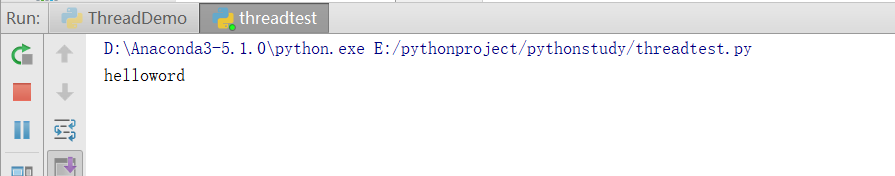
火车票卖票问题
# -*- encoding utf-8 -*-
import threading
tickets = 100 ;
#声明一个锁对象
loc = threading.Lock()
#定义一个函数查看票余额,并取票
def getTicket():
global loc ;
#加锁
loc.acquire()
global tickets
tmp = 0 ;
if tickets > 0 :
tmp = tickets ;
tickets -= 1 ;
else:
tmp = 0 ;
#释放锁
loc.release()
return tmp ;
#售票启用多线程,调用到getTicket函数
class Saler(threading.Thread):
def run(self):
while True:
tick = getTicket();
if tick != 0:
print(self.getName() + " : " + str(tick))
else:
return ;
s1 = Saler()
s1.setName("s1")
s2 = Saler()
s2.setName("s2")
s3 = Saler()
s3.setName("s3")
s1.start()
s2.start()
s3.start()
输出结果

python面向对象
类(Class): 用来描述具有相同的属性和方法的对象的集合。它定义了该集合中每个对象所共有的属性和方法。对象是类的实例。
类变量:类变量在整个实例化的对象中是公用的。类变量定义在类中且在函数体之外。类变量通常不作为实例变量使用。
数据成员:类变量或者实例变量用于处理类及其实例对象的相关的数据。
方法重写:如果从父类继承的方法不能满足子类的需求,可以对其进行改写,这个过程叫方法的覆盖(override),也称为方法的重写。
继承:即一个派生类(derived class)继承基类(base class)的字段和方法。继承也允许把一个派生类的对象作为一个基类对象对待。
对象:通过类定义的数据结构实例。对象包括两个数据成员(类变量和实例变量)和方法。
继承:支持多重继承,__init__在父类中不会调用,需要子类显式调用,调用父类方法,使用父类名做前缀,还要携带self参数,查找方法线本类,在父类。
代码练习
# -*- encoding utf-8 -*-
class didi:
num=200;
def __init__(self):
print("dididi null")
def __init__(self,name,age):
print("didiid"+name+str(age))
def add(self,a,b):
print(a+b)
return a+b
#析构函数
def __del__(self):
print("类被销毁了")
#haha=didi()
haha1=didi("hq",23)
haha1.add(1,2)
haha2=didi("lf",18)
print(hasattr(haha1,"num"))
#python内置函数,删除对象属性
#delattr(haha1,"num")
#print(hasattr(haha1, "num")) 会报错AttributeError: num
dict1 = didi.__dict__
for key in dict1.keys():
print(key + ": " + str(dict1[key]))
#删除对象,调用析构函数,类似于finalize();
#haha2 = None ;
#del haha2
haha1 = None #销毁对象
#继承
#定义类
class Dog:
#类似于java中的静态成员,直接通过类访问。
name = "dahuang" ;
#私有成员
__color = "yellow" ;
#定义构造函数
def __init__(self,age):
print("new Dog()..."+str(age))
#相当于添加实例变量
self.age = age ;
#删除实例变量
#del self.age ;
def __del__(self):
print("销毁对象了")
def watch(self):
print("watch house!!")
def add(self,a,b):
return a + b ;
class Cat:
#静态方法.
def HHH(s):
print("hhhh") ;
def __init__(self,name,age):
self.name2 = name ;
self.age2 = age ;
print("i am a cat,my name is %s,i am %d years old"%(name,age))
def catchMouse(self):
self.__eatFish()
print("抓了只老鼠!!!")
#定义私有方法,只能在当前对象中访问
def __eatFish(self):
print("好吃!!")
class DogCat(Dog,Cat):
def __init__(self,name,age1,age2):
Dog.__init__(self,age2)
Cat.__init__(self,name,age1)
#自己的新方法
def run(self):
print(",,,,,,")
#重写方法
def catchMouse(self):
print("抓了只青蛙!!")
dc=DogCat("tomas",20,23)
dc.run()
dc.catchMouse()输出结果

python套接字编程
一般分为TCP(server+客户端),UDP(sender+receiver),进程间通信会涉及到套接字编程,一般分为
面向连接的TCP:TCP(Transmission Control Protocol,传输控制协议)是基于连接的协议,也就是说,在正式收发数据前,必须和对方建立可靠的连接。
面向非连接UDP:(User Data Protocol,用户数据报协议)是与TCP相对应的协议。它是面向非连接的协议,它不与对方建立连接,而是直接就把数据包发送过去!发送的数据包有大小限制,所以有时候要切割,制定对应的协议。
tcp服务端
# -*- encoding=utf-8 -*-
import socket
#创建socket对象SOCK_STREAM表示tcp协议。
ss = socket.socket(socket.AF_INET, socket.SOCK_STREAM)
#绑定地址
ss.bind(("localhost",8888))
#启动监听
ss.listen(0)
print("启动监听了!!")
buffer=1024
while True :
#接受连接
(sock,addr) = ss.accept()
print("有连接了 : " + str(addr))
while True :
data = sock.recv(buffer)
#对bytes(字节数组),decode解码字符串.
i = int.from_bytes(data,byteorder='little')
print("recved : " + str(i)) ;
print("收到数据了: %s" % (s))
tcp客户端
# -*- encoding=utf-8 -*-
import socket ;
#创建socket对象
sock = socket.socket(socket.AF_INET, socket.SOCK_STREAM)
#连接到server端
sock.connect(("localhost",8888))
# 构造字节数组数据b"hello world"
# sock.send(b"hello world")
index = 0 ;
while True :
b = index.to_bytes(4,byteorder='little')
#发送数据
sock.send(b)
print("sended : " + str(index))
index += 1 ;
import time ;
time.sleep(1)
sock.close();


udp sender
# -*- encoding=utf-8 -*-
import socket
#创建socket对象SOCK_DGRAM表示udp协议。
sender = socket.socket(socket.AF_INET, socket.SOCK_DGRAM)
sender.bind(("192.168.11.100",9999))
print("启动了udp发送者")
index = 0 ;
while True:
msg = "hello" + str(index) ;
msgBytes = msg.encode("utf-8");
sender.sendto(msgBytes,("192.168.11.255",8888))
print("发送了 : " + msg)
index += 1 ;
import time
time.sleep(1)
udp reciver
# -*- encoding=utf-8 -*-
import socket
# 创建socket对象SOCK_DGRAM表示udp协议。
recver = socket.socket(socket.AF_INET, socket.SOCK_DGRAM)
recver.bind(("192.168.11.100", 8888))
print("启动了udp接受者")
while True:
(data, addr) = recver.recvfrom(1024)
msg = bytes.decode(data);
print("接收了 from " + str(addr[0]) + ":" + str(addr[1]) + " : " + msg)

