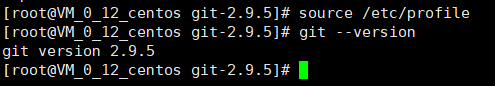1,安装git依赖包
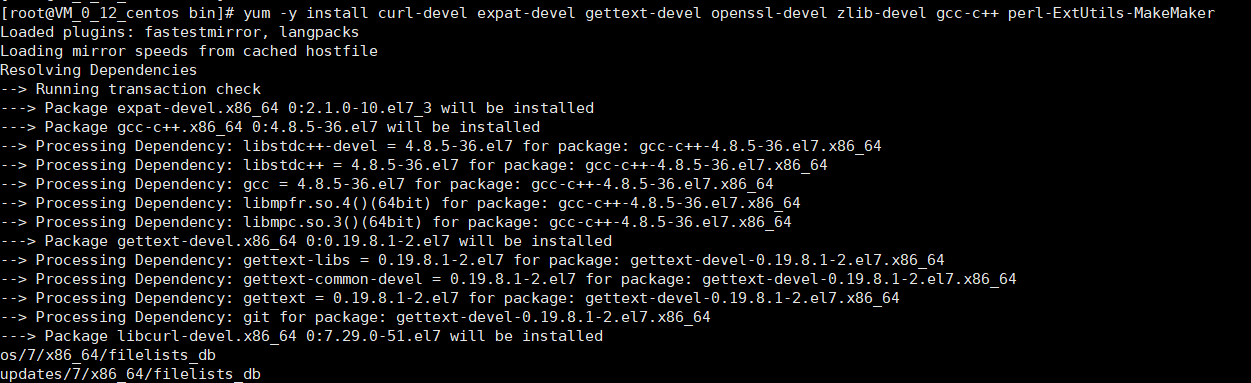
,2,卸载自带的perl
ls /usr/bin/perl
注:切记在git源码编译安装时需要用到perl.mak文件,因为默认Centos7系统自带perl版本太低或者/usr/bin/perl这个目录为空(du -sh命令查看),所以需要我们手动源码升级。
yum remove perl
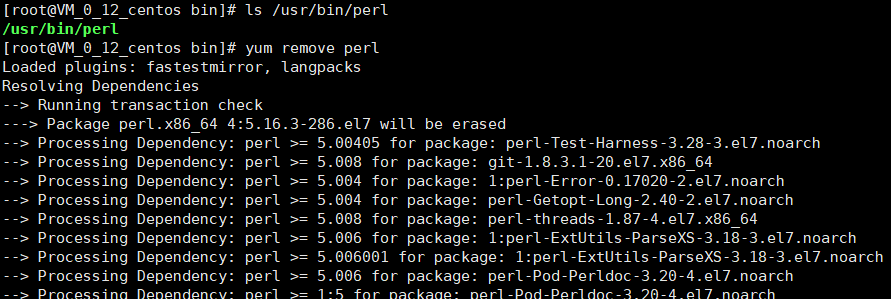
3,安装perl依赖包
yum -y install cpan
注:这个包是用来编译安装perl的
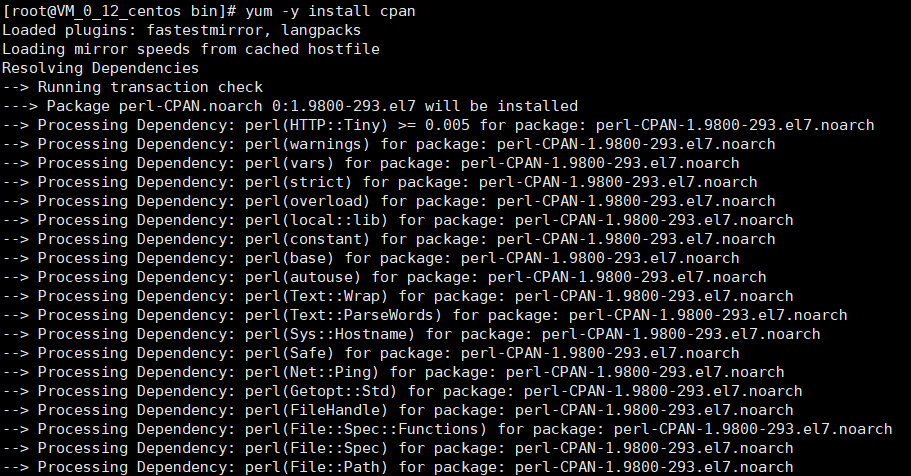
4,下载perl,解压到local下
下载地址:http://www.cpan.org/src/5.0/perl-5.16.1.tar.gz

5,编译并安装perl
cd /usr/local/perl-5.16.1
//配置安装目录 ./Configure -des -Dprefix=/usr/bin/perl
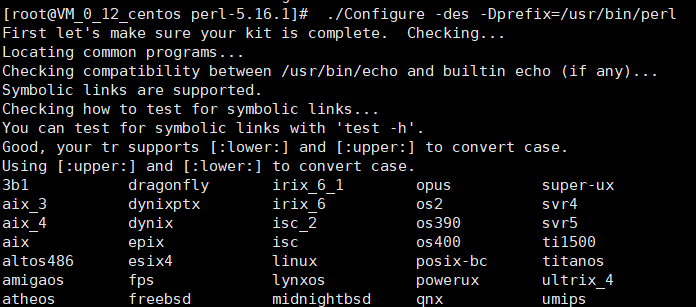
//编译 make
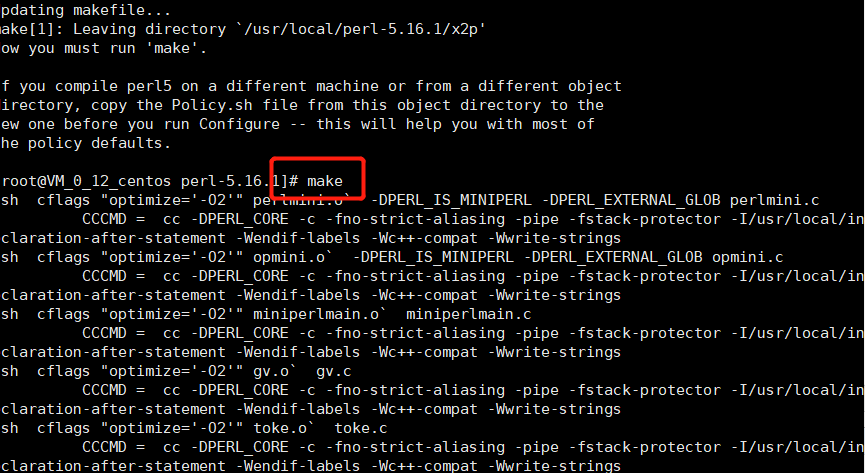
//编译测试 make test
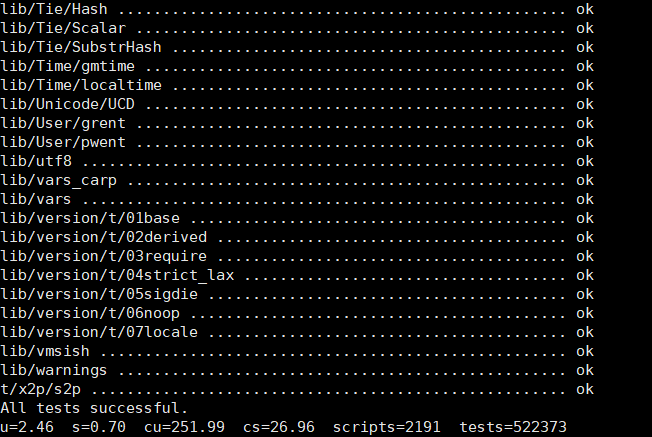
//安装 make install
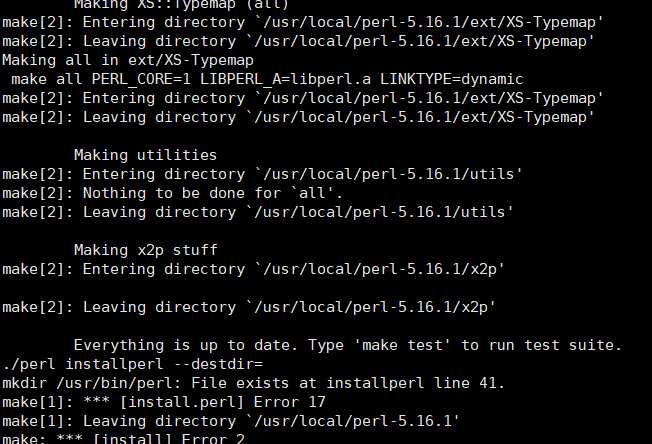
//查看perl版本 perl -v
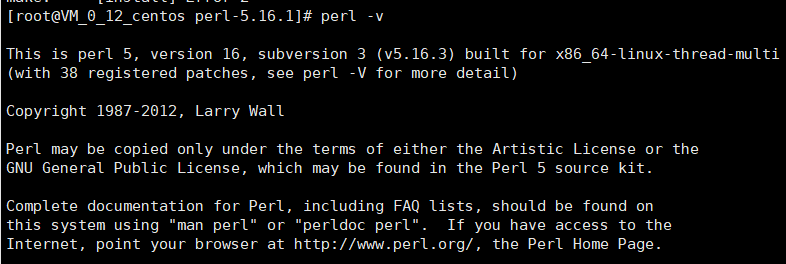
6,卸载自带git
yum remove git
,7,进入git在git解压目录下执行命令
make configure
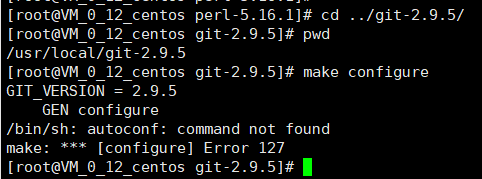
注:报错/bin/sh: autoconf: command not found,使用yum安装autoconf即可

//然后重新执行测试命令
make configure
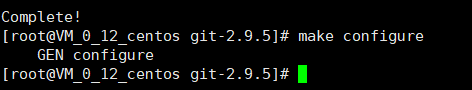
8,指定git安装目录
./configure --prefix=/usr/local/git

9、编译git
make profix=/usr/local/git
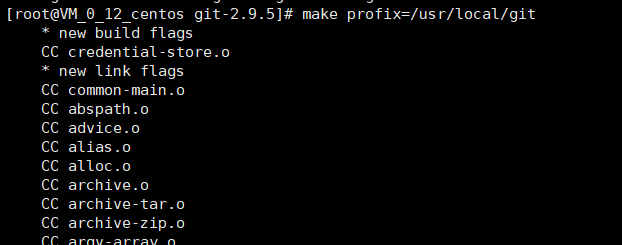
10、安装git
make install
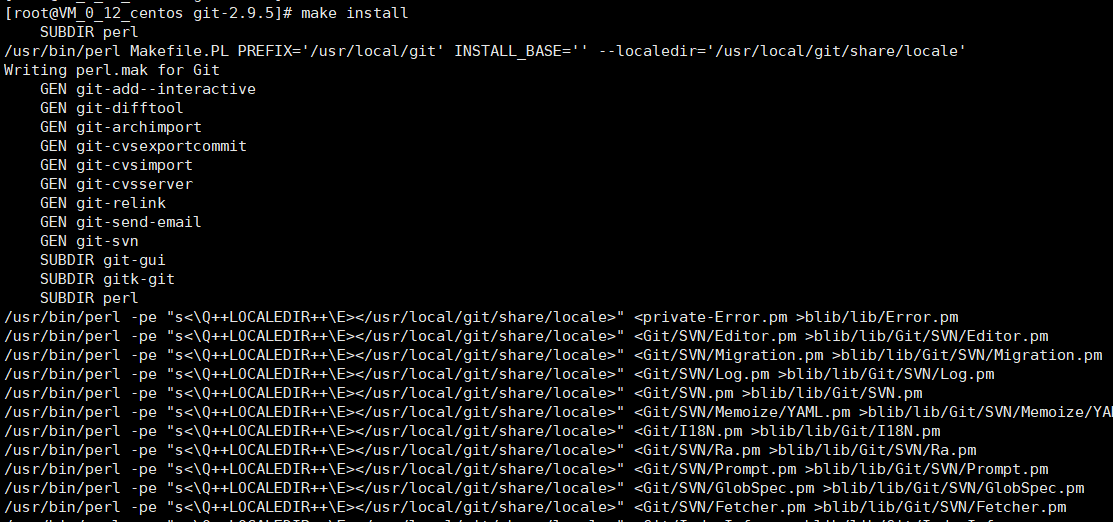
11、设置环境变量
vi /etc/profile
GIT_HOME=/usr/local/git
PATH=$PATH:$GIT_HOME/bin
export PATH GIT_HOME

12、使环境变量生效
source /etc/profile
13、检查git版本
git --version