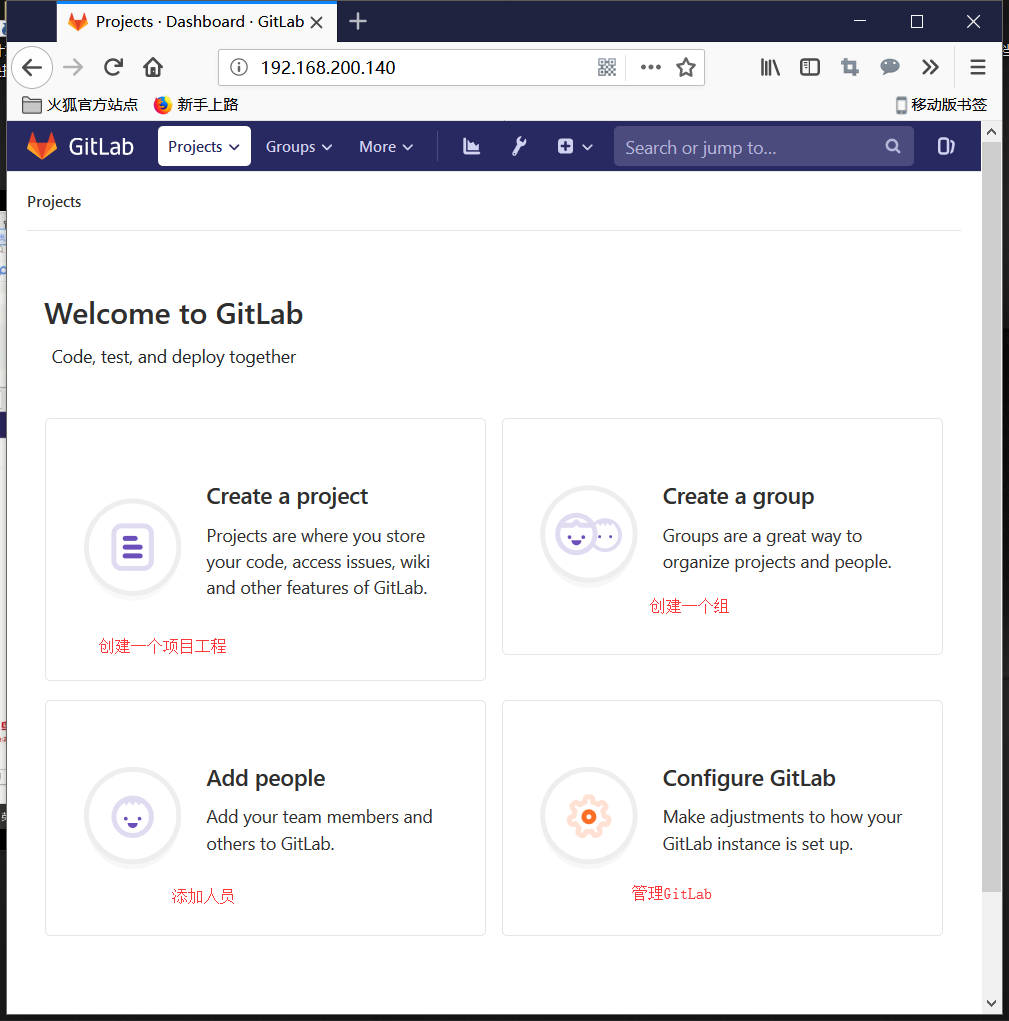一.安项GitLab
| 主机名 | IP | 备注 | 特殊要求 |
| git01 | GIT客户端 | 无 | |
| girlab | 192.168.200.140 | GITLAB服务端 | 内存2G |
GitLab国内源下载地址:https://mirrors.tuna.tsinghua.edu.cn/gitlab-ce/yum/el7
1 ##初始环境
2 [root@zhengweiqiang ~]# cat /etc/redhat-release
3 CentOS Linux release 7.5.1804 (Core)
4 [root@zhengweiqiang ~]# uname -r
5 3.10.0-862.el7.x86_64
6 [root@zhengweiqiang ~]# echo "git lab 127.0.0.1" >>/etc/hosts
7 [root@zhengweiqiang ~]# tail -1 /etc/hosts
8 git lab 127.0.0.1
9 [root@zhengweiqiang ~]# ls
10 anaconda-ks.cfg
11 gitlab-11-2-stable-zh.tar.gz #GITLAB 汉化包
12 gitlab-ce-11.2.3-ce.0.el7.x86_64.rpm #GITLAB 安装包
13
14 [root@zhengweiqiang ~]# yum localinstall gitlab-ce-11.2.3-ce.0.el
15 7.x86_64.rpm -y
16
17 重要说明:localinstall 利用yum 光盘源装依赖包
18 #初始化GitLab 只需执行一次
19 [root@zhengweiqiang ~]# gitlab-ctl reconfigure
20 #查看gitlab启动状态
21 [root@zhengweiqiang ~]# gitlab-ctl status
22 run: alertmanager: (pid 13022) 185s; run: log: (pid 13048) 183s
23 run: gitaly: (pid 12859) 201s; run: log: (pid 12871) 200s
24 run: gitlab-monitor: (pid 12990) 186s; run: log: (pid 13042) 184s
25 run: gitlab-workhorse: (pid 12844) 201s; run: log: (pid 12850) 20
26 1srun: logrotate: (pid 12172) 263s; run: log: (pid 12881) 200s
27 run: nginx: (pid 12118) 269s; run: log: (pid 12852) 201s
28 run: node-exporter: (pid 12332) 251s; run: log: (pid 12883) 199s
29 run: postgres-exporter: (pid 13037) 184s; run: log: (pid 13045) 1
30 84srun: postgresql: (pid 11641) 324s; run: log: (pid 12869) 200s
31 run: prometheus: (pid 13000) 185s; run: log: (pid 13046) 184s
32 run: redis: (pid 11512) 330s; run: log: (pid 12834) 201s
33 run: redis-exporter: (pid 12553) 239s; run: log: (pid 12993) 185s
34 run: sidekiq: (pid 11993) 281s; run: log: (pid 12870) 200s
35 run: unicorn: (pid 11926) 287s; run: log: (pid 12837) 201s
36
37 ##查看GitLab版本号
38 [root@zhengweiqiang ~]# cat /opt/gitlab/embedded/service/gitlab-r
39 ails/VERSION 11.2.3
在宿主机输入http://IP地址就可以访问了
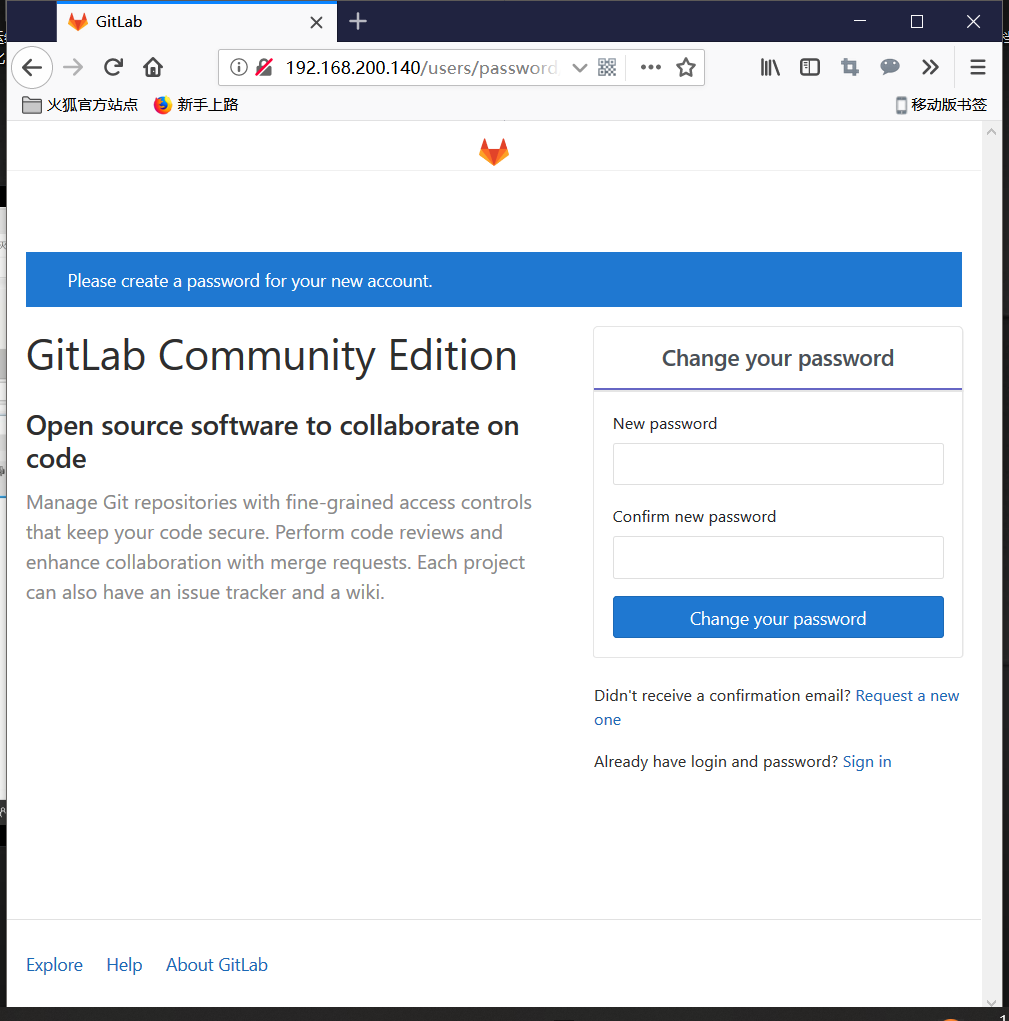
密码最少为8位
扫描二维码关注公众号,回复:
4618213 查看本文章


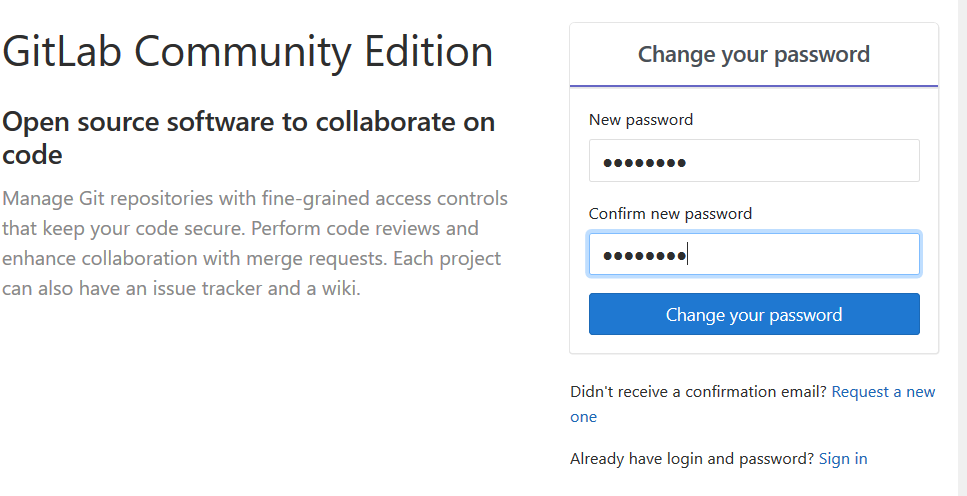
登陆管理员账号 : root 密码:66666666
登陆后,我们就可以选择如下功能使用了