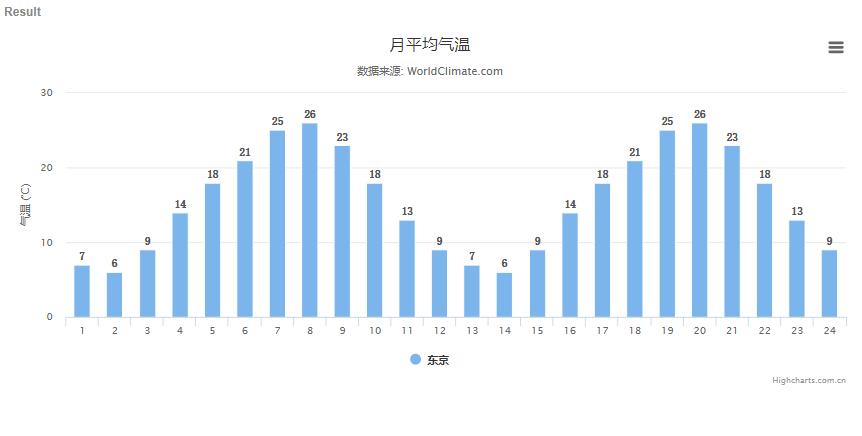var chart = Highcharts.chart('container', { chart: { type: 'column' }, title: { text: '月平均气温' }, subtitle: { text: '数据来源: WorldClimate.com' }, xAxis: { categories: ['1', '2', '3', '4', '5', '6', '7', '8', '9', '10', '11', '12','13', '14', '15', '16', '17', '18', '19', '20', '21', '22', '23', '24'] }, yAxis: { title: { text: '气温 (°C)' } }, plotOptions: { column: { dataLabels: { enabled: true, style: { color: '#555', fontSize: '12px', fontFamily: '宋体', textShadow: false, textOutline: "none" } }, //pointWidth:35, //柱子宽度,如果设定该值,则下面2个属性无效 pointPadding: 0.1,//每列之间的距离值,默认此值为0.1 //groupPadding: 0.1,//每个值之间的间距,其实和poingPadding有一样的效果。不过这个主要是用于对付存在分组的情况 //borderWidth: 0, shadow: false } }, series: [{ name: '东京', data: [7, 6, 9, 14, 18, 21, 25, 26, 23, 18, 13, 9,7, 6, 9, 14, 18, 21, 25, 26, 23, 18, 13, 9] }] });