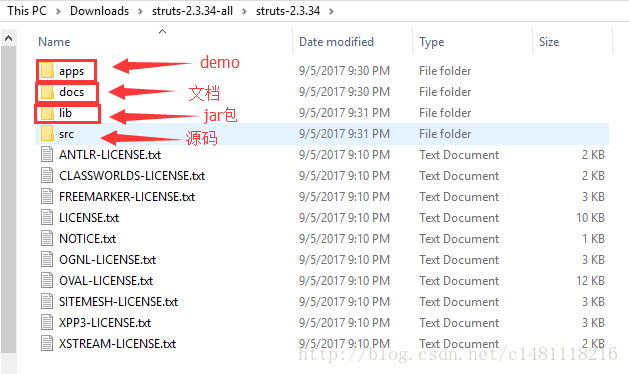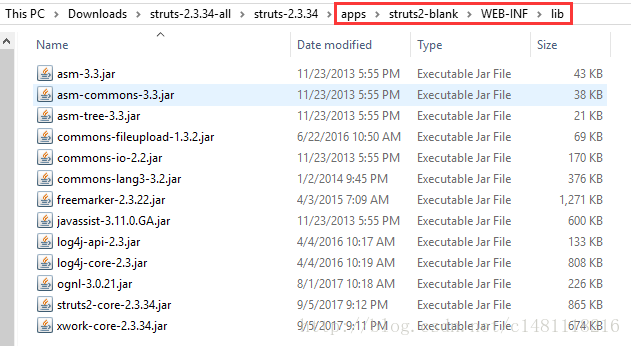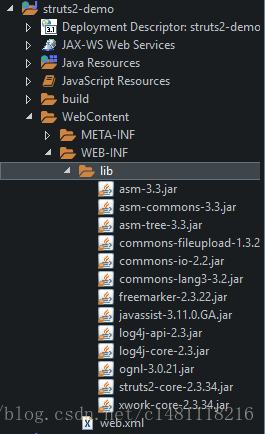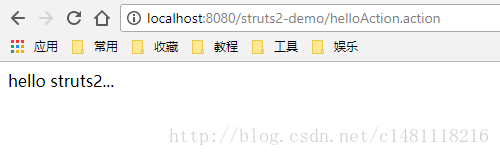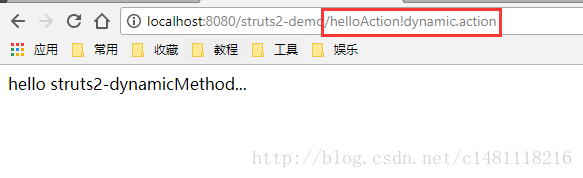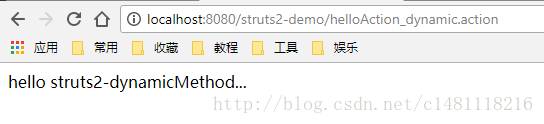版权声明:欢迎转载,请注明原文地址:http://blog.csdn.net/c1481118216 https://blog.csdn.net/c1481118216/article/details/79504323
源码:
github: https://github.com/liaotuo/Struts2-Demo/tree/master/struts2-demo
环境搭建
下载struts2
官网下载:http://mirror.bit.edu.cn/apache/struts/2.3.34/struts-2.3.34-all.zip
注:本教程使用2.3.34版本
目录结构
所需基本jar包
解压apps下一个demo能够得到所需的基本jar包
创建web项目
创建一个web项目,并将所需jar包放入WEB-INFO/lib下面(web项目无需build-path)如下图:
编写Struts.xml配置文件
可以直接从struts-blank demo中Copy一个struts.xml 并删掉其中的配置,如下
<?xml version="1.0" encoding="UTF-8" ?>
<!DOCTYPE struts PUBLIC
"-//Apache Software Foundation//DTD Struts Configuration 2.3//EN"
"http://struts.apache.org/dtds/struts-2.3.dtd">
<struts>
</struts>
在web.xml中注册Struts2启动配置
往web.xml中加入如下配置
<filter>
<filter-name>struts2</filter-name>
<!-- 这个类全名不同版本不完全一样 可以从struts-core.jar 中找-->
<filter-class>org.apache.struts2.dispatcher.ng.filter.StrutsPrepareAndExecuteFilter</filter-class>
</filter>
<filter-mapping>
<filter-name>struts2</filter-name>
<url-pattern>/*</url-pattern>
</filter-mapping>至此环境搭建完毕,接下来创建一个demo
Demo
创建我的第一个action
package com.lt.action;
public class HelloAction {
private String msg;
public String getMsg() {
return msg;
}
public void setMsg(String msg) {
this.msg = msg;
}
/***
* 默认的action执行方法为excute
* @return
*/
public String excute() {
this.setMsg("hello struts2...");
return "success";
}
/***
* 动态方法调用demo
* @return
*/
public String dynamic() {
this.setMsg("hello struts2-dynamicMethod...");
return "success";
}
}
在struts.xml中注册Action
<?xml version="1.0" encoding="UTF-8" ?>
<!DOCTYPE struts PUBLIC
"-//Apache Software Foundation//DTD Struts Configuration 2.3//EN"
"http://struts.apache.org/dtds/struts-2.3.dtd">
<struts>
<!-- 常量名可以从struts-core包下org.apache.struts2 下default.properties下查看 -->
<!-- 配置启用动态方法调用 -->
<constant name="struts.enable.DynamicMethodInvocation" value="true"></constant>
<!-- 需要继承自struts-default 执行默认的拦截器 -->
<package name="basePakage" namespace="/" extends="struts-default">
<!-- 配置action 默认method是excute可以不配置 -->
<action name="helloAction" class="com.lt.action.HelloAction" method="execute">
<result name="success">index.jsp</result>
</action>
</package>
</struts>
测试成功
注:访问路径需注意
deault-value
- 未指定action 默认执行的Class是ActionSupport
- 默认执行action中的execute() 方法
- 没有指定result的name属性,默认值为success
动态方法调用的方式
开启常量
<!-- 配置启用动态方法调用 -->
<constant name="struts.enable.DynamicMethodInvocation" value="true"></constant>通配符配置
修改action配置
<action name="helloAction_*" class="com.lt.action.HelloAction" method="{1}">
<result name="success">index.jsp</result>
</action>