vue之路由以及默认路由跳转
之前我们将子组件挂载到根组件的时候都是手动挂载的,而路由就是自动的将子组件挂载到根组件中
在这里我们需要用到一个路由插件,就是 vue-router ,vue-router网址:https://router.vuejs.org/zh/guide/
既然要用插件了那肯定要先安装啦。
vue-router使用步骤:
1.安装vue-router 官网有说明
注意:安装时最好加上 --save ,让其加入到package.js包中,方便被人使用。也可以使用cnpm安装。

2.引入并 Vue.use(VueRouter),在main.js文件里操纵
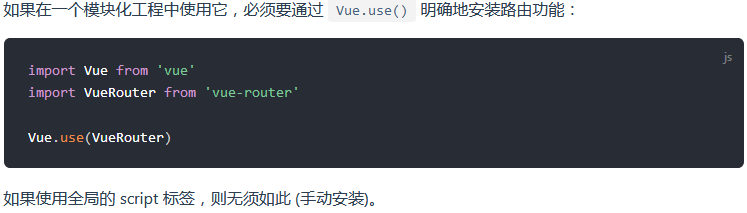
3.配置路由
3.1 创建组件 引入组件
// 1. 定义 (路由) 组件。 // 可以从其他文件 import 进来 const Foo = { template: '<div>foo</div>' } const Bar = { template: '<div>bar</div>' }
3.2 定义路由,建议复制,以免打错
// 2. 定义路由 // 每个路由应该映射一个组件。 其中"component" 可以是 // 通过 Vue.extend() 创建的组件构造器, // 或者,只是一个组件配置对象。 // 我们晚点再讨论嵌套路由。 const routes = [ { path: '/foo', component: Foo }, { path: '/bar', component: Bar } ]
3.3 实例化VueRouter
// 3. 创建 router 实例,然后传 `routes` 配置 // 你还可以传别的配置参数, 不过先这么简单着吧。 const router = new VueRouter({ routes // (缩写) 相当于 routes: routes })
3.4 挂载
// 4. 创建和挂载根实例。 // 记得要通过 router 配置参数注入路由, // 从而让整个应用都有路由功能 const app = new Vue({ router }).$mount('#app')
接下来就可以使用了
4. 演示一下
4.1首先在main.js中创建组件
// main.js import Home from './components/Home.vue'; import News from './components/News.vue';
4.2配置路由
const routes = [ { path:'/home',component:Home}, { path:'/news',component:News}, ];
4.3实例化VueRouter
const router = new VueRouter({ routes });
4.4 挂载
new Vue({ el:'#app', router, render:h=>h(App), });
4.5 在根组件的模板里加上 <router-view></router-view>这句话
<template>
<div>
<router-view></router-view>
</div>
</template>
5.5 演示:我们在地址栏中

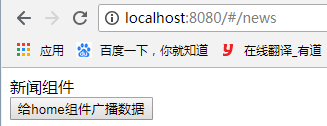
5.6 通过