版权声明:版权声明:本文为博主原创文章,转载请附上博文链接! https://blog.csdn.net/qq_36051316/article/details/85065467
ASP.NET core webapi jquery请求 _平台:windows (7)
下载jquery 3.3.1
http://www.daolizhe.xyz/web-front-frame/jquery/3.3.1/jquery-3.3.1.min.js
其他操作还是和我们的 上一篇文章相同:就是我们的js代码换成了jq代码,不懂环节的直接看上一篇文章:
ASP.NET core webapi js请求 _平台:windows (6)
https://blog.csdn.net/qq_36051316/article/details/85063021
把script 里面的东西换成下面代码:
最后面有完整的前端代码和完整控制器代码 点我跳转代码
// JQuery请求
$.ajax({
url: "http://localhost:30000/api/values/get",
type: "GET",
async: true,
beforeSend: function (obj) {
// 在发送请求之前执行此函数
// 如果return false 则取消发送
console.log("欢迎请求!下面输出对象")
console.log(obj)
// return false;
},
timeout: 5000,
cache: true,
success: function (res) {
console.log(res);
}
});
如下图所示:
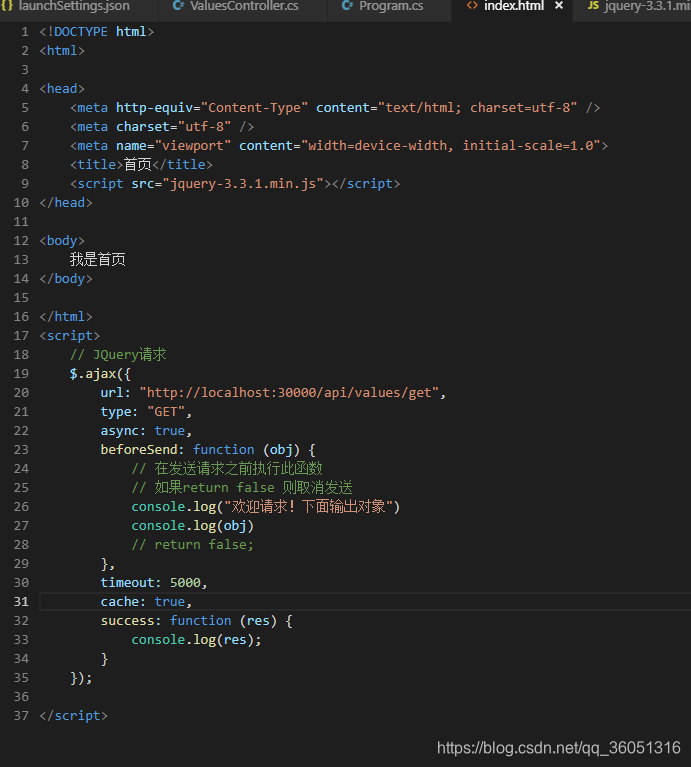
控制器里面的代码还是不变:
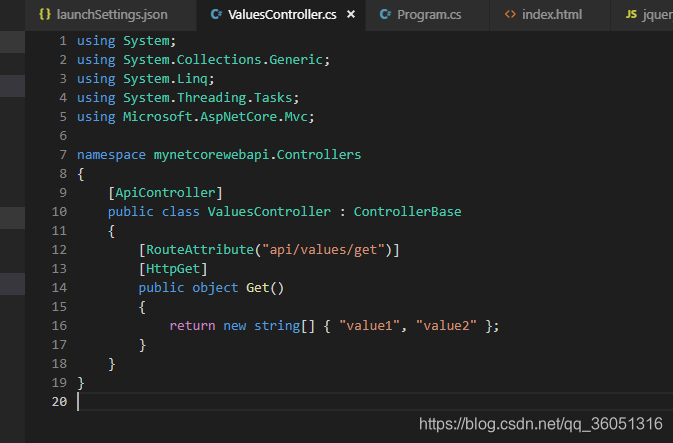 .
.
运行结果:
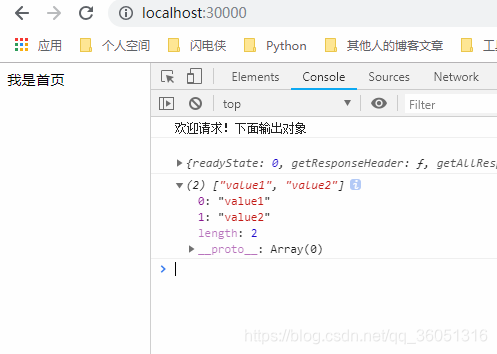
前端:
<!DOCTYPE html>
<html>
<head>
<meta http-equiv="Content-Type" content="text/html; charset=utf-8" />
<meta charset="utf-8" />
<meta name="viewport" content="width=device-width, initial-scale=1.0">
<title>首页</title>
<script src="jquery-3.3.1.min.js"></script>
</head>
<body>
我是首页
</body>
</html>
<script>
// JQuery请求
$.ajax({
url: "http://localhost:30000/api/values/get",
type: "GET",
async: true,
beforeSend: function (obj) {
// 在发送请求之前执行此函数
// 如果return false 则取消发送
console.log("欢迎请求!下面输出对象")
console.log(obj)
// return false;
},
timeout: 5000,
cache: true,
success: function (res) {
console.log(res);
}
});
</script>
后端:
using System;
using System.Collections.Generic;
using System.Linq;
using System.Threading.Tasks;
using Microsoft.AspNetCore.Mvc;
namespace mynetcorewebapi.Controllers
{
[ApiController]
public class ValuesController : ControllerBase
{
[RouteAttribute("api/values/get")]
[HttpGet]
public object Get()
{
return new string[] { "value1", "value2" };
}
}
}