之前一直想做mysql的读写分离实验,发现haproxy更多的是负载均衡,针对的是多从库间的负载均衡(其实也可以做web端的负载均衡)
haproxy ip 192.168.3.3
slave1 192.168.3.8
slave2 192.168.3.5
centos6.7yum库里有haproxy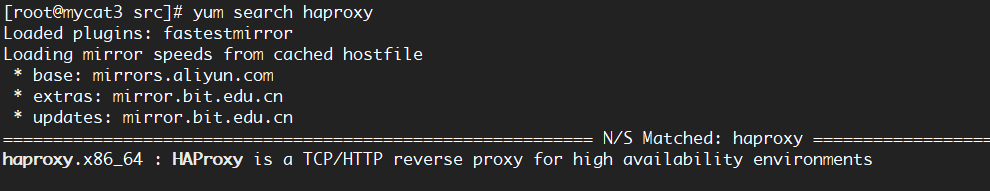
yum安装完后
[root@mycat3 src]# find / -name haproxy
/usr/sbin/haproxy
/etc/rc.d/init.d/haproxy
/etc/haproxy
/var/lock/subsys/haproxy
/var/lib/haproxy
/root/haproxy-1.7.11/haproxy
主要 /etc/haproxy/haproxy.cfg
**********************************************************************
#---------------------------------------------------------------------
# Global settings
#---------------------------------------------------------------------
global
# to have these messages end up in /var/log/haproxy.log you will
# need to:
#
# 1) configure syslog to accept network log events. This is done
# by adding the '-r' option to the SYSLOGD_OPTIONS in
# /etc/sysconfig/syslog
#
# 2) configure local2 events to go to the /var/log/haproxy.log
# file. A line like the following can be added to
# /etc/sysconfig/syslog
#
# local2.* /var/log/haproxy.log
#
log 127.0.0.1 local2
chroot /var/lib/haproxy
pidfile /var/run/haproxy.pid
maxconn 4000
user haproxy
group haproxy
daemon
defaults
mode http
log global
option httplog
option dontlognull
option http-server-close
option forwardfor except 127.0.0.0/8
option redispatch
retries 3
timeout http-request 10s
timeout queue 1m
timeout connect 10s
timeout client 1m
timeout server 1m
timeout http-keep-alive 10s
timeout check 10s
maxconn 30000
listen stats #关联前端和后端定义一个完整的代理
mode http #设置代理协议
bind 0.0.0.0:8080 #绑定相应的端口
stats enable #开启Haproxy统计状态
stats refresh 3s #统计页面自动刷新时间间隔
stats hide-version #隐藏代理服务器版本
stats uri /haproxyadmin?stats #访问的url
stats realm Haproxy\ Statistics #统计页面认证时提示内容信息
stats auth admin:123456 #设置登录用户和密码
stats admin if TRUE #如果认证通过,则就可以打开stats
frontend http-in
bind *:80
mode http
log global
option httpclose
option logasap
option dontlognull
capture request header Host len 20
capture request header Referer len 60
default_backend servers
frontend healthcheck
bind :1099
mode http
option httpclose
option forwardfor
default_backend servers
backend servers
balance roundrobin
server websrv1 10.10.172.196:80 check maxconn 2000
server websrv2 10.10.172.197:80 check maxconn 2000
数据库代理配置
[root@mycat3 haproxy]# vim haproxy.cfg
global
log 127.0.0.1 local2
chroot /var/lib/haproxy
pidfile /var/run/haproxy.pid
maxconn 4000
user haproxy
group haproxy
daemon
stats socket /var/lib/haproxy/stats
defaults
log global
log 127.0.0.1 local3
mode http
option tcplog
option dontlognull
retries 10
option redispatch
maxconn 2000
timeout connect 10s
timeout client 1m
timeout server 1m
timeout http-keep-alive 10s
timeout check 10s
listen mysql
bind 0.0.0.0:7306 监听所有IP的7306端口
mode tcp
balance roundrobin
server mysql1 192.168.3.8:3306
server mysql2 192.168.3.5:3306
listen stats #这个是配置的web页面内容,通过web方式来查看haproxy的状态
bind 0.0.0.0:1080
mode http
option httplog
maxconn 10
stats refresh 30s
stats uri /stats
stats realm XingCloud\ Haproxy
stats auth admin:admin #用这个账号和密码登录,可以自己设置
stats auth Frank:Frank
stats hide-version
stats admin if TRUE
Navicat for MySQL 进行连接 haproxy的端口 7306
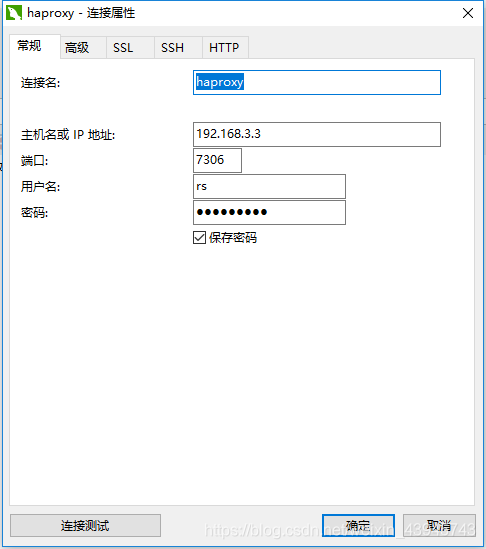
可以看得出来轮询slave1和slave2的内容
web查看方式 192.168.3.3:1080/stats 之前配置文件中配置的账户是admin密码是admin