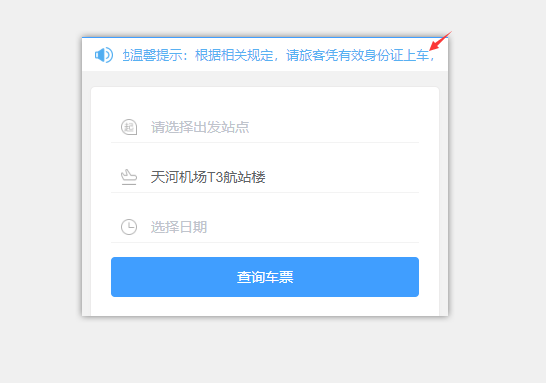使用vue-cli封装一个轮播文字通告组件:
我们在使用电商网站经常会看到轮播文字的通告;这是一个从右至左的滚动的文字播放
这是封装好了demo组件
<template>
<div class="wrap">
<div id="box">
<div id="marquee">{{text}}</div>
<div id="copy"></div>
</div>
<div id="node">{{text}}</div>
</div>
</template>
<script>
export default {
props: ['lists'], // 父组件传入数据, 数组形式 [ "连雨不知春去","一晴方觉夏深"]
data () {
return {
text: '' // 数组文字转化后的字符串
}
},
methods: {
move () {
// 获取文字text 的计算后宽度 (由于overflow的存在,直接获取不到,需要独立的node计算)
let width = document.getElementById('node').getBoundingClientRect().width
let box = document.getElementById('box')
let copy = document.getElementById('copy')
copy.innerText = this.text // 文字副本填充
let distance = 0 // 位移距离
// 设置位移
setInterval(function () {
distance = distance - 1
// 如果位移超过文字宽度,则回到起点
if (-distance >= width) {
distance = 16
}
box.style.transform = 'translateX(' + distance + 'px)'
}, 40)
}
},
// 把父组件传入的arr转化成字符串
mounted: function () {
for (let i = 0; i < this.lists.length; i++) {
this.text += ' ' + this.lists[i]
}
},
// 更新的时候运动
updated: function () {
this.move()
}
}
</script>
<style scoped>
/*样式的话可以写*/
.wrap {
overflow: hidden;
background: white;
}
#box {
width: 500%;
}
#box div {
float: left;
}
#marquee {
margin: 0 16px 0 0;
}
#node {
position: absolute;
z-index: -99;
top: -99px;
}
</style>
在需要轮播文字的组件中调用
<template>
<div>
<demo :lists="lists"></demo>
</div>
</template>
<script>
import demo from './demo'
export default {
components: {
demo
},
data () {
return{
lists:['温馨提示:根据相关规定,请旅客凭有效身份证上车,无需抵押其他'] //轮播中的文字
}
}
}
</script>
<style scoped>
</style>
以上就是这篇文章的全部内容