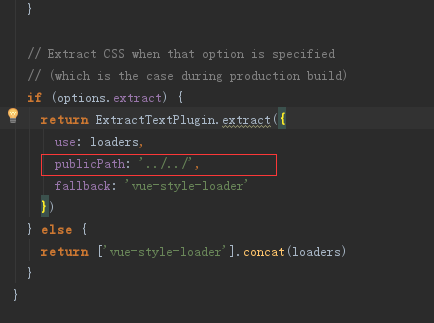vue项目的打包
需要修改config/index.js里的assetsPublicPath的字段,初始项目是/他是指向项目根目录的也是为什么会出现错误,这时改为./
如下:
build: {
// Template for index.html
index: path.resolve(__dirname, '../dist/index.html'),
// Paths
assetsRoot: path.resolve(__dirname, '../dist'),
assetsSubDirectory: 'static',
assetsPublicPath: './', //加上一个 . 改变路径
/**
* Source Maps
*/
productionSourceMap: true,
// https://webpack.js.org/configuration/devtool/#production
devtool: '#source-map',
// Gzip off by default as many popular static hosts such as
// Surge or Netlify already gzip all static assets for you.
// Before setting to `true`, make sure to:
// npm install --save-dev compression-webpack-plugin
productionGzip: false,
productionGzipExtensions: ['js', 'css'],
// Run the build command with an extra argument to
// View the bundle analyzer report after build finishes:
// `npm run build --report`
// Set to `true` or `false` to always turn it on or off
bundleAnalyzerReport: process.env.npm_config_report
}
然后在命名行里输出npm run build进行打包,这时你的项目下会出现dist文件夹,复制出来上传服务器
解决vue-cli打包时背景图片丢失问题
需要更改build/utils.js的配置,如下
if (options.extract) {
return ExtractTextPlugin.extract({
publicPath:'../../',
use: loaders,
fallback: 'vue-style-loader'
})
} else {
return ['vue-style-loader'].concat(loaders)
}
以上就是这篇文章的全部内容