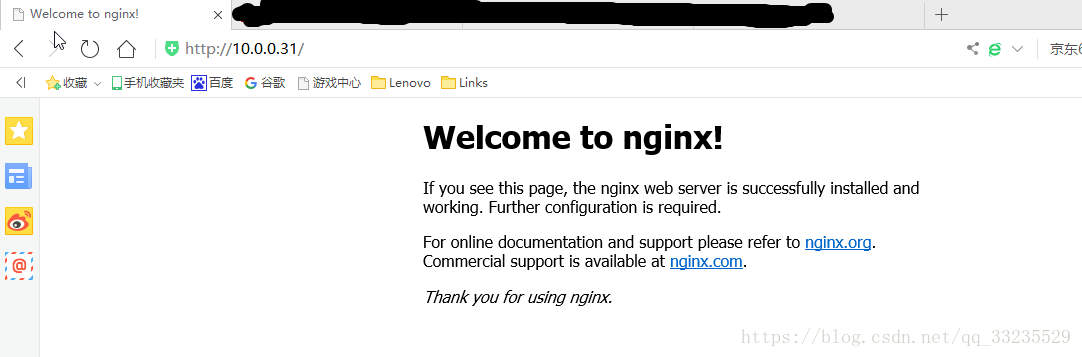下载Nginx依赖
yum install -y pcre-devel openssl-devel
创建Nginx软件目录
mkdir /application
获取Nginx安装包并解压
wget -q http://nginx.org/download/nginx-1.10.3.tar.gz tar zxf nginx-1.10.3.tar.gz
编译安装软件
配置编译参数
cd nginx-1.10.3 useradd -s /sbin/nologin -M www ./configure --prefix=/application/nginx-1.10.3 --conf-path=/application/nginx-1.10.3/nginx.conf --user=www --group=www --with-http_stub_status_module --with-http_ssl_module
检查
echo $?
返回值为0即为正确
编译安装
make && make install
启动Nginx
/application/nginx/sbin/nginx
检查80端口是否启用
netstat -ant |grep 80 tcp 0 0 0.0.0.0:80 0.0.0.0:* LISTEN
本地访问
curl localhost
- 网页访问