1、简介
秒表计时
分:秒:毫秒
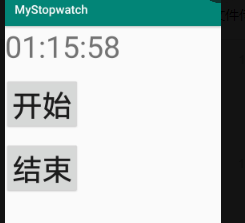
2、文件结构
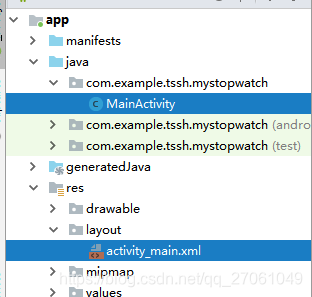
3、activity_main.xml 布局文件
<?xml version="1.0" encoding="utf-8"?>
<LinearLayout xmlns:android="http://schemas.android.com/apk/res/android"
xmlns:app="http://schemas.android.com/apk/res-auto"
xmlns:tools="http://schemas.android.com/tools"
android:layout_width="match_parent"
android:layout_height="match_parent"
android:orientation="vertical"
tools:context=".MainActivity">
<TextView
android:id="@+id/text_id"
android:layout_width="wrap_content"
android:layout_height="wrap_content"
android:text="00:00:00"
android:textSize="50dp"
/>
<Button
android:id="@+id/but_start_id"
android:layout_width="wrap_content"
android:layout_height="wrap_content"
android:text="开始"
android:textSize="50dp"
android:layout_marginTop="20dp"/>
<Button
android:id="@+id/but_stop_id"
android:layout_width="wrap_content"
android:layout_height="wrap_content"
android:text="结束"
android:textSize="50dp"
android:layout_marginTop="20dp"/>
</LinearLayout>
4、mainActivity 功能文件
package com.example.tssh.mystopwatch;
import android.os.Handler;
import android.os.Message;
import android.support.v7.app.AppCompatActivity;
import android.os.Bundle;
import android.util.Log;
import android.view.View;
import android.widget.Button;
import android.widget.TextView;
import java.sql.Time;
import java.util.Timer;
import java.util.TimerTask;
public class MainActivity extends AppCompatActivity implements View.OnClickListener {
private String TAG = "MainActivity: ";
private TextView textView;
private Button buttonStart,buttonStop;
private long mlCount = 0; //计时 次数
private int mSecRate = 10; // 10 ms 刷新一次
private String timeShow = "";
private Timer mTimer1;
private TimerTask mTask1;
@Override
protected void onCreate(Bundle savedInstanceState) {
super.onCreate(savedInstanceState);
setContentView(R.layout.activity_main);
textView = (TextView) findViewById(R.id.text_id);
buttonStart = (Button) findViewById(R.id.but_start_id);
buttonStop = (Button) findViewById(R.id.but_stop_id);
buttonStart.setOnClickListener(this);
buttonStop.setOnClickListener(this);
}
@Override
public void onClick(View v) {
switch (v.getId()) {
case R.id.but_start_id:
mlCount = 0;
startWatch();
break;
case R.id.but_stop_id:
stopTimeShow();
break;
default:
break;
}
}
//开始计时
private void startWatch() {
if (mTimer1 == null && mTask1 == null) {
mTimer1 = new Timer();
mTask1 = new TimerTask() {
@Override
public void run() {
Message message = mHandler.obtainMessage(1);
mHandler.sendMessage(message);
}
};
mTimer1.schedule(mTask1, 0, mSecRate); //10 ms 刷新一次
}
}
/**
* 计时器
*/
Handler mHandler = new Handler() {
@Override
public void handleMessage(Message msg) {
// TODO Auto-generated method stub
switch (msg.what) {
case 1:
mlCount++;
judgeTimeShow(mlCount);
break;
default:
break;
}
super.handleMessage(msg);
}
};
//停止刷新显示
private void stopTimeShow() {
if (mTimer1 != null) {
mTimer1.cancel();
mTimer1 = null;
}
if (mTask1 != null) {
mTask1.cancel();
mTask1 = null;
}
}
//判断显示
private String judgeTimeShow(long mlCount) {
String str ="";
long min = 0;
long sec = 0;
long mSec = 0;
if (mlCount <=0) {
str = "00:00:00";
} else {
sec = mlCount / (1000/mSecRate); // 由毫秒 计算出 秒
if (sec < 60) {
mSec = mlCount % (1000/mSecRate); //剩余下的 毫秒
} else {
min = sec / 60; //由秒计算出 min
if (min > 99) {
str = "99:59:59";
textView.setText(str);
return str;
}
sec = sec % 60;
mSec = mlCount - (min * 60 * (1000/mSecRate)) - (sec * (1000/mSecRate));
}
str = judgeSingleNum(min) + ":"+ judgeSingleNum(sec) + ":"+ judgeSingleNum(mSec);
}
Log.i(TAG,"时间是 mlCount:" + mlCount + "\n"
+ "设置的时间是:" + str);
textView.setText(str);
return str;
}
//判断是不是要加上0
private String judgeSingleNum(long mlCount) {
String strData = "";
if (mlCount < 10) {
strData = "0" + mlCount;
} else {
strData = mlCount + "";
}
return strData;
}
}
5、log 显示
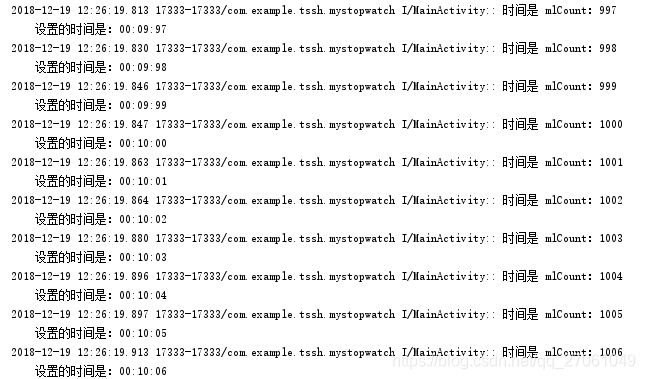
文献参考:
计时器–精确到10毫秒(精确度可以自行设定)
https://blog.csdn.net/ada498607067/article/details/38364863
Android用5种方式实现自定义计时器, 哪种才是你的菜?
https://blog.csdn.net/s793223706/article/details/81559654