Canvas:飞机大战
最开始我们要初始化信息,我们有五个状态:游戏封面,加载状态,运行状态,游戏暂停,游戏结束。
我们还需要 得分--score,生命--life。
var START = 1;//初始状态 var LOADING = 2;//加载状态 var RUNNING = 3;//游戏运行状态 var WAIT = 4;//游戏暂停状态 var GAMEOVER = 5;//游戏结束状态 var state = START;//初始状态 var score = 0;//游戏得分 var life = 5;//我方飞机的生命值
1.游戏开始界面
我们创建一个背景的构造函数,为了制造背景的动态效果,我们创建两张背景
第一张图片的位置为(0,0)
第二张图片我们放在第一张图片的上面,
当第一张图片运动到最底下时,然后把第一张图片放在第二张图片的上面
当第二张图片运动到最底下时,然后把第二张图片放在第一张图片的上面
var bg = new Image();//创建一个图片对象
bg.src = "img/background.png";
var BG = {
imgs:bg,
width:480,
height:850
}
//创建一个背景的构造函数
//为了制造背景的动态效果,我们创建两张背景
function Bg(config){
this.imgs = config.imgs;
this.width = config.width;
this.height = config.height;
this.x1 = 0;
this.y1 = 0;
this.x2 = 0;
this.y2 = -this.height;
//绘制图片的方法
this.paint = function(){
ctx.drawImage(this.imgs,this.x1,this.y1);
ctx.drawImage(this.imgs,this.x2,this.y2);
}
//运动方法
this.step = function(){
this.y1++;
this.y2++;
if (this.y1 == this.height) { //当第一张图片运动到最底下时,
this.y1 = - this.height;//然后把第一张图片放在第二张图片的上面
}
if (this.y2 == this.height) {//当第二张图片运动到最底下时,
this.y2 = -this.height;//然后把第二张图片放在第一张图片的上面
}
}
}
//创建背景对象
var sky = new Bg(BG);
//创建logo
var logo = new Image();
logo.src = "img/start.png";
效果如下:

2.游戏加载界面
首先我们定义一个数组存储图片,数组里的每位元素都创建一个image对象,原因是怕canvas加载太快,图片资源没有获取到,导致画布上面没有东西
通过数组的索引值的改变来让图片好像运动起来;
还要给画布加一个点击事件,必须是开始的状态才能跳转到游戏加载状态
//2.游戏加载界面
var loadings = [];//定义一个数组存储图片
loadings[0] = new Image();
loadings[0].src = "img/game_loading1.png";
loadings[1] = new Image();
loadings[1].src = "img/game_loading2.png";
loadings[2] = new Image();
loadings[2].src = "img/game_loading3.png";
loadings[3] = new Image();
loadings[3].src = "img/game_loading4.png";
//加载过程图片的数据
var LOADINGS = {
imgs:loadings,
length:loadings.length,
width:186,
height:38
}
//加载运动图片的构造函数
function Loading(config){
this.imgs = config.imgs;
this.length = config.length;
this.width = config.width;
this.height = config.height;
this.startindex = 0;//定义一个访问数组中图片的索引
this.x1 = 0;
this.y1 = HEIGHT - this.height;
this.time = 0;
this.paint = function(){
ctx.drawImage(this.imgs[this.startindex],this.x1,this.y1)
}
this.step = function(){
this.time++;//因为定时器设置的时间太短了,所以定义了一个时间来进行缓冲
if (this.time%3==0) {
this.startindex++;
}
if (this.startindex == this.length) {
state = RUNNING;//当所有图片展示完成,进入下一个状态
}
}
}
//运动图片对象
var loading = new Loading(LOADINGS);
//给画布添加点击事件
ocanvas.onclick = function(){
if (state == START) {
state = LOADING;
}
}
效果图如下:
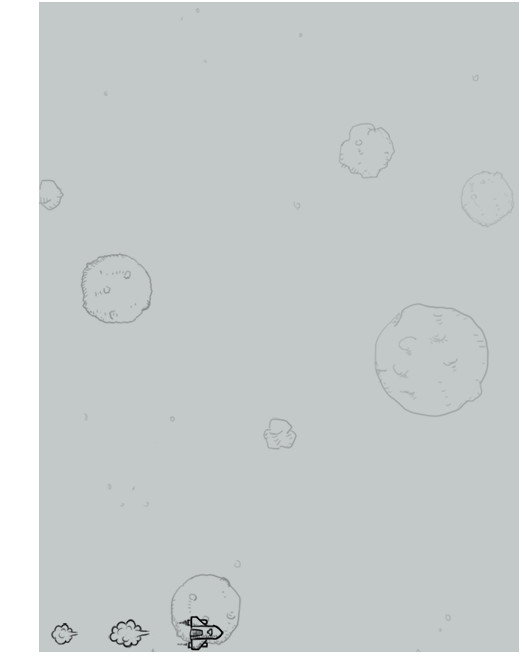
3.我方飞机
依旧创建一个数组来存储图片,创建一个我方飞机的构造函数
Hero构造函数多出了几个属性,判断是否被撞击和是否被撞击完毕
我方飞机会随着鼠标运动,所以给画布添加一个鼠标移动的事件,为了使鼠标在我方飞机图片的正中央,还需要减去我方飞机图片的宽高各一半
其射击函数其实就是生成多个子弹对象
//3.我方飞机
var heros = [];
heros[0] = new Image();
heros[0].src = "img/hero1.png";
heros[1] = new Image();
heros[1].src = "img/hero2.png";
heros[2] = new Image();
heros[2].src = "img/hero_blowup_n1.png";
heros[3] = new Image();
heros[3].src = "img/hero_blowup_n2.png";
heros[4] = new Image();
heros[4].src = "img/hero_blowup_n3.png";
heros[5] = new Image();
heros[5].src = "img/hero_blowup_n4.png";
var HEROS = {
imgs:heros,
length:heros.length,
width:99,
height:124
}
function Hero(config){
this.imgs = config.imgs;
this.length = config.length;
this.width = config.width;
this.height = config.height;
this.startindex = 0;
this.x1 = WIDTH/2 - this.height/2;
this.y1 = HEIGHT - 150;
this.down = false;//是否被撞击
this.time = 0;
this.bang = function(){
this.down = true;
}
this.paint = function(){
ctx.drawImage(this.imgs[this.startindex],this.x1,this.y1);
}
this.step = function(){
if (!this.down) {//
if (this.startindex == 0) {
this.startindex = 1;
} else{
this.startindex = 0;
}
} else{
this.startindex++;
if (this.startindex == this.length) {
life--;
if (life <= 0) {
state = GAMEOVER;
this.startindex = this.length - 1;
}else{
hero = new Hero(HEROS);
}
}
}
}
this.shoot = function(){//就是生成多个子弹对象
this.time++;
if (this.time%3==0) {
bullet.push(new Bullet(BULLETS));
}
}
}
var hero = new Hero(HEROS);
ocanvas.onmousemove = function(event){
var event = event||window.event;
var x = event.offsetX;
var y = event.offsetY;
if (state == RUNNING) {
hero.x1 = x - hero.width/2;
hero.y1 = y - hero.height/2;
}
}
效果图如下:
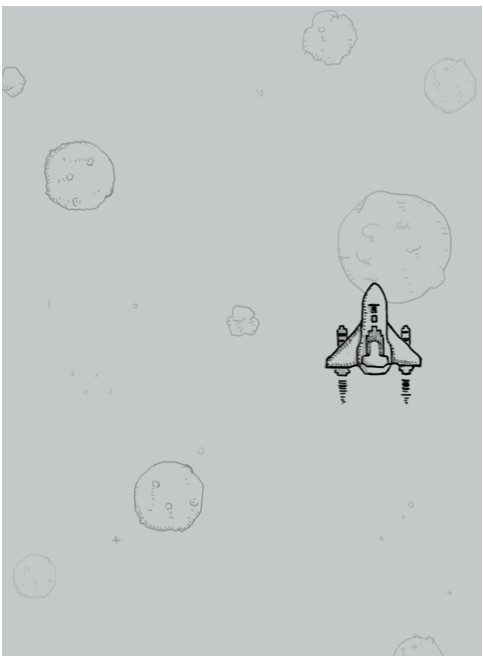
3.子弹
子弹重新定义一个对象,然后在我方飞机定义一个射击函数,用来生成子弹的对象。
如果子弹对象撞击到别的东西或者运动出画布会自动消失,子弹对象通过遍历调用自身显示,运动功能。
直接在全局定义函数,遍历调用子弹自己本身。
//4.我方子弹
var bullets = [];
bullets[0] = new Image();
bullets[0].src = "img/bullet1.png";
var BULLETS = {
imgs:bullets,
length:bullets.length,
width:9,
height:21
}
function Bullet(config){
this.imgs = config.imgs;
this.length = config.length;
this.width = config.width;
this.height = config.height;
this.x1 = hero.x1 + hero.width/2 - this.width/2;
this.y1 = hero.y1 - this.height-10;
this.startindex = 0;
this.down = false;
this.paint = function(){
ctx.drawImage(this.imgs[this.startindex],this.x1,this.y1);
}
this.step = function(){
this.y1-=10;
}
this.bang = function(){
this.down = true;
}
}
var bullet = [];
function bulletPaint(){
for (var i=0;i<bullet.length;i++) {
bullet[i].paint();
}
}
function bulletStep(){
for (var i=0;i<bullet.length;i++) {
bullet[i].step();
}
}
function bulletDown(){
for (var i=0;i<bullet.length;i++) {
if (bullet[i].down == true||bullet[i].y1<-bullet[i].height) {
bullet.splice(i,1);
}
}
}
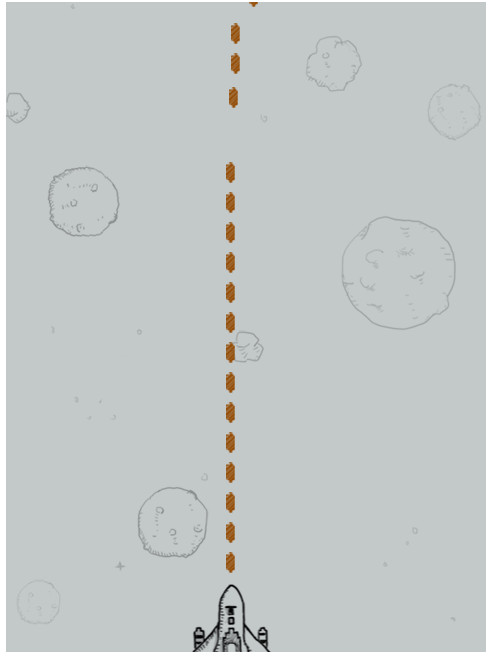
4.敌方飞机(重难点)
首先敌方飞机的种类就有三种,所以敌方飞机对象要多加一个type属性,这样才能区别对待
然后大飞机还有动画,所以又加了一个frame属性,
比较重要的大概就是碰撞检测和碰撞之后的处理,
碰撞检测:
有参数,因为我们有可能是我放飞机和敌方飞机相撞,有可能是子弹与地方飞机相撞
function Enemy(config){
this.imgs = config.imgs,
this.length = config.length;
this.width = config.width;
this.height = config.height;
this.type = config.type;
this.life = config.life;
this.score = config.score;
this.frame = config.frame;
this.startindex = 0;
this.x1 = Math.random()*(WIDTH-this.width);
this.y1 = -this.height;
this.down = false;//是否被撞击
this.cancel = false;//确定当前动画是否播放完
this.paint = function(){
ctx.drawImage(this.imgs[this.startindex],this.x1,this.y1);
}
this.step = function(){
if (!this.down) {
this.startindex++;
this.startindex = this.startindex % this.frame;
this.y1+=10;
if (this.y1+this.height>HEIGHT) {//当敌方飞机到达画布底部,还没有被击败,游戏将中止
state = GAMEOVER;
}
} else{
this.startindex++;
if (this.startindex == this.length) {
this.cancel = true;
this.startindex = this.length - 1;
}
}
}
this.bang = function(){
this.life--;//当前飞机的生命值减少
if (this.life == 0) {
this.down = true;
score += this.score;
}
}
this.checkHit = function(obj){
return this.x1<obj.x1+obj.width&&this.x1+this.width>obj.x1&&this.y1<obj.y1+obj.height&&this.y1+this.height>obj.y1;
}
}
var enemies = [];
碰撞函数:
敌方飞机和子弹碰撞时,子弹会有一个循环,看看你撞的是页面中哪一个子弹
function checkHitBoth(){//碰撞处理函数
for (var i= 0;i<enemies.length;i++) {
//hero和敌方飞机碰撞
if(enemies[i].checkHit(hero)){//调用敌方飞机的碰撞检测函数
enemies[i].bang();
hero.bang();
}
//子弹和敌方飞机碰撞
for(var j = 0;j<bullet.length;j++){
if(enemies[i].checkHit(bullet[j])){//调用敌方飞机的碰撞检测函数
enemies[i].bang();
bullet[j].bang();
}
}
}
}
敌方飞机的创建:
function enemiesCreate(){
var ran = Math.floor(Math.random()*100);
if (ran<=5) {
enemies.push(new Enemy(ENEMY1));
}else if (ran == 6) {
enemies.push(new Enemy(ENEMY2));
}else if (ran == 7) {
if (enemies[0]) {//判断敌方飞机数组是否有东西
if (enemies[0].type!=3) {//为了保证画布里只显示一张大飞机,判断敌方飞机数组的第0位是否是大飞机
enemies.splice(0,0,new Enemy(ENEMY3));//插在数组的最前面,是的数组的第一位是大飞机
}
}
}
}
效果图如下:
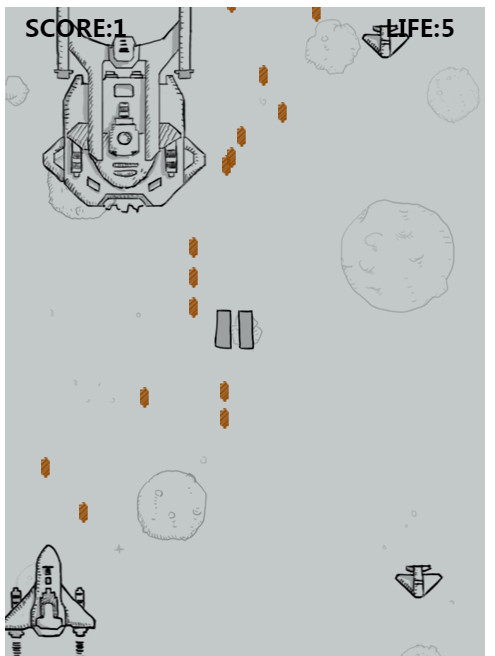
5.游戏暂停
当鼠标移出画布时,和当前游戏状态处于运行状态,游戏状态才能转换到暂停状态
当鼠标移入画布时,当前游戏状态处于暂停状态,游戏状态才能转换到游戏运行状态
var pause = new Image();
pause.src = "img/game_pause_nor.png";
ocanvas.onmouseover = function(){
if (state == WAIT) {
state = RUNNING;
}
}
ocanvas.onmouseout = function(){
if (state == RUNNING) {
state = WAIT;
}
}
完整代码:
<!DOCTYPE html>
<html>
<head>
<meta charset="utf-8" />
<title></title>
<style type="text/css">
div{
margin: 0 auto;
text-align: center;
}
</style>
</head>
<body>
<div>
<canvas id="" width="480" height="650"></canvas>
</div>
<script type="text/javascript">
var ocanvas = document.getElementsByTagName("canvas")[0];
var ctx = ocanvas.getContext("2d");
var START = 1;//初始状态
var LOADING = 2;//加载状态
var RUNNING = 3;//游戏运行状态
var WAIT = 4;//游戏暂停状态
var GAMEOVER = 5;//游戏结束状态
var WIDTH = 480;
var HEIGHT = 650;
var state = START;//初始状态
var score = 0;//游戏得分
var life = 5;//我方飞机的生命值
//1.游戏开始界面
var bg = new Image();//创建一个图片对象
bg.src = "img/background.png";
var BG = {
imgs:bg,
width:480,
height:850
}
//创建一个背景的构造函数
//为了制造背景的动态效果,我们创建两张背景
function Bg(config){
this.imgs = config.imgs;
this.width = config.width;
this.height = config.height;
this.x1 = 0;
this.y1 = 0;
this.x2 = 0;
this.y2 = -this.height;
//绘制图片的方法
this.paint = function(){
ctx.drawImage(this.imgs,this.x1,this.y1);
ctx.drawImage(this.imgs,this.x2,this.y2);
}
//运动方法
this.step = function(){
this.y1++;
this.y2++;
if (this.y1 == this.height) { //当第一张图片运动到最底下时,
this.y1 = - this.height;//然后把第一张图片放在第二张图片的上面
}
if (this.y2 == this.height) {//当第二张图片运动到最底下时,
this.y2 = -this.height;//然后把第二张图片放在第一张图片的上面
}
}
}
//创建背景对象
var sky = new Bg(BG);
//创建logo
var logo = new Image();
logo.src = "img/start.png";
//2.游戏加载界面
var loadings = [];//定义一个数组存储图片
loadings[0] = new Image();
loadings[0].src = "img/game_loading1.png";
loadings[1] = new Image();
loadings[1].src = "img/game_loading2.png";
loadings[2] = new Image();
loadings[2].src = "img/game_loading3.png";
loadings[3] = new Image();
loadings[3].src = "img/game_loading4.png";
//加载过程图片的数据
var LOADINGS = {
imgs:loadings,
length:loadings.length,
width:186,
height:38
}
//加载运动图片的构造函数
function Loading(config){
this.imgs = config.imgs;
this.length = config.length;
this.width = config.width;
this.height = config.height;
this.startindex = 0;//定义一个访问数组中图片的索引
this.x1 = 0;
this.y1 = HEIGHT - this.height;
this.time = 0;
this.paint = function(){
ctx.drawImage(this.imgs[this.startindex],this.x1,this.y1)
}
this.step = function(){
this.time++;//因为定时器设置的时间太短了,所以定义了一个时间来进行缓冲
if (this.time%3==0) {
this.startindex++;
}
if (this.startindex == this.length) {
state = RUNNING;//当所有图片展示完成,进入下一个状态
}
}
}
//运动图片对象
var loading = new Loading(LOADINGS);
//给画布添加点击事件
ocanvas.onclick = function(){
if (state == START) {
state = LOADING;
}
}
//3.我方飞机
var heros = [];
heros[0] = new Image();
heros[0].src = "img/hero1.png";
heros[1] = new Image();
heros[1].src = "img/hero2.png";
heros[2] = new Image();
heros[2].src = "img/hero_blowup_n1.png";
heros[3] = new Image();
heros[3].src = "img/hero_blowup_n2.png";
heros[4] = new Image();
heros[4].src = "img/hero_blowup_n3.png";
heros[5] = new Image();
heros[5].src = "img/hero_blowup_n4.png";
var HEROS = {
imgs:heros,
length:heros.length,
width:99,
height:124
}
function Hero(config){
this.imgs = config.imgs;
this.length = config.length;
this.width = config.width;
this.height = config.height;
this.startindex = 0;
this.x1 = WIDTH/2 - this.height/2;
this.y1 = HEIGHT - 150;
this.down = false;//是否被撞击
this.time = 0;
this.bang = function(){
this.down = true;
}
this.paint = function(){
ctx.drawImage(this.imgs[this.startindex],this.x1,this.y1);
}
this.step = function(){
if (!this.down) {//判断是否撞击
if (this.startindex == 0) {
this.startindex = 1;
} else{
this.startindex = 0;
}
} else{//被撞了
this.startindex++;
if (this.startindex == this.length) {
life--;//生命值减一
if (life <= 0) {//当生命值小于等于0时
state = GAMEOVER;
this.startindex = this.length - 1;//定格在最后一刻
}else{
hero = new Hero(HEROS);//如果生命值不为0,
}
}
}
}
this.shoot = function(){//就是生成多个子弹对象
this.time++;
if (this.time%3==0) {
bullet.push(new Bullet(BULLETS));
}
}
}
var hero = new Hero(HEROS);
ocanvas.onmousemove = function(event){
var event = event||window.event;
var x = event.offsetX;
var y = event.offsetY;
if (state == RUNNING) {
hero.x1 = x - hero.width/2;
hero.y1 = y - hero.height/2;
}
}
//4.我方子弹
var bullets = [];
bullets[0] = new Image();
bullets[0].src = "img/bullet1.png";
var BULLETS = {
imgs:bullets,
length:bullets.length,
width:9,
height:21
}
function Bullet(config){
this.imgs = config.imgs;
this.length = config.length;
this.width = config.width;
this.height = config.height;
this.x1 = hero.x1 + hero.width/2 - this.width/2;
this.y1 = hero.y1 - this.height-10;
this.startindex = 0;
this.down = false;
this.paint = function(){
ctx.drawImage(this.imgs[this.startindex],this.x1,this.y1);
}
this.step = function(){
this.y1-=10;
}
this.bang = function(){
this.down = true;
}
}
var bullet = [];
function bulletPaint(){
for (var i=0;i<bullet.length;i++) {
bullet[i].paint();
}
}
function bulletStep(){
for (var i=0;i<bullet.length;i++) {
bullet[i].step();
}
}
function bulletDown(){
for (var i=0;i<bullet.length;i++) {
if (bullet[i].down == true||bullet[i].y1<-bullet[i].height) {
bullet.splice(i,1);
}
}
}
var enemy1 = [];//小飞机
enemy1[0] = new Image();
enemy1[0].src = "img/enemy1.png";
enemy1[1] = new Image();
enemy1[1].src = "img/enemy1_down1.png";
enemy1[2] = new Image();
enemy1[2].src = "img/enemy1_down2.png";
enemy1[3] = new Image();
enemy1[3].src = "img/enemy1_down3.png";
enemy1[4] = new Image();
enemy1[4].src = "img/enemy1_down4.png";
var enemy2 = [];//中飞机
enemy2[0] = new Image();
enemy2[0].src = "img/enemy2.png";
enemy2[1] = new Image();
enemy2[1].src = "img/enemy2_down1.png";
enemy2[2] = new Image();
enemy2[2].src = "img/enemy2_down2.png";
enemy2[3] = new Image();
enemy2[3].src = "img/enemy2_down3.png";
enemy2[4] = new Image();
enemy2[4].src = "img/enemy2_down4.png";
var enemy3 = [];//大飞机
enemy3[0] = new Image();
enemy3[0].src = "img/enemy3_n1.png";
enemy3[1] = new Image();
enemy3[1].src = "img/enemy3_n2.png";
enemy3[2] = new Image();
enemy3[2].src = "img/enemy3_down1.png";
enemy3[3] = new Image();
enemy3[3].src = "img/enemy3_down2.png";
enemy3[4] = new Image();
enemy3[4].src = "img/enemy3_down3.png";
enemy3[5] = new Image();
enemy3[5].src = "img/enemy3_down4.png";
enemy3[6] = new Image();
enemy3[6].src = "img/enemy3_down5.png";
enemy3[7] = new Image();
enemy3[7].src = "img/enemy3_down6.png";
var ENEMY1 = {
imgs : enemy1,
length : enemy1.length,
width : 57,
height : 51,
type : 1,
life : 1,
score : 1,
frame : 1
}
var ENEMY2 = {
imgs : enemy2,
length : enemy2.length,
width : 69,
height : 95,
type : 2,
life : 3,
score : 3,
frame : 1
}
var ENEMY3 = {
imgs : enemy3,
length : enemy3.length,
width : 165,
height : 261,
type : 3,
life : 10,
score : 10,
frame : 2
}
function Enemy(config){
this.imgs = config.imgs,
this.length = config.length;
this.width = config.width;
this.height = config.height;
this.type = config.type;
this.life = config.life;
this.score = config.score;
this.frame = config.frame;
this.startindex = 0;
this.x1 = Math.random()*(WIDTH-this.width);
this.y1 = -this.height;
this.down = false;//是否被撞击
this.cancel = false;//确定当前动画是否播放完
this.paint = function(){
ctx.drawImage(this.imgs[this.startindex],this.x1,this.y1);
}
this.step = function(){
if (!this.down) {
this.startindex++;
this.startindex = this.startindex % this.frame;
this.y1+=10;
if (this.y1+this.height>HEIGHT) {//当敌方飞机到达画布底部,还没有被击败,游戏将中止
state = GAMEOVER;
}
} else{
this.startindex++;
if (this.startindex == this.length) {
this.cancel = true;
this.startindex = this.length - 1;
}
}
}
this.bang = function(){
this.life--;//当前飞机的生命值减少
if (this.life == 0) {
this.down = true;
score += this.score;
}
}
this.checkHit = function(obj){
return this.x1<obj.x1+obj.width&&this.x1+this.width>obj.x1&&this.y1<obj.y1+obj.height&&this.y1+this.height>obj.y1;
}
}
var enemies = [];
function enemiesCreate(){
var ran = Math.floor(Math.random()*100);
if (ran<=5) {
enemies.push(new Enemy(ENEMY1));
}else if (ran == 6) {
enemies.push(new Enemy(ENEMY2));
}else if (ran == 7) {
if (enemies[0]) {//判断敌方飞机数组是否有东西
if (enemies[0].type!=3) {//为了保证画布里只显示一张大飞机,判断敌方飞机数组的第0位是否是大飞机
enemies.splice(0,0,new Enemy(ENEMY3));//插在数组的最前面,是的数组的第一位是大飞机
}
}
}
}
function enemiesPaint(){
for (var i = 0;i<enemies.length;i++) {
enemies[i].paint();
}
}
function enemiesStep(){
for (var i = 0;i<enemies.length;i++) {
enemies[i].step();
}
}
function enemiesDel(){
for (var i = 0;i<enemies.length;i++) {
if (enemies[i].cancel||enemies[i].y1>HEIGHT) {
enemies.splice(i,1);//删除当前元素
}
}
}
function checkHitBoth(){//碰撞处理函数
for (var i= 0;i<enemies.length;i++) {
//hero和敌方飞机碰撞
if(enemies[i].checkHit(hero)){//调用敌方飞机的碰撞检测函数
enemies[i].bang();
hero.bang();
}
//子弹和敌方飞机碰撞
for(var j = 0;j<bullet.length;j++){
if(enemies[i].checkHit(bullet[j])){//调用敌方飞机的碰撞检测函数
enemies[i].bang();
bullet[j].bang();
}
}
}
}
var pause = new Image();
pause.src = "img/game_pause_nor.png";
ocanvas.onmouseover = function(){
if (state == WAIT) {
state = RUNNING;
}
}
ocanvas.onmouseout = function(){
if (state == RUNNING) {
state = WAIT;
}
}
function paintText(){
ctx.font = "bold 24px 微软雅黑";
ctx.fillText("SCORE:"+score,20,30);
ctx.fillText("LIFE:"+life,380,30);
}
function paintGameover(){
ctx.font = "bold 36px 微软雅黑";
ctx.fillText("GAMEOVER",150,300);
}
setInterval(function(){
sky.paint();
sky.step();
if (state == START) {//当游戏状态为开始状态时
ctx.drawImage(logo,40,0);
}else if (state == LOADING) {
loading.paint();
loading.step();
}else if (state == RUNNING) {
hero.paint();//我方飞机绘制
hero.step();//我方飞机运动
hero.shoot();//我方飞机射击子弹
bulletPaint();//遍历子弹,让所有子弹显示
bulletStep();//遍历子弹,让子弹运动
bulletDown();//遍历子弹,击中飞机的子弹或者画布外的子弹自己销毁
enemiesCreate()//创建敌方飞机
enemiesPaint();//遍历敌方飞机数组让敌方飞机显示
enemiesStep();//遍历敌方飞机让所有飞机运动
enemiesDel();//销毁符合条件的敌方飞机
checkHitBoth();
paintText();//绘制得分和生命值
}else if (state == WAIT) {//保存当前运动状态
hero.paint();
bulletPaint();
enemiesPaint();
ctx.drawImage(pause,200,300);
paintText();
}else if (state == GAMEOVER) {
paintText();
paintGameover();
}
},100)
</script>
</body>
</html>