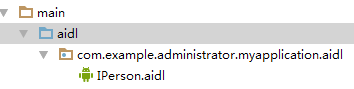最近在学习Service,正好做一个记录,觉得远程Service还是有点意思的。
我用的开发工具是AS,我们需要一个服务端和一个客户端。
一、服务端
(1)创建AIDL文件
IPerson.aidl
// IPerson.aidl
package com.example.administrator.myapplication.aidl;
// Declare any non-default types here with import statements
interface IPerson {
/**
* Demonstrates some basic types that you can use as parameters
* and return values in AIDL.
*/
String queryPerson(int num);
}看一下插入的位置
在main目录下新建一个aidl文件夹,然后定义一个 和aidl包名相同的包,最后创建一个aidl文件,接着按ctrl + f9重新编译就可以了,一定要重新编译!
(2)自定义一个Service
AIDLService.java
1 )继承Service类,同时也自定义了一个PersonQueryBinder类用来继承IPerson.Stub类 就是实现了IPerson接口和IBinder接口
2)实例化自定义的Stub类,并重写Service的onBind方法,返回一个binder对象!
package com.example.administrator.myapplication;
import android.app.Service;
import android.content.Intent;
import android.os.IBinder;
import android.os.RemoteException;
import android.support.annotation.Nullable;
import com.example.administrator.myapplication.aidl.IPerson;
/**
* Created by Administrator on 2018/11/29.
*/
public class AIDLService extends Service {
private IBinder binder = new PersonQueryBinder();
private String[] names = {"1","2","3","4","5","6"};
private String query(int num){
if(num>0&&num<7) {
return names[num - 1];
}
return null;
}
@Nullable
@Override
public IBinder onBind(Intent intent) {
return binder;
}
private final class PersonQueryBinder extends IPerson.Stub{
@Override
public String queryPerson(int num) throws RemoteException {
return query(num);
}
}
}
(3)在AndroidManifest.xml文件中注册Service
<service android:name=".AIDLService">
<intent-filter>
<action android:name="com.example.administrator.myapplication.AIDLService"/>
<category android:name="android.intent.category.DEFAULT"/>
</intent-filter>
</service>二、客户端
直接把服务端的那个aidl文件复制过来,什么都不要改,放在相同的地方,按Ctrl+F9重新编译,然后我们直接在MainActivity中完成,和绑定本地Service的操作
有点类似,流程如下:
1)自定义PersonConnection类实现ServiceConnection接口
2)以PersonConnection对象作为参数,调用bindService绑定远程Service
bindService(service,conn,BIND_AUTO_CREATE);
ps:第三个参数是设置如果服务没有启动的话,自动创建
3)和本地Service不同,绑定远程Service的ServiceConnection并不能直接获取Service的onBind( )方法
返回的IBinder对象,只能返回onBind( )方法所返回的代理对象,需要做如下处理:
iPerson = IPerson.Stub.asInterface(service);
再接着完成初始化,以及按钮事件等就可以了
package com.example.administrator.servicedemo1;
import android.content.ComponentName;
import android.content.Intent;
import android.content.ServiceConnection;
import android.os.IBinder;
import android.os.RemoteException;
import android.support.v7.app.AppCompatActivity;
import android.os.Bundle;
import android.util.Log;
import android.view.View;
import android.widget.Button;
import android.widget.EditText;
import android.widget.TextView;
import com.example.administrator.myapplication.aidl.IPerson;
public class MainActivity extends AppCompatActivity implements View.OnClickListener{
private EditText num;
private Button query;
private TextView name;
private IPerson iPerson;
private PersonConnection personConnection = new PersonConnection();
@Override
protected void onCreate(Bundle savedInstanceState) {
super.onCreate(savedInstanceState);
setContentView(R.layout.activity_main);
num = (EditText) findViewById(R.id.num);
query = (Button) findViewById(R.id.research);
name = (TextView) findViewById(R.id.name);
Intent service = new Intent("com.example.administrator.myapplication.AIDLService");
service.setPackage("com.example.administrator.myapplication");
bindService(service,personConnection,BIND_AUTO_CREATE);
query.setOnClickListener(this);
}
@Override
public void onClick(View v) {
String number = num.getText().toString();
int number2 = Integer.valueOf(number);
try {
name.setText(iPerson.queryPerson(number2));
} catch (RemoteException e) {
e.printStackTrace();
}
num.setText("");
}
private class PersonConnection implements ServiceConnection {
@Override
public void onServiceConnected(ComponentName name, IBinder service) {
iPerson = IPerson.Stub.asInterface(service);
}
@Override
public void onServiceDisconnected(ComponentName name) {
iPerson = null;
}
}
}
还有xml文件
<?xml version="1.0" encoding="utf-8"?>
<RelativeLayout xmlns:android="http://schemas.android.com/apk/res/android"
xmlns:app="http://schemas.android.com/apk/res-auto"
xmlns:tools="http://schemas.android.com/tools"
android:layout_width="match_parent"
android:layout_height="match_parent"
tools:context="com.example.administrator.servicedemo1.MainActivity">
<EditText
android:id="@+id/num"
android:layout_width="300dp"
android:layout_height="wrap_content" />
<Button
android:id="@+id/research"
android:layout_width="wrap_content"
android:layout_height="wrap_content"
android:text="查询"
android:layout_below="@+id/num"/>
<TextView
android:id="@+id/name"
android:layout_width="wrap_content"
android:layout_height="wrap_content"
android:layout_below="@+id/research"
android:layout_margin="20dp"/>
</RelativeLayout>
接下来先启动AIDLServivce,然后再启动客户端,输入查询序号,即可获得对应数字! 当然也可以直接启动客户端,也会获得同样效果。
效果图凑合着看,没放动图



参考文章:http://www.runoob.com/w3cnote/android-tutorial-service-3.html