版权声明:版权声明:转载请说明出处! https://blog.csdn.net/Feeling_C/article/details/83934858
1.小工具界面
界面有些丑,但是好用。
下载 链接:https://download.csdn.net/download/feeling_c/10777151
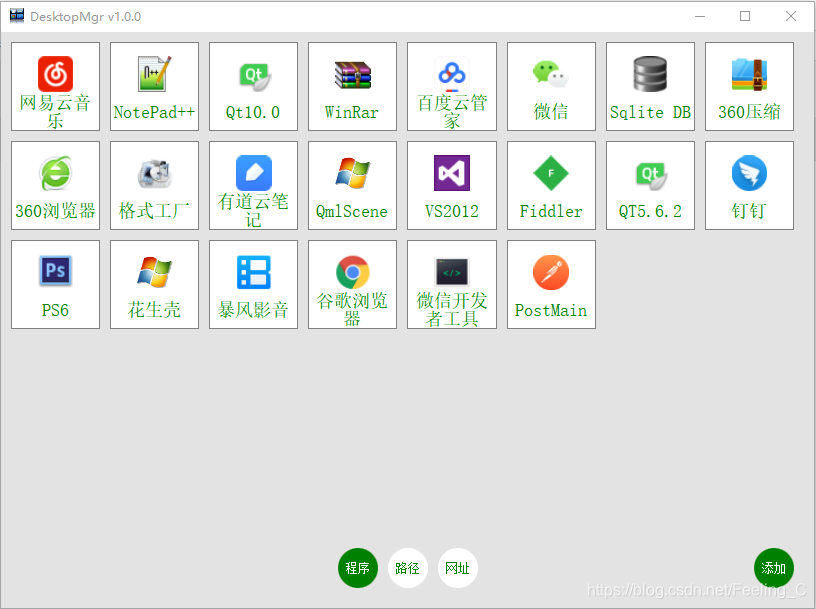
2.用于打开EXE/路径/网址
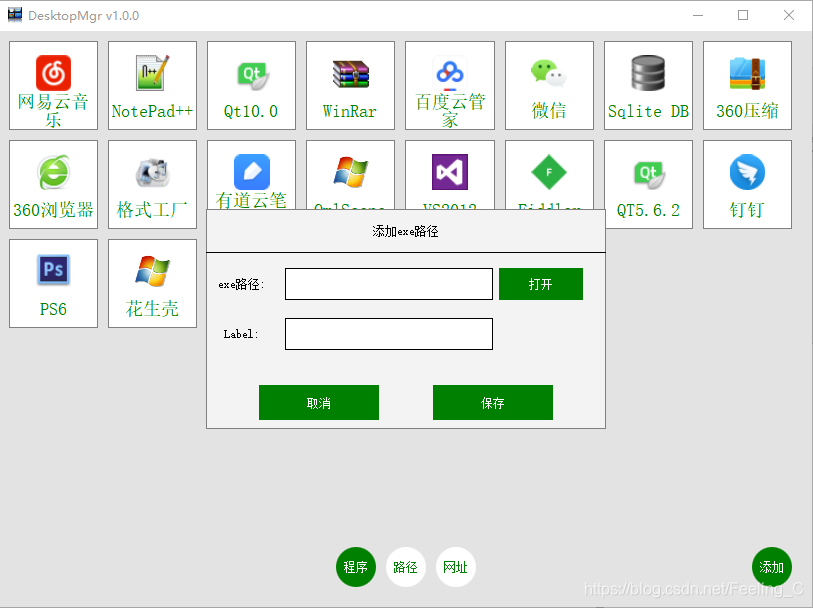
3.主要知识点
1. 数据库:采用Sqlite 存储 数据;
2.MVC: 视图采用GridView,Model 采用QList<QObject*>;
3.Exe 图标提取;
点击保存之后:如果是exe 则进行图标提取保存;
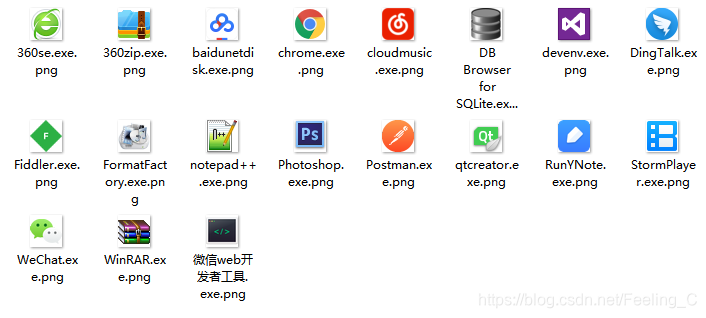
如果是Path 和Link 采用默认图片;
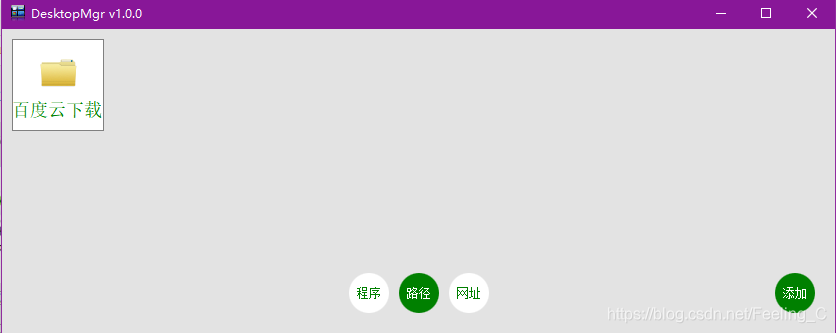
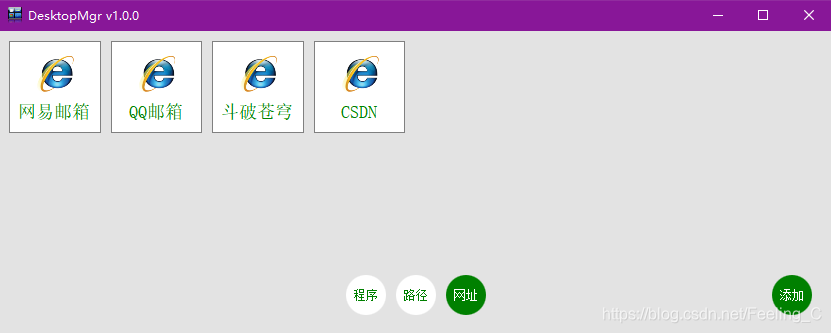
4.代码
数据库操作:
创建操作:
void Register::initDB(){
QString path=QDir::currentPath()+"/JHData.db";
sql.connectSqlite(path,"CONNECTQT");
if(sql.openDB()){
QString createcmd="mainModel(id INTEGER PRIMARY KEY AUTOINCREMENT,path TEXT,label VARCHAR(255),type INTEGER,img VARCHAR(255),state INTEGER,state1 TEXT)";
if(sql.createTable(createcmd)){
qDebug()<<"Create Finished!";
}else{
qDebug()<<"Create Failed!";
}
}
}
保存操作:
bool Register::saveToDB(QString path,QString label,int type,QString img){
if(sql.openDB()){
QString cmd="INSERT INTO mainModel(path,label,type,img) VALUES(";
cmd+="\""+path+"\",";
cmd+="\""+label+"\",";
cmd+=QString::number(type)+",";
if(type==1){
img=QDir::currentPath()+"/png/"+QDateTime::currentDateTime().toString("yjh_yyyyMMddhhmmsszzz.png");
QDir dir(QDir::currentPath()+"/png/");
if(!dir.exists()){
dir.mkpath(QDir::currentPath()+"/png/");
}
bool ret=FunLib::extractIcons(path,img);
if(ret){
qDebug()<<"提取成功!";
}else{
img="";
qDebug()<<"提取失败!";
}
}
cmd+="\""+img+"\")";
return sql.execCmd(cmd);
}
return false;
}
更新操作:
bool Register::updateToDB(int id,int type,QString path,QString label){
if(sql.openDB()){
QString cmd="UPDATE mainModel SET path=";//
cmd+="\""+path+"\",label=";
cmd+="\""+label+"\"";
QString img="";
if(type==1){
QString name=QFileInfo(path).fileName();
img=QDir::currentPath()+"/png/"+name+".png";
QDir dir(QDir::currentPath()+"/png/");
if(!dir.exists()){
dir.mkpath(QDir::currentPath()+"/png/");
}
bool ret=FunLib::extractIcons(path,img);
if(ret){
qDebug()<<"提取成功!";
}else{
img="";
qDebug()<<"提取失败!";
}
cmd+=",img=\""+img+"\" ";
}
cmd+=" where id="+QString::number(id);
qDebug()<<cmd;
return sql.execCmd(cmd);
}
return false;
}
删除操作
bool Register::deleteToDB(int id,int index)
{
if(sql.openDB()){
QString cmd="DELETE FROM mainModel WHERE id=";//
cmd+=QString::number(id);
qDebug()<<cmd;
bool ret= sql.execCmd(cmd);
return ret;
}
return false;
}
更新数据
void Register::updateModel(int t){
QList<QObject*> temlist;
temlist.append(exeImgModel);
exeImgModel.clear();
if(sql.openDB()){
QSqlTableModel *model=sql.getTableData("mainModel");
model->setFilter(QString("type=%1").arg(t));
while(model->canFetchMore()){
model->fetchMore();
}
model->select();
int count=model->rowCount();
for(int i=0;i<count;i++){
exeImgModel.append(new Models(model->record(i).value("id").toInt(),
model->record(i).value("path").toString(),
model->record(i).value("label").toString(),
model->record(i).value("type").toInt(),
model->record(i).value("img").toString()
));
}
ctx->setContextProperty("MainModel",QVariant::fromValue(exeImgModel));
}
qDeleteAll(temlist.constBegin(),temlist.constEnd());
}
启动应用:
bool FunLib::startApp(QString path,int ms)
{
pro=new QProcess(this);
if(path.contains(" ")){
path.prepend("\"");
path.append("\"");
}
pro->start(path);
if(pro->waitForStarted(ms)){
return true;
}else{
return false;
}
}
打开文件夹:
bool FunLib::startDir(QString path){
QDesktopServices::openUrl(QUrl(QString("file:///%1").arg(path),QUrl::TolerantMode));
}
打开链接:
bool FunLib::startUrl(QString path)
{
QDesktopServices::openUrl(QUrl(path,QUrl::TolerantMode));
}
bool FunLib::extractIcons(const QString &sourceFile,QString &path)
{
const QString nativeName = QDir::toNativeSeparators(sourceFile);
const wchar_t *sourceFileC = reinterpret_cast<const wchar_t *>(nativeName.utf16());
const UINT iconCount = ExtractIconEx(sourceFileC, -1, 0, 0, 0);
if (!iconCount) {
return false;
}
QScopedArrayPointer<HICON> icons(new HICON[iconCount]);
const UINT extractedIconCount =ExtractIconEx(sourceFileC, 0, icons.data(), 0, iconCount);
if (!extractedIconCount) {
return false;
}
for (UINT i = 0; i < extractedIconCount; ++i) {
QPixmap entry;
entry= QtWin::fromHICON(icons[i]);
if (entry.isNull()) {
}else{
entry.save(path,"png",100);
return true;
}
}
return false;
}
本人初学者,欢迎各位指点 相互学习。