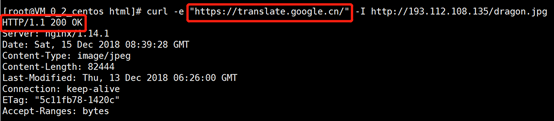版权声明:本文为博主原创文章,未经博主允许不得转载。 https://blog.csdn.net/longgeqiaojie304/article/details/85047539
Nginx作为静态资源web服务_防盗链配置
1、新建http_referer.html文件
(1)touch http_referer.html
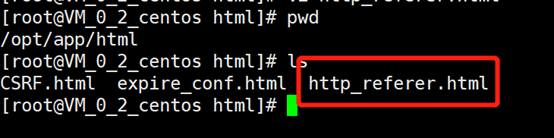
(2)编辑http_referer.html文件

http_referer.html代码:
<html>
<head>http_referer test</head>
<body>
<h1>Welcome to http_referer!!!!</h1>
<image src="http://193.112.108.135/dragon.jpg"/>
</body>
</html>
2、发起http://193.112.108.135/http_referer.html请求
(1)浏览器发起请求

(2)Linux服务器下模拟发起请求
curl http://193.112.108.135/http_referer.html

(3)查看nginx access.log日志文件
访问"GET /dragon.jpg HTTP/1.1"请求
$http_referer = "http://193.112.108.135/http_referer.html"

3、nginx增加防盗链配置
如果访问ip不是193.112.108.135就会出现403 Forbidden报错提示

4、验证防盗链配置是否生效
(1)浏览器验证
使用ip=193.112.108.135访问正常:

使用域名dragonbrother.1.com访问报错:
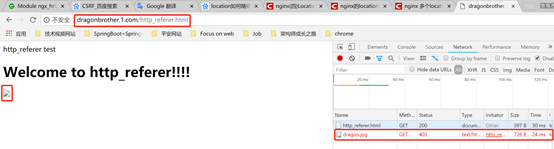
(2)Linux服务器下验证
使用ip=193.112.108.135访问正常:
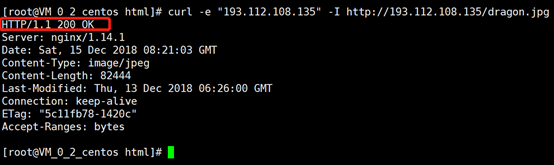
使用别人的域名www.baidu.com域名访问报错:(说明不允许其他网站盗用自己网站资源)

使用自己的域名dragonbrother.1.com访问报错:

(3)允许其他网站访问自己网站资源配置

允许www.baidu.com访问我的图片资源

允许http://nginx.org/访问我的图片资源

允许https://translate.google.cn/访问我的图片资源