一 安装pytorch1.0
去 https://pytorch.org/get-started/locally/ 寻找自己需要得版本
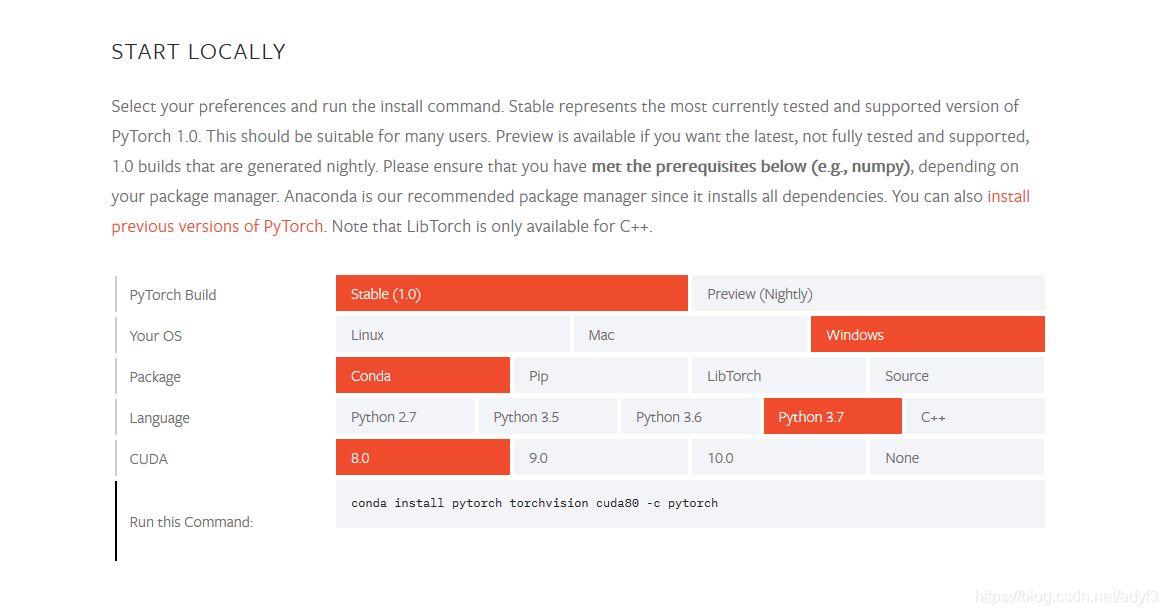
在我环境下得命令是:
conda install pytorch torchvision cuda80 -c pytorch
顺带安装以下libtorch
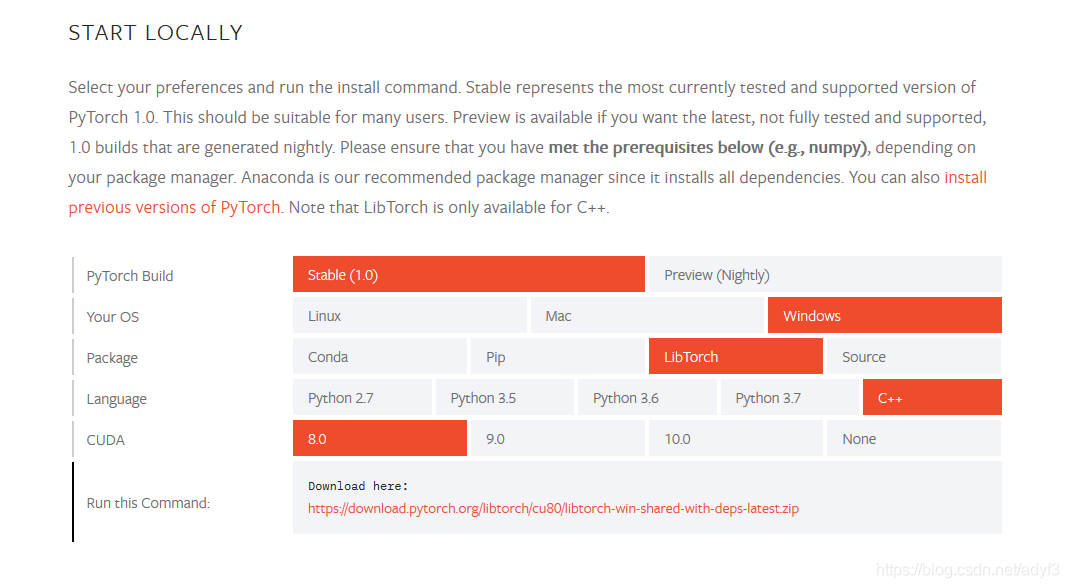
命令是
Download here:
https://download.pytorch.org/libtorch/cu80/libtorch-win-shared-with-deps-latest.zip