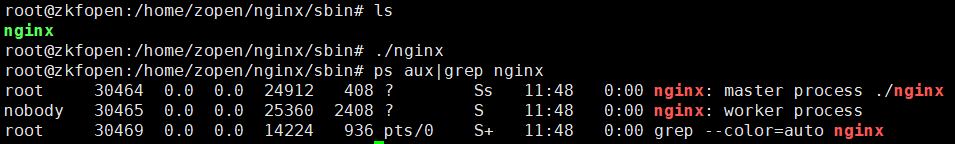1.下载nginx
nginx官网:nginx.org
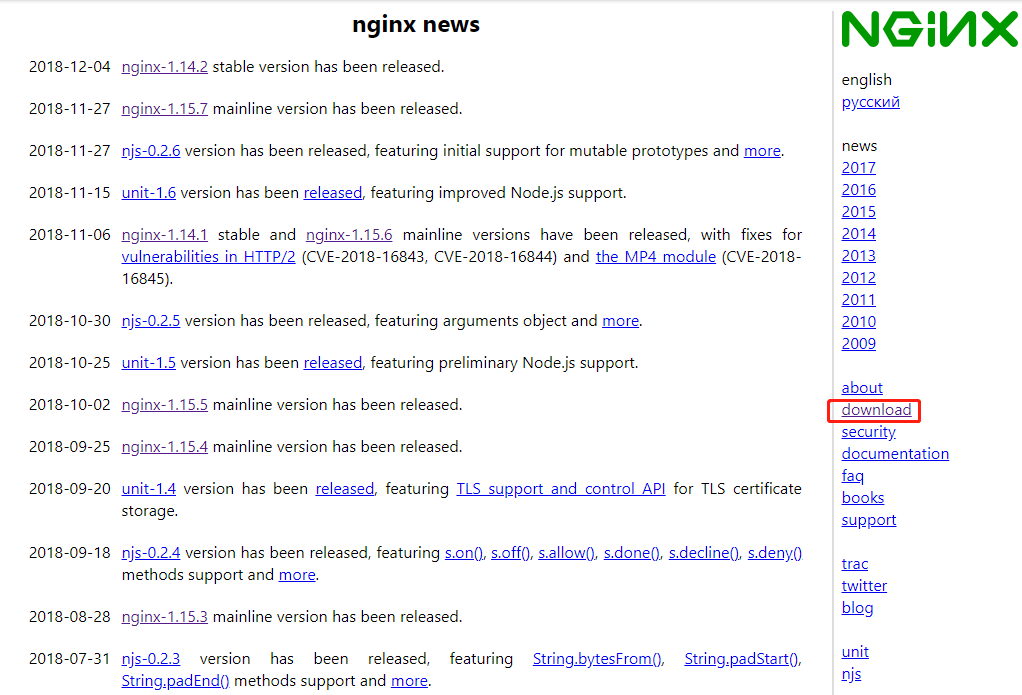
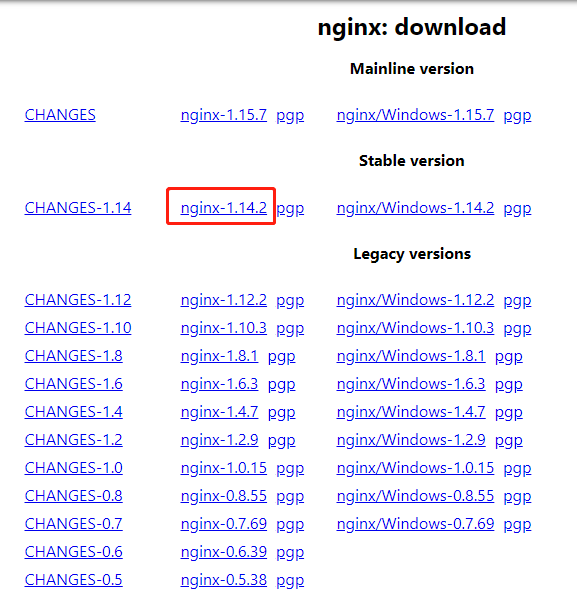
tar.gz文件 解压缩命令:
tar -xzf nginx-1.14.2.tar.gz
2.编译nginx
./configure --preifx=/home/zopen/nginx /home/zopen/nginx改为自己指定的位置
注意: 执行后会提示:error: the HTTP rewrite module requires the PCRE library
解决办法:需要安装pcre包
sudo apt-get update
sudo apt-get install libpcre3 libpcre3-dev
重新运行编译指令
./configure --preifx=/home/zopen/nginx /home/zopen/nginx改为自己指定的位置
make install
安装完成。
在/home/zopen/nginx/sbin目录下执行./nginx,开启nginx服务器,如下图所示: