Zookeeper可以安装在windows中也可以安装在linux中! 但是我们的服务器基本都是在linux之上 安装我们的 zookeeper 注册中心!
安装成功之后 修改 nat 模式对应的端口号! 以及关闭防火墙 和防火墙开机自启动。
Firewall-cmd --state 查询防火墙状态
Systemctl stop firewalld.service 关闭防火墙
Systemctl start firewalld.service 开启防火墙
Systemctl disable firewalld.service 禁止开机启动防火墙
之后把下载好的zookeeper放到linux系统中的文件夹中
之后使用:tar -zxvf zookeeper-3.4.10.tar.gz 解压缩文件
或者
安装 yum install unzip
把文件解压到当前目录下 unzip test.zip
进入 conf 目录拷贝zoo_sample.cfg 改名为:zoo.cfg
之后 在解压目录中创建data 文件夹 mkdir data
然后修改zoo.cfg文件中数据的存放位置即可!
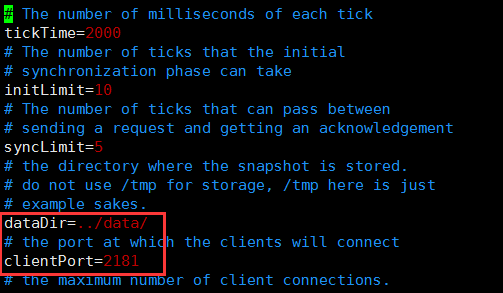
然后可以进入bin目录中 启动 关闭 或者查询zookeeper的状态。
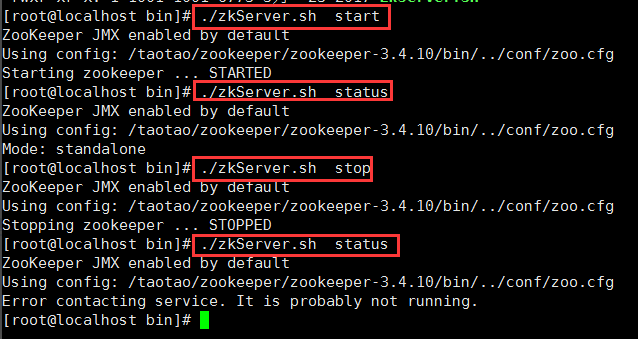
至此 zookeeper安装完毕。