读取:
- string str= ConfigurationManager.AppSettings["key"];
写入:
- Configuration configuration = ConfigurationManager.OpenExeConfiguration(ConfigurationUserLevel.None);
- configuration.AppSettings.Settings[key].Value = result;
- configuration.Save();
- ConfigurationManager.RefreshSection("appSettings");
在VS 2005中设置和读取配置文件已经变的很简单了,而且是强类型的,读取的值可以直接赋值给相应的变量,无需强制转换。
例如:DateTime userDateTime1 = Properties.Settings.Default.userDateTime1; 真是方便了很多。但是你有没有发现,使用 Properties.Settings.Default.Save() 保存了设置后,Application 范围的设置为什么没有保存成功,User 范围的设置的变化为什么没有体现到 app.config 文件中去呢?
1. 在VS 2005中进行应用程序设置
打开 项目属性 ? 设置,如下图:
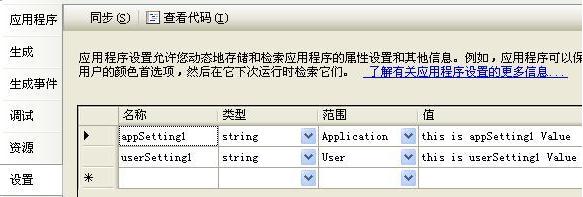
输入名称,选择类型和范围,输入值保存即完成设置。
类型:int,string,DateTime等各种数据类型;
范围:Application 范围的设置对所有用户都有效;
User 范围的设置对当前用户(当前 Windows 登录的用户)有效,同一个设置每个用户可以有不同的值,而且互不影响。
2. 读取配置文件(读取应用程序设置)
无论是Application 范围的设置,还是User 范围的设置,读取的方法都是一样的。
- // 读取设置
- this.appSetting1TextBox.Text = Properties.Settings.Default.appSetting1;
- this.userSetting1TextBox.Text = Properties.Settings.Default.userSetting1;
3. 保存 User 范围配置文件(保存 User 范围的应用程序设置)
- // 保存 User 范围的设置
- Properties.Settings.Default.userSetting1 = this.userSetting1TextBox.Text;
- Properties.Settings.Default.Save();
User 范围配置文件没有保存在应用程序文件夹下,而是保存在这里:X:\Documents and Settings\Windows登录用户\Local Settings\Application Data。
4. 保存 Application 范围配置文件(保存 Application 范围的应用程序设置)
保存 Application 范围配置文件可没有保存 User 范围配置文件那样简单,直接 Properties.Settings.Default.Save() 是不行的。因为 Application 范围的设置在运行时是“只读”的。这里使用的方法是使用 XmlDocument 来直接保存 config 文件,然后在 Reload 设置。
- // 保存 Applicationi 范围的设置
- string configFileName = Application.ExecutablePath + ".config";
- System.Xml.XmlDocument doc = new System.Xml.XmlDocument();
- doc.Load(configFileName);
- string configString = @"configuration/applicationSettings/SetConfig.Properties.Settings/setting[@name='appSetting1']/value";
- System.Xml.XmlNode configNode = doc.SelectSingleNode(configString);
- if (configNode != null)
- {
- configNode.InnerText = this.appSetting1TextBox.Text;
- doc.Save(configFileName);
- // 刷新应用程序设置,这样下次读取时才能读到最新的值。
- Properties.Settings.Default.Reload();
- }
顺便说一下:使用 Properties.Settings.Default.Reset() 可以恢复 User 范围设置的默认值(从 app.config 中恢复)。
这下面两个方法也类似,摘抄下来做个备份学习:
- private void SaveConfig(string ConnenctionString)
- {
- XmlDocument doc=new XmlDocument();
- //获得配置文件的全路径
- string strFileName=AppDomain.CurrentDomain.BaseDirectory.ToString()+".exe.config";
- doc.Load(strFileName);
- //找出名称为“add”的所有元素
- XmlNodeList nodes=doc.GetElementsByTagName("add");
- for(int i=0;i<nodes.Count;i++)
- {
- //获得将当前元素的key属性
- XmlAttribute att=nodes[i].Attributes["key"];
- //根据元素的第一个属性来判断当前的元素是不是目标元素
- if (att.Value=="ConnectionString")
- {
- //对目标元素中的第二个属性赋值
- att=nodes[i].Attributes["value"];
- att.Value=ConnenctionString;
- break;
- }
- }
- //保存上面的修改
- doc.Save(strFileName);
- }
- ==============================================================================
- public static void SetValue(string AppKey,string AppValue)
- {
- XmlDocument xDoc = new XmlDocument();
- xDoc.Load(System.Windows.Forms.Application.ExecutablePath + ".config");
- XmlNode xNode;
- XmlElement xElem1;
- XmlElement xElem2;
- xNode = xDoc.SelectSingleNode("//appSettings");
- xElem1 = (XmlElement)xNode.SelectSingleNode("//add[@key='" + AppKey + "']");
- if ( xElem1 != null ) xElem1.SetAttribute("value",AppValue);
- else
- {
- xElem2 = xDoc.CreateElement("add");
- xElem2.SetAttribute("key",AppKey);
- xElem2.SetAttribute("value",AppValue);
- xNode.AppendChild(xElem2);
- }
- xDoc.Save(System.Windows.Forms.Application.ExecutablePath + ".config");
- }