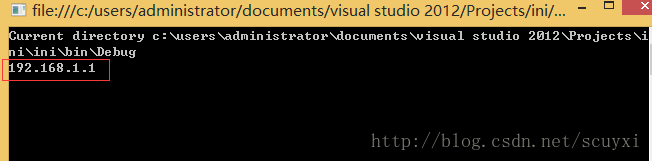版权声明:本人才疏学浅,欢迎大家批评指正,互相讨论学习。 https://blog.csdn.net/scuyxi/article/details/68954036
c#读取ini配置文件实例
配置文件
配置文件放在应用目录下,配置文件config.ini示例如下:
[Setting]
ip=192.168.1.1
port=8080代码示例:
using System;
using System.IO;
using read_write_ini;
namespace read_write_ini
{
public class Ini
{
// 声明INI文件的写操作函数 WritePrivateProfileString()
[System.Runtime.InteropServices.DllImport("kernel32")]
private static extern long WritePrivateProfileString(string section, string key, string val, string filePath);
// 声明INI文件的读操作函数 GetPrivateProfileString()
[System.Runtime.InteropServices.DllImport("kernel32")]
private static extern int GetPrivateProfileString(string section, string key, string def, System.Text.StringBuilder retVal, int size, string filePath);
private string sPath = null;
public Ini(string path)
{
this.sPath = path;
}
public void Writue(string section, string key, string value)
{
// section=配置节,key=键名,value=键值,path=路径
WritePrivateProfileString(section, key, value, sPath);
}
public string ReadValue(string section, string key)
{
// 每次从ini中读取多少字节
System.Text.StringBuilder temp = new System.Text.StringBuilder(255);
// section=配置节,key=键名,temp=上面,读取该键名的值最大长度,path=路径
GetPrivateProfileString(section, key, "", temp, 255, sPath);
return temp.ToString();
}
}
}
class Program
{
static void Main(string[] args)
{
string Current;
Current = Directory.GetCurrentDirectory();//获取当前根目录
Console.WriteLine("Current directory {0}", Current);
// 写入ini
Ini ini = new Ini(Current + "/config.ini");
//ini.Writue("Setting", "key1", "key1 value");
//ini.Writue("Setting", "key2", "key2 value");
//ini.Writue("SettingImg", "Path", "IMG.Path");
// 读取ini
string stemp = ini.ReadValue("Setting", "ip");
Console.WriteLine(stemp);
Console.ReadKey();
}
}