Java基础-面向接口编程-JDBC详解
作者:尹正杰
版权声明:原创作品,谢绝转载!否则将追究法律责任。
一.JDBC概念和数据库驱动程序
JDBC(Java Data Base Connectivity,java数据库连接)是一种用于执行SQL语句的Java API,可以为多种关系数据库提供统一访问,它由一组用Java语言编写的类和接口组成。是Java访问数据库的标准规范。本篇博客使用的介绍的是Java链接MySQL数据库,如果对MySQL数据不是很了解的小伙伴请参考:http://www.cnblogs.com/yinzhengjie/p/9011342.html
JDBC提供了一种基准,据此可以构建更高级的工具和接口,使数据库开发人员能够编写数据库应用程序。JDBC需要连接驱动,驱动是两个设备要进行通信,满足一定通信数据格式,数据格式由设备提供商规定,设备提供商为设备提供驱动软件,通过软件可以与该设备进行通信。
本篇博客使用的是mysql的驱动mysql-connector-java-5.1.39-bin.jar,若没有安装包请自行下载,若在网上没有找到相应的解决方案,别担心,我已经帮你把坑踩好了,请参考:http://www.cnblogs.com/yinzhengjie/p/9017416.html
二.JDBC原理
Java提供访问数据库规范称为JDBC,而生产厂商提供规范的实现类称为驱动。JDBC是接口,驱动是接口的实现,没有驱动将无法完成数据库连接,从而不能操作数据库!每个数据库厂商都需要提供自己的驱动,用来连接自己公司的数据库,也就是说驱动一般都由数据库生成厂商提供。

三.JDBC的开发步骤
1>.JDBC操作数据库的步骤
a>.注册驱动
告知JVM使用的是哪一个数据库的驱动。
b>.获得链接
使用JDBC中的类,完成对MySQL数据库的链接。
c>.获得语句执行平台
通过链接对象获取对SQL语句的执行者对象。
d>.执行SQL语句
使用执行者对象,向数据库执行SQL语句,获取到数据库执行后的结果。
e>.处理结果
就是我们当我们拿到数据库执行后的结果想要完成的业务逻辑。
f>.释放资源
关闭网络链接,跟IO流类似,调用其close方法即可。
2>.导入MySQL数据库驱动程序jar包
a>.在当前项目下,创建lib目录,在lib目录下创建MySQL目录(用于标识该目录只存放MySQL相关驱动),并将下载的好的按照保导入该文件夹中。

b>.将下载后的Java包添加到项目中的环境变量中

c>.导入MySQL驱动成功标志
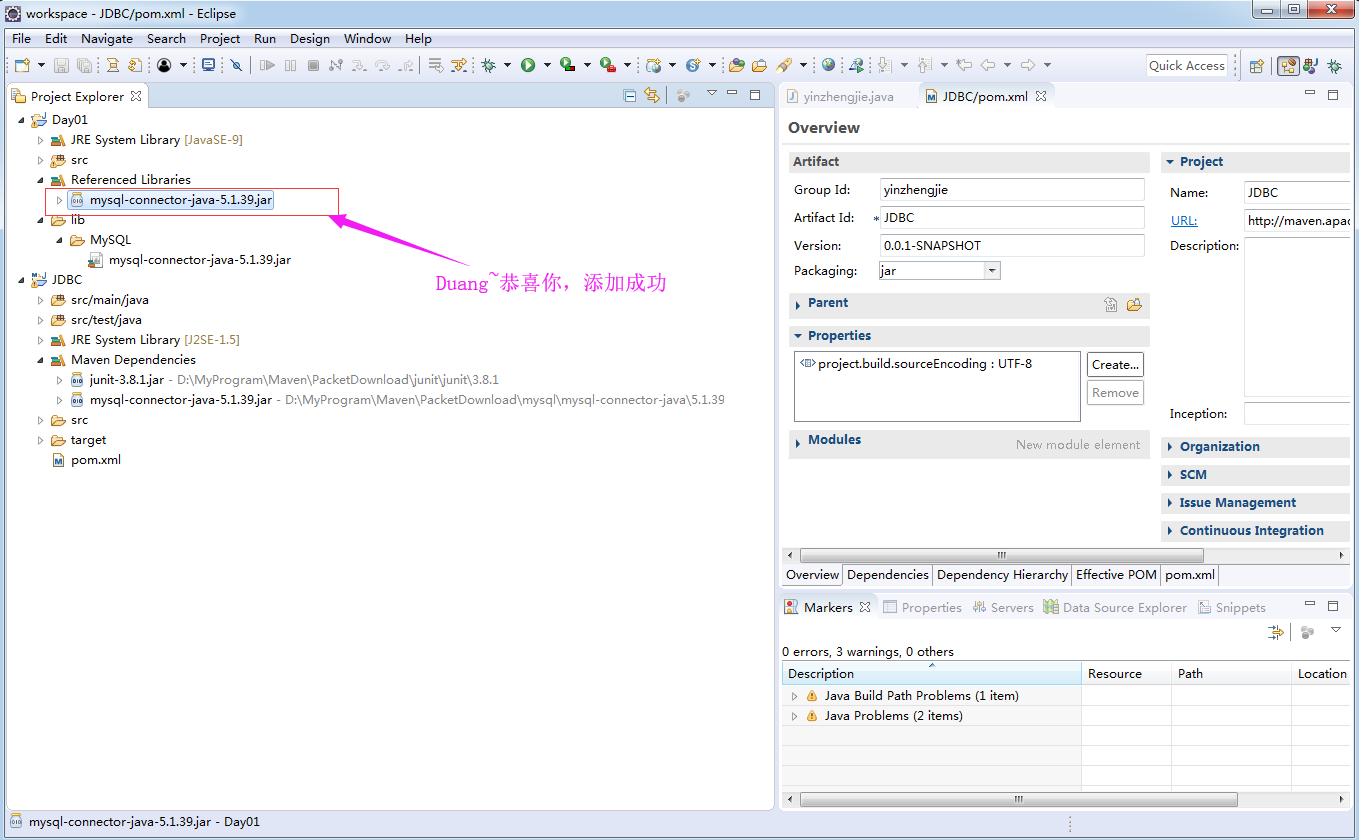
3>.准备数据库数据(我开发环境在虚拟机上安装的,真正的MySQL服务安装在宿主机上,模拟的是生产环境中链接服务器)
1 /* 2 @author :yinzhengjie 3 Blog:http://www.cnblogs.com/yinzhengjie/tag/%E6%95%B0%E6%8D%AE%E5%BA%93%E4%BB%8E%E5%85%A5%E9%97%A8%E5%88%B0%E7%B2%BE%E9%80%9A/ 4 EMAIL:[email protected] 5 */ 6 7 8 #创建表结构 9 create table Classmate( 10 ID int(11) NOT NULL primary key AUTO_INCREMENT, 11 Name varchar(30) COLLATE gbk_bin DEFAULT NULL, 12 Age int DEFAULT NULL, 13 Job varchar(50), 14 Chinese int, 15 English int, 16 Math int, 17 Physics int, 18 Chemistry int, 19 Biology int 20 ); 21 22 #往表里添加数据 23 insert into Classmate values(null,'王建军',30,'Java讲师',100,98,99,96,97,100); 24 insert into Classmate values(null,'常庆林',28,'Linux讲师',100,100,98,93,99,96); 25 insert into Classmate values(null,'徐培成',35,'BigData讲师',100,100,100,98,96,100); 26 insert into Classmate values(null,'李永强',30,'javaEE开发工程师',100,93,91,74,89,100); 27 insert into Classmate values(null,'赵子昂',24,'python开发工程师',98,93,91,74,89,100); 28 insert into Classmate values(null,'桂阳',25,'C++开发工程师',100,98,93,91,99,82); 29 insert into Classmate values(null,'肖云龙',24,'Golang开发工程师',93,97,85,100,93,69); 30 insert into Classmate values(null,'李洋',23,'C#开发工程师',100,98,99,96,97,100); 31 insert into Classmate values(null,'卜孟龙',30,'BigData开发',98,93,100,100,73,92); 32 insert into Classmate values(null,'罗大鹏',22,'Java开发工程师',100,84,91,87,100,93); 33 insert into Classmate values(null,'尹正杰',26,'高级运维工程师',100,100,100,100,100,100);
四.JDBC执行insert语句( Statement接口的实现类对象)
1 /* 2 @author :yinzhengjie 3 Blog:http://www.cnblogs.com/yinzhengjie/tag/Java%E5%9F%BA%E7%A1%80/ 4 EMAIL:[email protected] 5 */ 6 package cn.org.yinzhengjie.note; 7 8 import java.sql.Connection; 9 import java.sql.DriverManager; 10 import java.sql.ResultSet; 11 import java.sql.Statement; 12 13 public class JDBCDemo { 14 15 public static void main(String[] args) throws Exception { 16 17 //1.注册驱动,利用java反射技术,将驱动类加入到内容 18 /*使用java.sql.DriverManager类静态方法 registerDriver(Driver driver) 19 Diver是一个接口,参数传递,MySQL驱动程序中的实现类 20 DriverManager.registerDriver(new Driver()); 21 驱动类源代码,注册2次驱动程序 */ 22 Class.forName("com.mysql.jdbc.Driver"); 23 //2.获得数据库连接 DriverManager类中静态方法 24 /*static Connection getConnection(String url, String user, String password) 25 返回值是Connection接口的实现类,在mysql驱动程序 26 url: 数据库地址 jdbc:mysql://连接主机IP:端口号//数据库名字 */ 27 String url = "jdbc:mysql://192.168.0.254:5200/yinzhengjie"; 28 String username="root"; 29 String password="yinzhengjie"; 30 Connection conn = DriverManager.getConnection(url, username, password); 31 //3.获得语句执行平台, 通过数据库连接对象,获取到SQL语句的执行者对象 32 /* conn对象调用方法 Statement createStatement() 获取Statement对象,将SQL语句发送到数据库返回值是 Statement接口的实现类对象.*/ 33 Statement stat = conn.createStatement(); 34 // 4.执行sql语句 35 /* 通过执行者对象调用方法执行SQL语句,获取结果 int executeUpdate(String sql) 执行数据库中的SQL语句, insert,delete,update操作,返回值int,操作成功数据表多少行 */ 36 String sql = "insert into Classmate values(null,'邓西',27,'DBA开发工程师',98,100,81,70,100,90);"; 37 int row = stat.executeUpdate(sql); 38 System.out.printf("表中有【%d】行发生了改变!",row); 39 //6.释放资源 一堆close() 40 stat.close(); 41 conn.close(); 42 } 43 } 44 45 46 /* 47 以上代码执行结果如下: 48 表中有【1】行发生了改变! 49 */
五.JDBC执行select语句(ResultSet接口的实现类)
1 /* 2 @author :yinzhengjie 3 Blog:http://www.cnblogs.com/yinzhengjie/tag/Java%E5%9F%BA%E7%A1%80/ 4 EMAIL:[email protected] 5 */ 6 package cn.org.yinzhengjie.note; 7 8 import java.sql.Connection; 9 import java.sql.DriverManager; 10 import java.sql.ResultSet; 11 import java.sql.Statement; 12 /* 13 * JDBC技术,查询数据表,获取结果集 14 */ 15 public class JDBCDemo1 { 16 public static void main(String[] args) throws Exception{ 17 //1. 注册驱动 18 Class.forName("com.mysql.jdbc.Driver"); 19 //2. 获取连接对象 20 String url = "jdbc:mysql://192.168.0.254:5200/yinzhengjie"; 21 String username="root"; 22 String password="yinzhengjie"; 23 Connection conn = DriverManager.getConnection(url, username, password); 24 //3 .获取执行SQL 语句对象 25 Statement stat = conn.createStatement(); 26 // 拼写查询的SQL 27 String sql = "select * from classmate"; 28 //4. 调用执行者对象方法,执行SQL语句获取结果集 29 /* ResultSet executeQuery(String sql) 执行SQL语句中的select查询,返回值ResultSet接口的实现类对象,实现类在mysql驱动中*/ 30 ResultSet rs = stat.executeQuery(sql); 31 //5 .处理结果集 32 // ResultSet接口方法 boolean next() 返回true,有结果集,返回false没有结果集 33 //获取结果集中的数据,一种是逐行获取每列的内容,如果知道是字符串就用getString方法接住,类型为String,如果知道是数字则用getInt方式接着,类型为int,如果你不知道此列的类型可以用getObject接住,类型为Object。 34 /*根据每列的长度进行取值,不推荐使用 35 while(rs.next()){ 36 int id = rs.getInt(1); 37 String name = rs.getString(2); 38 int age = rs.getInt(3); 39 String job = rs.getString(4); 40 int Chinese = rs.getInt(5); 41 int English = rs.getInt(6); 42 int Math = rs.getInt(7); 43 int Physics = rs.getInt(8); 44 int Chemistry = rs.getInt(9); 45 int Biology = rs.getInt(10); 46 System.out.println(id +","+ name +","+ age +","+ job +","+ Chinese+","+ English+","+ Math+","+ Physics+","+ Chemistry+","+ Biology); 47 }*/ 48 //除了上面的取值方式,当然还可以用列明的方式取值啦。这样你可以清楚的知道自己取出来的是什么数据,推荐使用该方法。 49 while(rs.next()){ 50 int id = rs.getInt("id"); 51 String name = rs.getString("name"); 52 int age = rs.getInt("age"); 53 String job = rs.getString("job"); 54 int Chinese = rs.getInt("Chinese"); 55 int English = rs.getInt("English"); 56 int Math = rs.getInt("Math"); 57 int Physics = rs.getInt("Physics"); 58 int Chemistry = rs.getInt("Chemistry"); 59 int Biology = rs.getInt("Biology"); 60 System.out.println(id +","+ name +","+ age +","+ job +","+ Chinese+","+ English+","+ Math+","+ Physics+","+ Chemistry+","+ Biology); 61 } 62 //6.释放资源 一堆close() 63 rs.close(); 64 stat.close(); 65 conn.close(); 66 } 67 } 68 69 70 71 /* 72 以上代码执行结果如下: 73 1,王建军,30,Java讲师,100,98,99,96,97,100 74 2,常庆林,28,Linux讲师,100,100,98,93,99,96 75 3,徐培成,35,BigData讲师,100,100,100,98,96,100 76 4,李永强,30,javaEE开发工程师,100,93,91,74,89,100 77 5,赵子昂,24,python开发工程师,98,93,91,74,89,100 78 6,桂阳,25,C++开发工程师,100,98,93,91,99,82 79 7,肖云龙,24,Golang开发工程师,93,97,85,100,93,69 80 8,李洋,23,C#开发工程师,100,98,99,96,97,100 81 9,卜孟龙,30,BigData开发,98,93,100,100,73,92 82 10,罗大鹏,22,Java开发工程师,100,84,91,87,100,93 83 11,尹正杰,26,高级运维工程师,100,100,100,100,100,100 84 12,邓西,27,DBA开发工程师,98,100,81,70,100,90 85 */
六.Java防SQL注入的解决方案
1 /* 2 @author :yinzhengjie 3 Blog:http://www.cnblogs.com/yinzhengjie/tag/Java%E5%9F%BA%E7%A1%80/ 4 EMAIL:[email protected] 5 */ 6 package cn.org.yinzhengjie.note; 7 8 import java.sql.Connection; 9 import java.sql.DriverManager; 10 import java.sql.PreparedStatement; 11 import java.sql.Statement; 12 13 /* 14 * 15 * 1.statement使用的不方便 16 * 2.sql注入的问题 17 * 在SQL语句中使用了系统自带的关键字 or and ,让where条件判断失效 18 * 19 * prepareStatement: 20 * 1.sql语句不用在拼字符串 21 * 2.防止sql注入问题 22 * 23 */ 24 public class CURDDemo { 25 26 public static void main(String[] args) throws Exception { 27 // insertTest(); 28 insertTest2(); //优化后的代码 29 // deleteTest(); 30 // deleteTest2(); //优化后的代码 31 } 32 33 // 删除方法,存在SQL注入风险! 34 private static void deleteTest() throws Exception { 35 Class.forName("com.mysql.jdbc.Driver"); 36 37 Connection conn = DriverManager.getConnection("jdbc:mysql://192.168.0.254:5200/yinzhengjie", "root", "yinzhengjie"); 38 39 Statement st = conn.createStatement(); 40 41 int id = 4; 42 //定义我们想要执行的语句 43 // String sql = "delete from emp where eid = " + id "; 44 //一些对SQL语句小朋友喜欢搞点事情,把上面的代码添头加醋,就生成了以下代码(" or 1 = 1"),最终会导致where匹配条件失效,导致清空掉了整个数据库内容!是不是有点小惊讶呢? 45 String sql = "delete from classmate where id = " + id + " or 1 = 1"; 46 //除了上面说的SQL注入情况外,按照上面的拼接字符串真的让人欲哭无泪啊,庆幸的是我上面测试环境参数相对较少,要是在实际生产环境中就有50个参数要传递那只要你的小手一哆嗦就很容易出错呢! 47 int i = st.executeUpdate(sql); 48 49 if (i != 0) { 50 System.out.println("删除成功"); 51 } 52 53 st.close(); 54 conn.close(); 55 } 56 57 // 删除优化,解决掉SQL注入风险以及拼接字符串的烦恼! 58 private static void deleteTest2() throws Exception { 59 Class.forName("com.mysql.jdbc.Driver"); 60 Connection conn = DriverManager.getConnection("jdbc:mysql://192.168.0.254:5200/yinzhengjie", "root", "yinzhengjie"); 61 /*调用Connection接口的方法prepareStatement,获取PrepareStatement接口的实现类,方法中参数,SQL语句中的参数全部采用问号占位符*/ 62 String sql = "delete from classmate where id = ?"; 63 PreparedStatement pst = conn.prepareStatement(sql); 64 //我们在传参数的时候 65 // pst.setInt(1, 12); 66 //这个时候我们再去模仿SQL注入,发现数据库真实删除的只有第二条。关于后面的“or 1 = 1”压根就没有执行!!,是不是很高大上? 67 pst.setString(1," 2 or 1 = 1" ); 68 int i = pst.executeUpdate(); 69 70 if (i != 0) { 71 System.out.println("删除成功"); 72 } 73 74 pst.close(); 75 conn.close(); 76 } 77 78 // 增,也能存在SQL注入的风险,不推荐使用! 79 private static void insertTest() throws Exception { 80 // 注册驱动 81 Class.forName("com.mysql.jdbc.Driver"); 82 // 获取连接 83 Connection conn = DriverManager.getConnection("jdbc:mysql://192.168.0.254:5200/yinzhengjie", "root", "yinzhengjie"); 84 // 创建statement对象 85 Statement st = conn.createStatement(); 86 // 执行sql语句 87 // 真实场景中,sql中的数据都是从外界获取的. 88 89 String name = "方合意"; 90 int age = 21; 91 String job = "Python开发工程师"; 92 int chinese = 100; 93 int english = 89; 94 int math = 98; 95 int physics = 91; 96 int chemistry = 73; 97 int biology = 89; 98 99 String sql = "insert into classmate values(null,'" + name + "', " + age + ", '" + job+ "', " + chinese+ ", " + english+ ", " + math + ", " + physics + ", " + chemistry +", " + biology+ ")"; 100 101 int i = st.executeUpdate(sql); 102 // 判断插入语句是否执行成功 103 if (i != 0) { 104 System.out.println("插入数据成功"); 105 } 106 st.close(); 107 conn.close(); 108 } 109 110 //增,防止SQL注入版本! 111 private static void insertTest2() throws Exception { 112 // 注册驱动 113 Class.forName("com.mysql.jdbc.Driver"); 114 115 // 获取连接 116 Connection conn = DriverManager.getConnection("jdbc:mysql://192.168.0.254:5200/yinzhengjie", "root", "yinzhengjie"); 117 /*调用Connection接口的方法prepareStatement,获取PrepareStatement接口的实现类,方法中参数,SQL语句中的参数全部采用问号占位符*/ 118 String sql = "insert into classmate values (null,?,?,?,?,?,?,?,?,?)"; 119 120 PreparedStatement pst = conn.prepareStatement(sql); 121 //调用pst对象set方法,设置问号占位符上的参数 122 pst.setString(1, "邓聪"); 123 pst.setInt(2, 28); 124 pst.setString(3, "网络工程师"); 125 pst.setInt(4, 100); 126 pst.setInt(5, 98); 127 pst.setInt(6, 89); 128 pst.setInt(7, 86); 129 pst.setInt(8, 97); 130 pst.setInt(9, 94); 131 132 int i = pst.executeUpdate(); 133 // 判断插入语句是否执行成功 134 if (i != 0) { 135 System.out.println("插入数据成功"); 136 } 137 138 pst.close(); 139 conn.close(); 140 141 } 142 } 143 144 145 /* 146 以上代码执行结果如下: 147 插入数据成功 148 */
八.JDBC的工具类和测试

1 DriverName=com.mysql.jdbc.Driver 2 #zai "url" lu jing hou jia "?useServerPrepStmts=true&cachePrepStmts=true&rewriteBatchedStatements=true" ke yi kai qi pi chu li mo shi ! 3 url=jdbc:mysql://192.168.0.254:5200/yinzhengjie?useServerPrepStmts=true&cachePrepStmts=true&rewriteBatchedStatements=true 4 user=root 5 password=yinzhengjie

1 /* 2 @author :yinzhengjie 3 Blog:http://www.cnblogs.com/yinzhengjie/tag/Java%E5%9F%BA%E7%A1%80/ 4 EMAIL:[email protected] 5 */ 6 package cn.org.yinzhengjie.note1; 7 8 import java.io.FileInputStream; 9 import java.io.IOException; 10 import java.sql.Connection; 11 import java.sql.DriverManager; 12 import java.util.Properties; 13 14 /* 15 * 获取数据库连接的工具类 16 * 在获取连接对象的方法中,首先是注册驱动,实际上没有必要 17 * 注册驱动只需要执行一次就OK 18 * 19 */ 20 public class Utils { 21 22 private Utils(){} 23 24 private static Properties p = new Properties(); 25 private static String driver; 26 private static String url; 27 private static String user; 28 private static String password; 29 30 //加载配置文件 31 static{ 32 try { 33 // p.load(Utils.class.getClassLoader().getResourceAsStream("config.properties")); 34 p.load(new FileInputStream("config.properties")); 35 driver = p.getProperty("DriverName"); 36 url = p.getProperty("url"); 37 user = p.getProperty("user"); 38 password = p.getProperty("password"); 39 } catch (IOException e) { 40 e.printStackTrace(); 41 } 42 } 43 44 //注册驱动 45 static{ 46 //注册驱动 47 try { 48 Class.forName(driver); 49 } catch (ClassNotFoundException e) { 50 e.printStackTrace(); 51 } 52 } 53 54 public static Connection getConnect() throws Exception{ 55 //获取连接 56 Connection conn = DriverManager.getConnection(url, user, password); 57 return conn; 58 } 59 60 }
1 /* 2 @author :yinzhengjie 3 Blog:http://www.cnblogs.com/yinzhengjie/tag/Java%E5%9F%BA%E7%A1%80/ 4 EMAIL:[email protected] 5 */ 6 package cn.org.yinzhengjie.note1; 7 8 import java.sql.Connection; 9 import java.sql.ResultSet; 10 import java.sql.Statement; 11 import org.junit.Test; 12 13 14 public class Demo { 15 @Test //注意,这个Test是单元测试,程序员不需要写main方法就可以测试!选中方法名运行即可。 16 public void insertTest() throws Exception{ 17 //使用工具类获取连接 18 Connection conn = Utils.getConnect(); 19 20 // 创建statement对象 21 Statement st = conn.createStatement(); 22 23 // 执行sql语句 24 String sql = "insert into Classmate values(null,'陶涛',22,'网络工程师',100,100,72,93,79,81)"; 25 int i = st.executeUpdate(sql); 26 // 判断插入语句是否执行成功 27 if (i != 0) { 28 System.out.println("插入数据成功"); 29 } 30 31 st.close(); 32 conn.close(); 33 } 34 35 @Test //注意,这个Test是单元测试,程序员不需要写main方法就可以测试!选中方法名运行即可。 36 public void deleteTest() throws Exception{ 37 Connection conn = Utils.getConnect(); 38 39 Statement st = conn.createStatement(); 40 String name = "陶涛"; 41 //注意,字段需要用单引号引起来,这是数据库的语法规则!因此我们需要在字符串两侧加上相应的单引号! 42 String sql = "delete from classmate where name = '" + name + "'"; 43 44 int i = st.executeUpdate(sql); 45 46 if (i != 0) { 47 System.out.println("删除成功"); 48 } 49 50 st.close(); 51 conn.close(); 52 } 53 54 @Test //注意,这个Test是单元测试,程序员不需要写main方法就可以测试!选中方法名运行即可。 55 public void updateTest() throws Exception{ 56 57 Connection conn = Utils.getConnect(); 58 59 Statement st = conn.createStatement(); 60 61 String sql = "update classmate set English = English + 120"; 62 int i = st.executeUpdate(sql); 63 64 if (i != 0) { 65 System.out.println("修改成功"); 66 } 67 68 st.close(); 69 conn.close(); 70 } 71 72 @Test //注意,这个Test是单元测试,程序员不需要写main方法就可以测试!选中方法名运行即可。 73 public void selectTest() throws Exception{ 74 Connection conn = Utils.getConnect(); 75 Statement st = conn.createStatement(); 76 77 String sql = "select * from classmate where id = 11"; 78 79 //执行查询语句! 80 ResultSet rs = st.executeQuery(sql); 81 82 while(rs.next()){ 83 //如果你不知道返回值是什么类型的话,可以用getObject来接住哟!!! 84 Object id = rs.getObject("id"); 85 Object name = rs.getObject("name"); 86 Object age = rs.getObject("age"); 87 Object job = rs.getObject("job"); 88 Object chinese = rs.getObject("chinese"); 89 Object english = rs.getObject("english"); 90 Object math = rs.getObject("math"); 91 Object physics = rs.getObject("physics"); 92 Object chemistry = rs.getObject("chemistry"); 93 Object biology = rs.getObject("biology"); 94 System.out.println(id +","+ name +","+ age +","+ job+","+ chinese +","+ english +","+ math +","+ physics +","+ chemistry +","+biology); 95 } 96 97 rs.close(); 98 st.close(); 99 conn.close(); 100 } 101 102 }
九.JDBC的异常处理
1 /* 2 @author :yinzhengjie 3 Blog:http://www.cnblogs.com/yinzhengjie/tag/Java%E5%9F%BA%E7%A1%80/ 4 EMAIL:[email protected] 5 */ 6 7 package cn.org.yinzhengjie.note; 8 9 import java.sql.Connection; 10 import java.sql.DriverManager; 11 import java.sql.PreparedStatement; 12 import java.sql.SQLException; 13 import java.sql.Statement; 14 15 public class ExceptionDemo { 16 17 public static void main(String[] args) { 18 //提升作用域 19 Connection conn = null; 20 Statement st = null; 21 22 try { 23 Class.forName("com.mysql.jdbc.Driver"); 24 25 conn = DriverManager.getConnection("jdbc:mysql://192.168.0.254:5200/yinzhengjie", "root", "yinzhengjie"); 26 27 String sql = "insert into classmate values (null,?,?,?,?,?,?,?,?,?)"; 28 29 PreparedStatement pst = conn.prepareStatement(sql); 30 31 pst.setString(1, "杨明明"); 32 pst.setInt(2, 32); 33 pst.setString(3, "网络工程师"); 34 pst.setInt(4, 100); 35 pst.setInt(5, 98); 36 pst.setInt(6, 89); 37 pst.setInt(7, 86); 38 pst.setInt(8, 97); 39 pst.setInt(9, 94); 40 41 int i = pst.executeUpdate(); 42 // 判断插入语句是否执行成功 43 if (i != 0) { 44 System.out.println("插入数据成功"); 45 } 46 47 } catch (ClassNotFoundException e) { 48 e.printStackTrace(); 49 } catch (SQLException e) { 50 e.printStackTrace(); 51 } finally { 52 //对被关闭的对象进行非空判断 53 try { 54 if (st != null) { 55 st.close(); 56 } 57 } catch (SQLException e) { 58 e.printStackTrace(); 59 } 60 try { 61 if (conn != null) { 62 conn.close(); 63 } 64 } catch (SQLException e) { 65 e.printStackTrace(); 66 } 67 } 68 69 } 70 } 71 72 /* 73 以上代码执行结果如下: 74 插入数据成功 75 */
十. JDBC操作较大数据对象
如果存储的对象较大,我们可以采用以二进流的方式存储,即BLOB,如果你较大的文本文件的话也可以采用TEXT进行存储。值得一说的是,在测试建表的时候要注意字段的数据类型, 如果类型指定的过小的话可能导致数据存储会失败哟!
1>.准备实验环境
1 /* 2 @author :yinzhengjie 3 Blog:http://www.cnblogs.com/yinzhengjie/tag/%E6%95%B0%E6%8D%AE%E5%BA%93%E4%BB%8E%E5%85%A5%E9%97%A8%E5%88%B0%E7%B2%BE%E9%80%9A/ 4 EMAIL:[email protected] 5 */ 6 7 CREATE TABLE myblob( 8 id INT PRIMARY KEY AUTO_INCREMENT, 9 img LONGBLOB 10 ); 11 12 CREATE TABLE mytext( 13 id INT PRIMARY KEY AUTO_INCREMENT, 14 txt LONGBLOB 15 );
2>.JDBC操作BLOB对象

1 DriverName=com.mysql.jdbc.Driver 2 #zai "url" lu jing hou jia "?useServerPrepStmts=true&cachePrepStmts=true&rewriteBatchedStatements=true" ke yi kai qi pi chu li mo shi ! 3 url=jdbc:mysql://192.168.0.254:5200/yinzhengjie?useServerPrepStmts=true&cachePrepStmts=true&rewriteBatchedStatements=true 4 user=root 5 password=yinzhengjie

1 /* 2 @author :yinzhengjie 3 Blog:http://www.cnblogs.com/yinzhengjie/tag/Java%E5%9F%BA%E7%A1%80/ 4 EMAIL:[email protected] 5 */ 6 7 package cn.org.yinzhengjie.note; 8 9 import java.sql.Connection; 10 import java.sql.DriverManager; 11 import java.util.ResourceBundle; 12 13 /* 14 * 获取数据库连接的工具类 15 * 在获取连接对象的方法中,首先是注册驱动,实际上没有必要 16 * 注册驱动只需要执行一次就OK 17 * 18 */ 19 public class Utils { 20 21 private Utils(){} 22 23 private static final String DRIVERCLASS; 24 private static final String URL; 25 private static final String USERNAME; 26 private static final String PASSWORD; 27 //使用配置文件 28 static { 29 //注意,这里写文件名的时候不要写全称,我们此处这需要写前缀就好,在Windows操作系统中如果你画蛇添足写上了文件名后缀可能会报错哟! 30 DRIVERCLASS = ResourceBundle.getBundle("config").getString("DriverName"); 31 URL = ResourceBundle.getBundle("config").getString("url"); 32 USERNAME = ResourceBundle.getBundle("config").getString("user"); 33 PASSWORD = ResourceBundle.getBundle("config").getString("password"); 34 } 35 36 //注册驱动 37 static{ 38 //注册驱动 39 try { 40 Class.forName(DRIVERCLASS); 41 } catch (ClassNotFoundException e) { 42 e.printStackTrace(); 43 } 44 } 45 46 public static Connection getConnect() throws Exception{ 47 48 //获取连接 49 Connection conn = DriverManager.getConnection(URL, USERNAME, PASSWORD); 50 return conn; 51 } 52 53 }
1 /* 2 @author :yinzhengjie 3 Blog:http://www.cnblogs.com/yinzhengjie/tag/Java%E5%9F%BA%E7%A1%80/ 4 EMAIL:[email protected] 5 */ 6 7 package cn.org.yinzhengjie.note; 8 9 import java.io.File; 10 import java.io.FileInputStream; 11 import java.io.FileNotFoundException; 12 import java.io.FileOutputStream; 13 import java.io.InputStream; 14 import java.sql.Connection; 15 import java.sql.PreparedStatement; 16 import java.sql.ResultSet; 17 import java.sql.SQLException; 18 19 public class BlobDemo { 20 21 public static void main(String[] args) throws Exception { 22 // sava(); 23 get(); 24 } 25 26 //获取二进制大对象 27 private static void get() throws Exception { 28 Connection conn = Utils.getConnect(); 29 String sql = "select img from myblob where id = 1"; 30 PreparedStatement ps = conn.prepareStatement(sql); 31 ResultSet rs = ps.executeQuery(); 32 if(rs.next()){ 33 InputStream in = rs.getBinaryStream(1); 34 FileOutputStream fos = new FileOutputStream("1.jpg"); 35 byte[] buf = new byte[4096]; 36 int len; 37 while((len = in.read(buf))!=-1){ 38 fos.write(buf,0,len); 39 } 40 fos.close(); 41 in.close(); 42 } 43 rs.close(); 44 ps.close(); 45 conn.close(); 46 } 47 48 49 50 //保存二进制流文件到数据库 51 private static void sava() throws Exception, SQLException, FileNotFoundException { 52 Connection conn = Utils.getConnect(); 53 String sql = "insert into myblob values(null,?)"; 54 55 PreparedStatement ps = conn.prepareStatement(sql); 56 // ps.setBinaryStream(1, new FileInputStream("c:/dog.jpg")); //MySQL对这种方式传参不感冒!但是提供了其他方法进行传值! 57 File file = new File("C:/Users/yinzhengjie/Desktop/电子相册/1.jpg"); 58 FileInputStream fis = new FileInputStream(file); 59 //将图片保存到数据库服务器中! 60 ps.setBinaryStream(1, fis, (int)file.length()); 61 62 int i = ps.executeUpdate(); 63 System.out.println(i); 64 65 ps.close(); 66 conn.close(); 67 } 68 } 69 70 71 72 /* 73 注意,如果出现以下报错的话,说明你上传的数据大于数据库定义的数据类型了哟!解决方法要么就是上传数据库规定的大小范围,要么修改数据库字段类型的限制范围。 74 com.mysql.jdbc.MysqlDataTruncation: Data truncation: Data too long for column 'img' at row 1 75 at com.mysql.jdbc.MysqlIO.checkErrorPacket(MysqlIO.java:2983)*/
3>.JDBC操作TEXT对象

1 DriverName=com.mysql.jdbc.Driver 2 #zai "url" lu jing hou jia "?useServerPrepStmts=true&cachePrepStmts=true&rewriteBatchedStatements=true" ke yi kai qi pi chu li mo shi ! 3 url=jdbc:mysql://192.168.0.254:5200/yinzhengjie?useServerPrepStmts=true&cachePrepStmts=true&rewriteBatchedStatements=true 4 user=root 5 password=yinzhengjie

1 /* 2 @author :yinzhengjie 3 Blog:http://www.cnblogs.com/yinzhengjie/tag/Java%E5%9F%BA%E7%A1%80/ 4 EMAIL:[email protected] 5 */ 6 7 package cn.org.yinzhengjie.note; 8 9 import java.sql.Connection; 10 import java.sql.DriverManager; 11 import java.util.ResourceBundle; 12 13 /* 14 * 获取数据库连接的工具类 15 * 在获取连接对象的方法中,首先是注册驱动,实际上没有必要 16 * 注册驱动只需要执行一次就OK 17 * 18 */ 19 public class Utils { 20 21 private Utils(){} 22 23 private static final String DRIVERCLASS; 24 private static final String URL; 25 private static final String USERNAME; 26 private static final String PASSWORD; 27 //使用配置文件 28 static { 29 //注意,这里写文件名的时候不要写全称,我们此处这需要写前缀就好,在Windows操作系统中如果你画蛇添足写上了文件名后缀可能会报错哟! 30 DRIVERCLASS = ResourceBundle.getBundle("config").getString("DriverName"); 31 URL = ResourceBundle.getBundle("config").getString("url"); 32 USERNAME = ResourceBundle.getBundle("config").getString("user"); 33 PASSWORD = ResourceBundle.getBundle("config").getString("password"); 34 } 35 36 //注册驱动 37 static{ 38 //注册驱动 39 try { 40 Class.forName(DRIVERCLASS); 41 } catch (ClassNotFoundException e) { 42 e.printStackTrace(); 43 } 44 } 45 46 public static Connection getConnect() throws Exception{ 47 48 //获取连接 49 Connection conn = DriverManager.getConnection(URL, USERNAME, PASSWORD); 50 return conn; 51 } 52 53 }
1 /* 2 @author :yinzhengjie 3 Blog:http://www.cnblogs.com/yinzhengjie/tag/Java%E5%9F%BA%E7%A1%80/ 4 EMAIL:[email protected] 5 */ 6 package cn.org.yinzhengjie.note; 7 8 import java.io.File; 9 import java.io.FileInputStream; 10 import java.io.FileOutputStream; 11 import java.io.InputStream; 12 import java.sql.Connection; 13 import java.sql.PreparedStatement; 14 import java.sql.ResultSet; 15 16 public class TextDemo { 17 18 public static void main(String[] args) throws Exception { 19 // textSava(); 20 textGet(); 21 } 22 23 private static void textGet() throws Exception { 24 Connection conn = Utils.getConnect(); 25 String sql = "select txt from mytext where id = 1"; 26 PreparedStatement ps = conn.prepareStatement(sql); 27 ResultSet rs = ps.executeQuery(); 28 if(rs.next()){ 29 InputStream in = rs.getBinaryStream(1); 30 FileOutputStream fos = new FileOutputStream("1.txt"); 31 byte[] buf = new byte[4096]; 32 int len; 33 while((len = in.read(buf))!=-1){ 34 fos.write(buf,0,len); 35 } 36 fos.close(); 37 in.close(); 38 } 39 rs.close(); 40 ps.close(); 41 conn.close(); 42 } 43 44 private static void textSava() throws Exception { 45 Connection conn = Utils.getConnect(); 46 String sql = "insert into mytext values(null,?)"; 47 48 PreparedStatement ps = conn.prepareStatement(sql); 49 File file = new File("C:/Users/yinzhengjie/Desktop/Java常见的关键字.txt"); 50 FileInputStream fis = new FileInputStream(file); 51 //将图片保存到数据库服务器中! 52 ps.setBinaryStream(1, fis, (int)file.length()); 53 54 int i = ps.executeUpdate(); 55 System.out.println(i); 56 57 ps.close(); 58 conn.close(); 59 60 61 } 62 63 } 64
十一.JDBC批处理案例
1>.准备实验环境
1 /* 2 @author :yinzhengjie 3 Blog:http://www.cnblogs.com/yinzhengjie/tag/%E6%95%B0%E6%8D%AE%E5%BA%93%E4%BB%8E%E5%85%A5%E9%97%A8%E5%88%B0%E7%B2%BE%E9%80%9A/ 4 EMAIL:[email protected] 5 */ 6 7 CREATE TABLE test1( 8 id INT PRIMARY KEY AUTO_INCREMENT, 9 num int 10 );
2>.批处理操作

1 /* 2 @author :yinzhengjie 3 Blog:http://www.cnblogs.com/yinzhengjie/tag/%E6%95%B0%E6%8D%AE%E5%BA%93%E4%BB%8E%E5%85%A5%E9%97%A8%E5%88%B0%E7%B2%BE%E9%80%9A/ 4 EMAIL:[email protected] 5 */ 6 7 CREATE TABLE test1( 8 id INT PRIMARY KEY AUTO_INCREMENT, 9 num int 10 );

1 /* 2 @author :yinzhengjie 3 Blog:http://www.cnblogs.com/yinzhengjie/tag/Java%E5%9F%BA%E7%A1%80/ 4 EMAIL:[email protected] 5 */ 6 7 package cn.org.yinzhengjie.note; 8 9 import java.sql.Connection; 10 import java.sql.DriverManager; 11 import java.util.ResourceBundle; 12 13 /* 14 * 获取数据库连接的工具类 15 * 在获取连接对象的方法中,首先是注册驱动,实际上没有必要 16 * 注册驱动只需要执行一次就OK 17 * 18 */ 19 public class Utils { 20 21 private Utils(){} 22 23 private static final String DRIVERCLASS; 24 private static final String URL; 25 private static final String USERNAME; 26 private static final String PASSWORD; 27 //使用配置文件 28 static { 29 //注意,这里写文件名的时候不要写全称,我们此处这需要写前缀就好,在Windows操作系统中如果你画蛇添足写上了文件名后缀可能会报错哟! 30 DRIVERCLASS = ResourceBundle.getBundle("config").getString("DriverName"); 31 URL = ResourceBundle.getBundle("config").getString("url"); 32 USERNAME = ResourceBundle.getBundle("config").getString("user"); 33 PASSWORD = ResourceBundle.getBundle("config").getString("password"); 34 } 35 36 //注册驱动 37 static{ 38 //注册驱动 39 try { 40 Class.forName(DRIVERCLASS); 41 } catch (ClassNotFoundException e) { 42 e.printStackTrace(); 43 } 44 } 45 46 public static Connection getConnect() throws Exception{ 47 48 //获取连接 49 Connection conn = DriverManager.getConnection(URL, USERNAME, PASSWORD); 50 return conn; 51 } 52 53 }
1 /* 2 @author :yinzhengjie 3 Blog:http://www.cnblogs.com/yinzhengjie/tag/Java%E5%9F%BA%E7%A1%80/ 4 EMAIL:[email protected] 5 */ 6 package cn.org.yinzhengjie.note; 7 8 import java.sql.Connection; 9 import java.sql.PreparedStatement; 10 import java.sql.SQLException; 11 import java.sql.Statement; 12 13 /* 14 * 1.驱动版本5.1.13以上 15 * 2.在url中开启批处理功能 16 */ 17 public class BatchTest { 18 19 public static void main(String[] args) throws Exception { 20 test1(); //3526毫秒 21 // test2(); //用时1523毫秒 22 } 23 24 25 //5.1.13之后批处理功能,SQL语句的整体框架变动起来很方便! 26 private static void test1() throws Exception, SQLException { 27 Connection conn = Utils.getConnect(); 28 Statement st = conn.createStatement(); 29 long start = System.currentTimeMillis(); 30 for(int i = 0;i<100000;i++){ 31 String sql = "insert into test1 values(null," + i + ")"; 32 st.addBatch(sql); 33 } 34 35 st.executeBatch(); 36 st.clearBatch(); 37 st.close(); 38 conn.close(); 39 System.out.println(System.currentTimeMillis() - start); 40 } 41 42 //SQL语句的整体框架变动起来麻烦,需要逐个进行预编译 43 private static void test2() throws Exception, SQLException { 44 Connection conn = Utils.getConnect(); 45 String sql = "insert into test1 values(null,?)"; 46 PreparedStatement ps = conn.prepareStatement(sql); 47 long start = System.currentTimeMillis(); 48 49 for(int i = 1;i<=100000;i++){ 50 ps.setInt(1, i); 51 if(i % 1000 == 0){ 52 ps.executeBatch(); 53 ps.clearBatch(); 54 } 55 ps.addBatch(); 56 } 57 58 ps.executeBatch(); 59 ps.clearBatch(); 60 ps.close(); 61 conn.close(); 62 System.out.println(System.currentTimeMillis() - start); 63 } 64 65 }
