项目可能的需要,自己尝试写了一个九宫格解锁,在此记录,以作笔记。
先上效果图


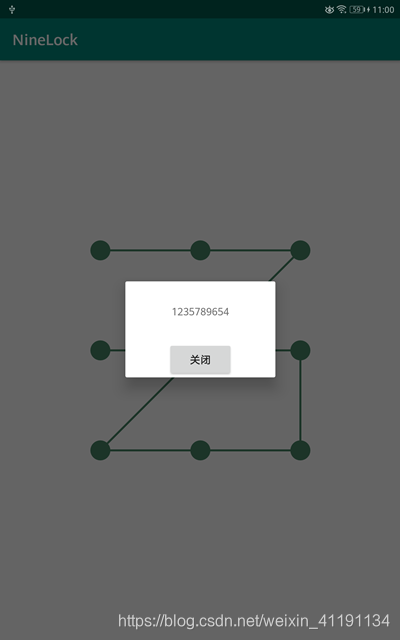
关于项目的分析,见下图

width 九宫格控件的宽度,height 九宫格的控件的高度,offsetX是x轴的偏移量,offsetY是y轴的偏移量(实际编写的时候一般根据宽高的数值取小的居中显示,所以 offsetX与offsetY 根据宽高有一个数值会为 0 ),将控件中间区域分为 4X4 的数组区域,step为方格的大小,数组坐标与数组【1,2,3,4,5,6,7,8,9】的对应关系对应如图(根据需要可以把 1-9 改为字母或者特殊字符的对应关系),计算公时为 坐标 ( i , j ) 对应的数字 number = i +( j - 1)*3.
手势在移动的时候感觉触摸的坐标判断是否连接到对应的点。
九宫格控件 NineLockView
public class NineLockView extends View {
private Paint paint;
private boolean isInit=true;//是否初始化
private boolean isDrawEnd=false;//是否画最后的点与触摸点之间的线
private int offsetX;//x轴偏移量
private int offsetY;//y轴偏移量
private int step;//节点间的距离
private int radius=40;//节点圆圈的半径大小
private int lastPointX;//最后一个节点的 x 坐标
private int lastPointY;//最后一个节点的 y 坐标
private float linearEndX;//触摸点的最终位置坐标
private float linearEndY;
private List<Point> code=new ArrayList<Point>();//选中点的集合
private NineLockListener lockListener;
public NineLockView(Context context,@Nullable AttributeSet attrs) {
super(context, attrs);
init();
}
private void init(){
paint=new Paint();
paint.setColor(Color.parseColor("#458264"));
paint.setAntiAlias(true);
paint.setStrokeWidth(1);
paint.setStrokeJoin(Paint.Join.ROUND);
paint.setStrokeCap(Paint.Cap.ROUND);
}
public void setLockListener(NineLockListener lockListener) {
this.lockListener = lockListener;
}
@Override
protected void onDraw(Canvas canvas) {
super.onDraw(canvas);
if(isInit){
isInit=false;
int w=getWidth();
int h=getHeight();
if(w>h){
offsetX=(w-h)/2;
w=h;
}else {
offsetY=(h-w)/2;
h=w;
}
step=w/4;
code.clear();
lastPointY=0;
lastPointX=0;
}
for(int i=1;i<4;i++){
for(int j=1;j<4;j++){
canvas.drawCircle(
offsetX+step*i,
offsetY+step*j,
radius,
paint
);
}
}
paint.setStrokeWidth(8);//设置连线的宽度
if(code.size()>=1){
for(int i=1;i<code.size();i++){
canvas.drawLine(code.get(i-1).x*step+offsetX,
code.get(i-1).y*step+offsetY,
code.get(i).x*step+offsetX,
code.get(i).y*step+offsetY,
paint);
}
lastPointX=code.get(code.size()-1).x*step+offsetX;
lastPointY=code.get(code.size()-1).y*step+offsetY;
}
if(isDrawEnd && lastPointX!=0 && lastPointY!=0 && linearEndX > 9 && linearEndY>9){
canvas.drawLine(lastPointX,lastPointY,linearEndX,linearEndY,paint);
}
}
@Override
public boolean onTouchEvent(MotionEvent event) {
switch (event.getAction()){
case MotionEvent.ACTION_DOWN:
isInit=true;
isDrawEnd=true;
invalidate();
standLinear(event.getX(),event.getY());
break;
case MotionEvent.ACTION_MOVE:
standLinear(event.getX(),event.getY());
break;
case MotionEvent.ACTION_UP:
isDrawEnd=false;
setResultCode();
invalidate();
break;
}
return super.onTouchEvent(event);
}
/**
* 根据手的滑动判断是否选中某个节点
* 当触摸点与节点值之间的距离小于 radius 时默认选中
* @param x
* @param y
*/
private void standLinear(float x,float y){
boolean isStand=false;
for(int i=1;i<4;i++){
for(int j=1;j<4;j++){
float tx=offsetX+step*i-x;
float ty=offsetY+step*j-y;
if(Math.sqrt(tx*tx+ty*ty)<=radius){
isStand=true;
if(code.size()==0){
linearEndX=i;
linearEndY=j;
code.add(new Point(i,j));
}else {
Point last=code.get(code.size() - 1);
//如果当前点与记录的最后一个点重复,则不再重复添加
if (last.x == i && last.y == j) {
linearEndX = x;
linearEndY = y;
} else {
//添加记录点,如果在竖直或水平方向上中间间隔一个点则间隔的点也要加上
//未考虑对角线间隔的情况
if(i==last.x && j==last.y+2){
code.add(new Point(i,j-1));
}else if(i==last.x && j==last.y-2){
code.add(new Point(i,j+1));
}else if(j==last.y && i==last.x+2){
code.add(new Point(i-1,j));
}else if(j==last.y && i==last.x-2){
code.add(new Point(i+1,j));
}
code.add(new Point(i,j));
}
}
break;
}
}
if(isStand){
break;
}
}
if(!isStand){
linearEndX=x;
linearEndY=y;
}
invalidate();
}
private void setResultCode(){
if(lockListener!=null){
if(code.size()==0){
lockListener.onError();
}else {
int[] result = new int[code.size()];
for (int i = 0; i < code.size(); i++) {
result[i] = (code.get(i).y - 1 )* 3 + code.get(i).x;
}
lockListener.onLockResult(result);
}
}
}
}以上代码是九宫格以及连线的自定义控件的代码
源码 码云中国 git 下载:九宫格代码下载