1.xib 上的 3D效果 按钮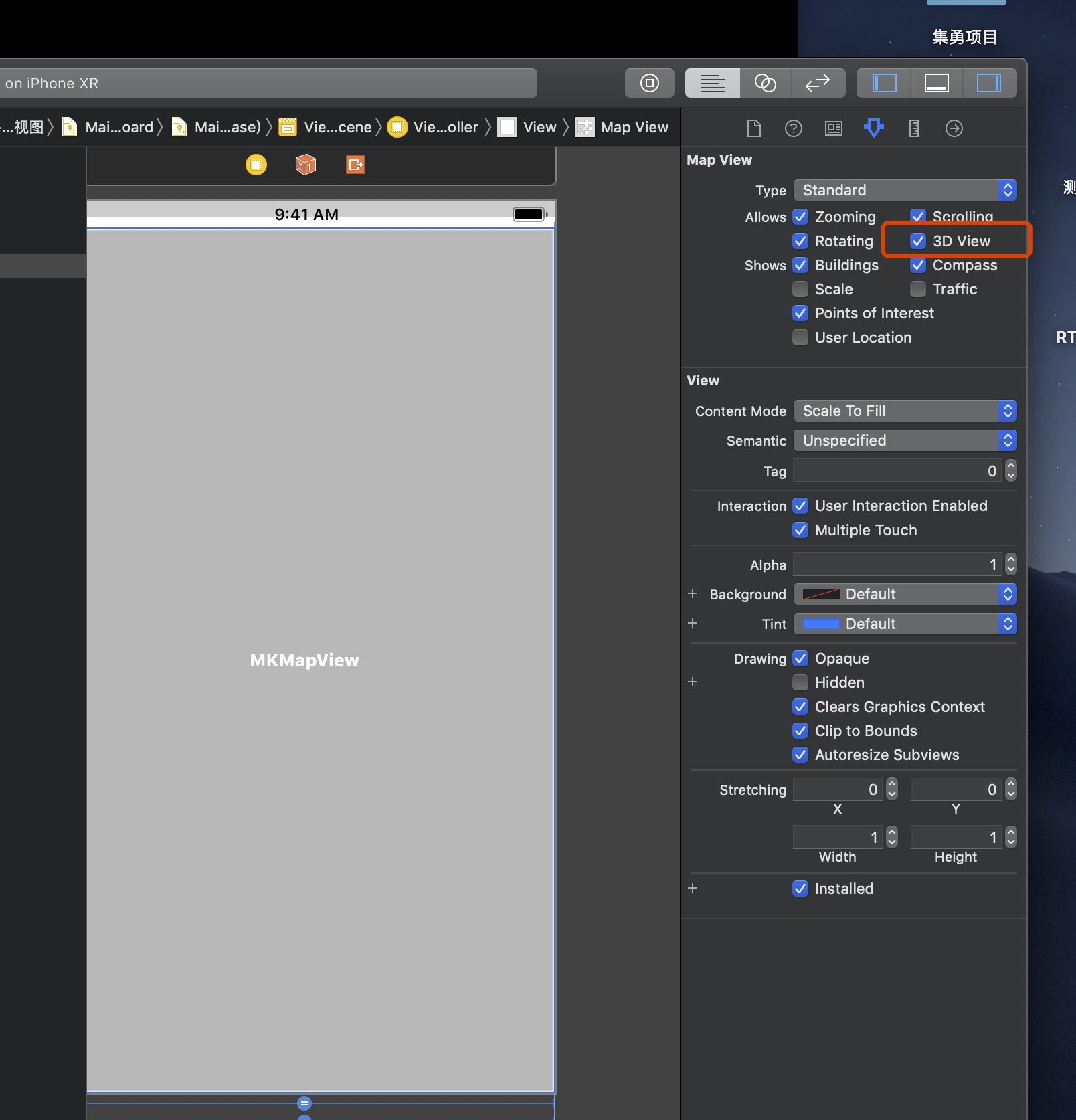
2.
import UIKit
//1.导入框架
import MapKit
class ViewController: UIViewController {
@IBOutlet weak var mapView: MKMapView!
override func touchesBegan(_ touches: Set<UITouch>, with event: UIEvent?) {
//逆推第三部
let center = mapView.centerCoordinate
/*
* lookingAtCenter:可是中心
* fromEyeCoordinate:眼睛看到的坐标,从左还是从右边看
* eyeAltitude:眼睛高度, 海拔高度
*/
//逆推第二部
let camerea = MKMapCamera(lookingAtCenter: center, fromEyeCoordinate: CLLocationCoordinate2D(latitude: center.latitude + 0.1, longitude: center.longitude), eyeAltitude: 150)
//逆推第一步
mapView.setCamera(camerea, animated: true)
}
}