
作者:谭东
环境为:IntelliJ Idea 2018.3版本

目前都是使用更加方便的Spring boot进行开发后端了,因为不用像Spring MVC这样配置很多的配置文件了。但是学习Spring MVC的常用配置,有助于我们更好的理解Spring boot为我们做了哪些免配置工作,有利于我们更好的拓展学习。那么我就把自己整理的教程步骤分享下。
1、新建项目。使用Maven构建新建项目。

一直下一步,新建后的结构如下:

2、配置Tomcat及完善目录结构。


在WEB-INF文件夹下新建两个xml配置文件,一个是applicationContext.xml:
<?xml version="1.0" encoding="UTF-8"?>
<beans xmlns="http://www.springframework.org/schema/beans"
xmlns:xsi="http://www.w3.org/2001/XMLSchema-instance"
xmlns:context="http://www.springframework.org/schema/context"
xsi:schemaLocation="http://www.springframework.org/schema/beans http://www.springframework.org/schema/beans/spring-beans.xsd http://www.springframework.org/schema/context http://www.springframework.org/schema/context/spring-context.xsd">
<context:component-scan base-package="com.web.mvc"/>
</beans>一个是dispatcher-servlet.xml:
<?xml version="1.0" encoding="UTF-8"?>
<beans xmlns="http://www.springframework.org/schema/beans"
xmlns:xsi="http://www.w3.org/2001/XMLSchema-instance"
xmlns:context="http://www.springframework.org/schema/context"
xmlns:mvc="http://www.springframework.org/schema/mvc"
xsi:schemaLocation="http://www.springframework.org/schema/beans
http://www.springframework.org/schema/beans/spring-beans.xsd
http://www.springframework.org/schema/context
http://www.springframework.org/schema/context/spring-context.xsd
http://www.springframework.org/schema/mvc
http://www.springframework.org/schema/mvc/spring-mvc.xsd">
<!--此文件负责整个mvc中的配置-->
<!-- 自动扫描装配,开启组件扫描,请确保所有的控制器都在基本包下,并且不要制定一个太宽泛的基本包 -->
<context:component-scan base-package="com.web.mvc"/>
<!--启用spring的一些annotation -->
<context:annotation-config/>
<!-- 配置注解驱动 可以将request参数与绑定到controller参数上 -->
<mvc:annotation-driven/>
<mvc:default-servlet-handler/>
<!--静态资源映射-->
<mvc:resources mapping="/statics/**" location="/statics/"/>
<!-- 模型视图视图解析器- -->
<bean id="defaultViewResolver" class="org.springframework.web.servlet.view.InternalResourceViewResolver">
<property name="viewClass" value="org.springframework.web.servlet.view.JstlView"/>
<property name="prefix" value="/views/"/><!--设置JSP文件的目录位置-->
<property name="suffix" value=".jsp"/>
<property name="exposeContextBeansAsAttributes" value="true"/>
</bean>
</beans>配置完善web.xml:
<?xml version="1.0" encoding="UTF-8"?>
<web-app xmlns="http://xmlns.jcp.org/xml/ns/javaee"
xmlns:xsi="http://www.w3.org/2001/XMLSchema-instance"
xsi:schemaLocation="http://xmlns.jcp.org/xml/ns/javaee http://xmlns.jcp.org/xml/ns/javaee/web-app_3_1.xsd"
version="3.1">
<display-name>Archetype Created Web Application</display-name>
<!--welcome pages-->
<welcome-file-list>
<welcome-file>/views/view/index.jsp</welcome-file>
<!--<welcome-file>/statics/html/page.html</welcome-file>-->
</welcome-file-list>
<!--配置springmvc DispatcherServlet-->
<servlet>
<servlet-name>springMVC</servlet-name>
<servlet-class>org.springframework.web.servlet.DispatcherServlet</servlet-class>
<init-param>
<!--配置dispatcher.xml作为mvc的配置文件-->
<param-name>contextConfigLocation</param-name>
<param-value>/WEB-INF/dispatcher-servlet.xml</param-value>
</init-param>
<load-on-startup>1</load-on-startup>
<async-supported>true</async-supported>
</servlet>
<servlet-mapping>
<servlet-name>springMVC</servlet-name>
<url-pattern>/</url-pattern>
</servlet-mapping>
<!--把applicationContext.xml加入到配置文件中-->
<context-param>
<param-name>contextConfigLocation</param-name>
<param-value>/WEB-INF/applicationContext.xml</param-value>
</context-param>
<listener>
<listener-class>org.springframework.web.context.ContextLoaderListener</listener-class>
</listener>
</web-app>接下来完善pom.xml,引入相关包文件,我们这里把后面要用到的thymeleaf也引入了:
<?xml version="1.0" encoding="UTF-8"?>
<project xmlns="http://maven.apache.org/POM/4.0.0" xmlns:xsi="http://www.w3.org/2001/XMLSchema-instance"
xsi:schemaLocation="http://maven.apache.org/POM/4.0.0 http://maven.apache.org/xsd/maven-4.0.0.xsd">
<modelVersion>4.0.0</modelVersion>
<groupId>com.web.mvc</groupId>
<artifactId>SpringMVC</artifactId>
<version>1.0-SNAPSHOT</version>
<packaging>war</packaging>
<name>SpringMVC Maven Webapp</name>
<!-- FIXME change it to the project's website -->
<url>http://www.example.com</url>
<properties>
<project.build.sourceEncoding>UTF-8</project.build.sourceEncoding>
<maven.compiler.source>1.7</maven.compiler.source>
<maven.compiler.target>1.7</maven.compiler.target>
<spring.version>4.3.3.RELEASE</spring.version>
<thymeleaf.version>3.0.2.RELEASE</thymeleaf.version>
</properties>
<dependencies>
<dependency>
<groupId>junit</groupId>
<artifactId>junit</artifactId>
<version>4.11</version>
<scope>test</scope>
</dependency>
<!--J2EE-->
<dependency>
<groupId>javax.servlet</groupId>
<artifactId>javax.servlet-api</artifactId>
<version>3.1.0</version>
</dependency>
<dependency>
<groupId>javax.servlet.jsp</groupId>
<artifactId>jsp-api</artifactId>
<version>2.2</version>
</dependency>
<dependency>
<groupId>javax.servlet</groupId>
<artifactId>jstl</artifactId>
<version>1.2</version>
</dependency>
<!--springframework-->
<dependency>
<groupId>org.springframework</groupId>
<artifactId>spring-core</artifactId>
<version>${spring.version}</version>
</dependency>
<dependency>
<groupId>org.springframework</groupId>
<artifactId>spring-web</artifactId>
<version>${spring.version}</version>
</dependency>
<dependency>
<groupId>org.springframework</groupId>
<artifactId>spring-webmvc</artifactId>
<version>${spring.version}</version>
</dependency>
<dependency>
<groupId>org.thymeleaf</groupId>
<artifactId>thymeleaf-spring4</artifactId>
<version>${thymeleaf.version}</version>
</dependency>
<dependency>
<groupId>org.thymeleaf</groupId>
<artifactId>thymeleaf</artifactId>
<version>${thymeleaf.version}</version>
</dependency>
<dependency>
<groupId>org.springframework</groupId>
<artifactId>spring-context</artifactId>
<version>${spring.version}</version>
</dependency>
<dependency>
<groupId>org.springframework</groupId>
<artifactId>spring-beans</artifactId>
<version>${spring.version}</version>
</dependency>
</dependencies>
<build>
<finalName>SpringMVC</finalName>
<pluginManagement><!-- lock down plugins versions to avoid using Maven defaults (may be moved to parent pom) -->
<plugins>
<plugin>
<artifactId>maven-clean-plugin</artifactId>
<version>3.0.0</version>
</plugin>
<!-- see http://maven.apache.org/ref/current/maven-core/default-bindings.html#Plugin_bindings_for_war_packaging -->
<plugin>
<artifactId>maven-resources-plugin</artifactId>
<version>3.0.2</version>
</plugin>
<plugin>
<artifactId>maven-compiler-plugin</artifactId>
<version>3.7.0</version>
</plugin>
<plugin>
<artifactId>maven-surefire-plugin</artifactId>
<version>2.20.1</version>
</plugin>
<plugin>
<artifactId>maven-war-plugin</artifactId>
<version>3.2.0</version>
</plugin>
<plugin>
<artifactId>maven-install-plugin</artifactId>
<version>2.5.2</version>
</plugin>
<plugin>
<artifactId>maven-deploy-plugin</artifactId>
<version>2.8.2</version>
</plugin>
</plugins>
</pluginManagement>
</build>
</project>完善目录结构后如图:

接下来配置下相关文件夹,如源码文件夹,和资源文件夹:
通过以上配置就可以访问我们的index.jsp了。

我们再写个Controller,通过Controller访问index.jsp页面。
package com.web.mvc.controller;
import org.springframework.stereotype.Controller;
import org.springframework.ui.Model;
import org.springframework.web.bind.annotation.RequestMapping;
@Controller
@RequestMapping("/p")
public class BaseController {
@RequestMapping("/getPage")
public String getPage(Model model) {
return "view/index";
}
}
运行后,通过Controller地址访问:

那么我们配置Spring MVC与JSP页面就完成了。
接下来,我们配置下Spring MVC与thymeleaf模板引擎。这是如果使用thymeleaf模板引擎就要把jsp的模型视图解析器配置注视掉。
修改dispatcher-servlet.xml为:
<?xml version="1.0" encoding="UTF-8"?>
<beans xmlns="http://www.springframework.org/schema/beans"
xmlns:xsi="http://www.w3.org/2001/XMLSchema-instance"
xmlns:context="http://www.springframework.org/schema/context"
xmlns:mvc="http://www.springframework.org/schema/mvc"
xsi:schemaLocation="http://www.springframework.org/schema/beans
http://www.springframework.org/schema/beans/spring-beans.xsd
http://www.springframework.org/schema/context
http://www.springframework.org/schema/context/spring-context.xsd
http://www.springframework.org/schema/mvc
http://www.springframework.org/schema/mvc/spring-mvc.xsd">
<!--此文件负责整个mvc中的配置-->
<!-- 自动扫描装配,开启组件扫描,请确保所有的控制器都在基本包下,并且不要制定一个太宽泛的基本包 -->
<context:component-scan base-package="com.web.mvc"/>
<!--启用spring的一些annotation -->
<context:annotation-config/>
<!-- 配置注解驱动 可以将request参数与绑定到controller参数上 -->
<mvc:annotation-driven/>
<mvc:default-servlet-handler/>
<!--静态资源映射-->
<mvc:resources mapping="/statics/**" location="/statics/"/>
<!-- 模型视图视图解析器- -->
<!--<bean id="defaultViewResolver" class="org.springframework.web.servlet.view.InternalResourceViewResolver">-->
<!--<property name="viewClass" value="org.springframework.web.servlet.view.JstlView"/>-->
<!--<property name="prefix" value="/views/"/><!–设置JSP文件的目录位置–>-->
<!--<property name="suffix" value=".jsp"/>-->
<!--<property name="exposeContextBeansAsAttributes" value="true"/>-->
<!--</bean>-->
<!-- 模板解析器 -->
<bean id="templateResolver"
class="org.thymeleaf.spring4.templateresolver.SpringResourceTemplateResolver">
<property name="prefix" value="/statics/html/"/>
<property name="suffix" value=".html"/>
<property name="templateMode" value="HTML"/>
<property name="cacheable" value="true"/>
<property name="characterEncoding" value="UTF-8"/>
</bean>
<bean id="templateEngine"
class="org.thymeleaf.spring4.SpringTemplateEngine">
<property name="templateResolver" ref="templateResolver"/>
<property name="enableSpringELCompiler" value="true"/>
</bean>
<bean class="org.thymeleaf.spring4.view.ThymeleafViewResolver">
<property name="templateEngine" ref="templateEngine"/>
<property name="characterEncoding" value="UTF-8"/>
<property name="order" value="1"/>
<!--<property name="viewNames" value="*.html,*.xhtml"/>-->
</bean>
</beans>编写我们的page.html文件:
<!DOCTYPE html>
<html xmlns="http://www.w3.org/1999/xhtml"
xmlns:th="http://www.thymeleaf.org">
<head>
<meta charset="UTF-8"></meta>
<title>Insert title here</title>
</head>
<body>
<span th:text="'Hello, '+${text}"></span>
</body>
</html>修改编写Controller:
package com.web.mvc.controller;
import org.springframework.stereotype.Controller;
import org.springframework.ui.Model;
import org.springframework.web.bind.annotation.RequestMapping;
import org.springframework.web.bind.annotation.RequestMethod;
@Controller
@RequestMapping("/p")
public class BaseController {
@RequestMapping("/getPage")
public String getPage(Model model) {
return "view/index";
}
@RequestMapping(value = "/page", method = RequestMethod.GET)
public String page(Model model) {
model.addAttribute("text", "This is MyTest page with Thymeleaf!");
return "page";//return "page.html"需要配置<!--<property name="suffix" value=".html"/>--> ,<property name="viewNames" value="*.html,*.xhtml"/>
}
}然后运行:

这样,Spring MVC和thymeleaf就配置好了。
如果想实现thymeleaf和jsp双模板引擎的话,dispatcher-servlet.xml部分内容修改为这样:
<!-- 双模板引擎 -->
<bean id="viewResolver" class="org.springframework.web.servlet.view.InternalResourceViewResolver">
<property name="prefix" value="/WEB-INF/jsp/"/>
<property name="viewNames" value="*.jsp"/>
</bean>
<bean id="templateResolver" class="org.thymeleaf.templateresolver.ServletContextTemplateResolver">
<property name="prefix" value="/WEB-INF/thymeleaf/"/>
<property name="templateMode" value="HTML5"/>
<property name="characterEncoding" value="utf-8"/>
</bean>
<bean id="templateEngine" class="org.thymeleaf.spring3.SpringTemplateEngine">
<property name="templateResolver" ref="templateResolver"/>
</bean>
<bean class="org.thymeleaf.spring3.view.ThymeleafViewResolver">
<property name="templateEngine" ref="templateEngine"/>
<property name="viewNames" value="*.html"/>
<property name="characterEncoding" value="utf-8"/>
</bean>关键地方:
<property name="viewNames" value="*.jsp"/>
<property name="viewNames" value="*.html"/>而不是原来的:
<property name="suffix" value=".jsp"/>还有一点需要注意的是:
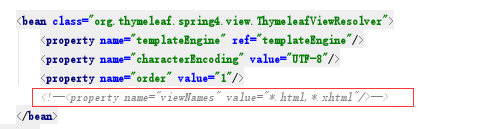
这句话如果不注释的话,那么下图这句就要注释掉:

然后Controller的return写法也要修改下,从原来的:
return "page";改为:
return "page.html";项目Github地址为:https://github.com/jaychou2012/SpringMVC