版权声明:随便看,喜欢的话加我qq,一起讨论。 https://blog.csdn.net/qq_43687284/article/details/84969959
1,新建一个wpf项目,找到App.xmal.cs打开后插入如下代码:
namespace ElectronicNeedleTherapySystem
{
/// <summary>
/// App.xaml 的交互逻辑
/// </summary>
public partial class App : Application
{
System.Threading.Mutex mutex;
public App()
{
this.Startup += new StartupEventHandler(App_Startup);
}
void App_Startup(object sender, StartupEventArgs e)
{
bool ret;
mutex = new System.Threading.Mutex(true, "ElectronicNeedleTherapySystem", out ret);
if (!ret)
{
MessageBox.Show("已有一个程序实例运行");
Environment.Exit(0);
}
}
}
}
然后运行生成exe程序,不通过vs测试,直接找到exe文件
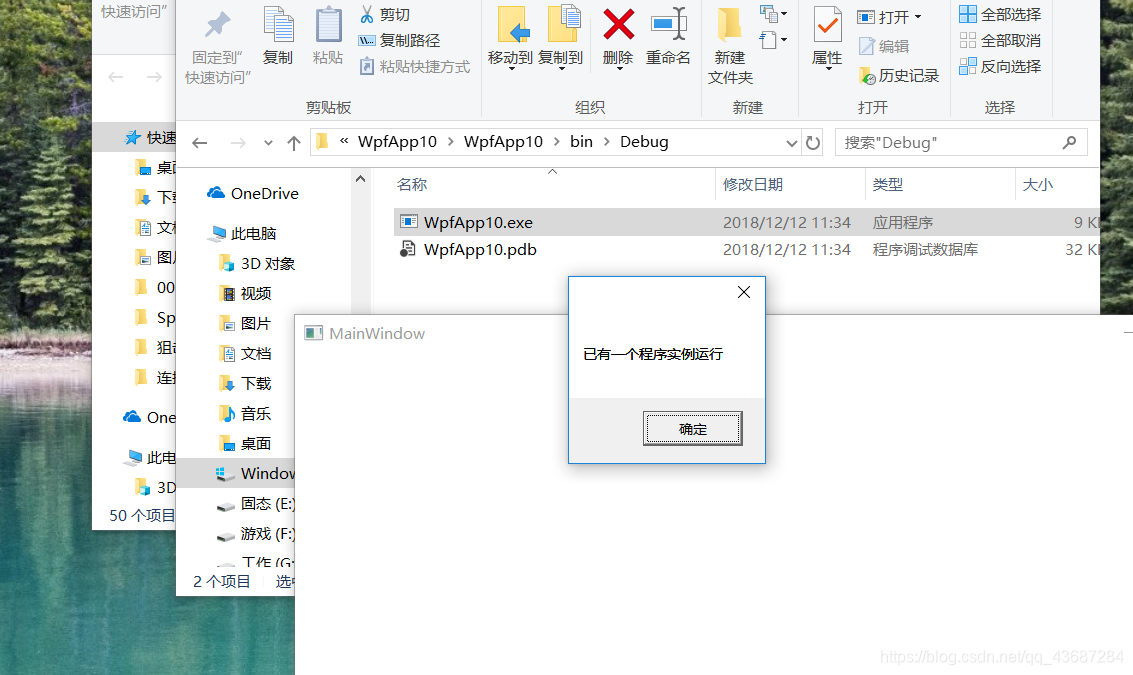
测试成功。