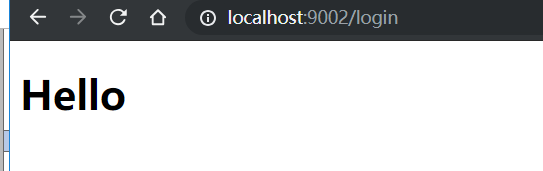oauth2其实就是在security上在加一层
一。系统页登录
导入security包
<dependency>
<groupId>org.springframework.cloud</groupId>
<artifactId>spring-cloud-starter-security</artifactId>
</dependency>
properties
server.port=9002
配置config
@Configuration @EnableWebSecurity public class SecurityConfiguration extends WebSecurityConfigurerAdapter { @Autowired private UserDetailService userDetailService; @Autowired public void configureGlobal(AuthenticationManagerBuilder auth) throws Exception { auth.userDetailsService(userDetailService); } }
配置UserServer用于验证账号 loadUserByUsername这里是直接写死的返回个User 可以直接替换成redis 或者数据库 看个人需求
@Service(value = "userDetailService") public class UserDetailService implements UserDetailsService { @Autowired private PasswordEncoder passwordEncode; public UserDetails loadUserByUsername(String username) throws UsernameNotFoundException { System.out.println("username=" + username); List<GrantedAuthority> list = new ArrayList<GrantedAuthority>(); list.add(new SimpleGrantedAuthority("ROLE_USER")); User auth_user = new User("test", passwordEncode.encode("123456"), list); return auth_user; } @Bean PasswordEncoder passwordEncoder() { return PasswordEncoderFactories.createDelegatingPasswordEncoder();
} }
配置个Controller用于跳转
@RestController public class OAuthController { @RequestMapping("/") String home(HttpServletRequest req,HttpServletResponse res) {return "hello world"; } }
默认使用的是自带的登录页面
访问地址http://localhost:9002/login
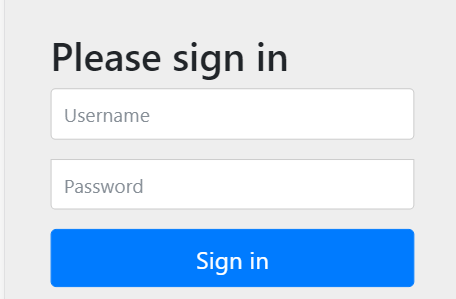
输入上面的账号 test 密码 123456
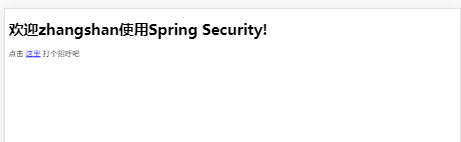
登录成功
二。自定也登录页面
@Configuration @EnableWebSecurity public class SecurityConfiguration extends WebSecurityConfigurerAdapter { @Autowired private UserDetailService userDetailService; @Autowired public void configureGlobal(AuthenticationManagerBuilder auth) throws Exception { auth.userDetailsService(userDetailService); } @Override protected void configure(HttpSecurity http) throws Exception { http.authorizeRequests().antMatchers("/","/hello","/login2","/aouth").permitAll() //指定不需要验证的页面,其他的默认会跳转到登录页 .anyRequest() .authenticated() .and() .formLogin() //支持表单提交 .loginPage("/login2").permitAll() //自定义登录页面 .failureForwardUrl("/error") //自定也错误 .loginProcessingUrl("/login") //提交action 也就是form表单中的action login会调用security的登录不用自己实现 .successForwardUrl("/hello") //登录成功页面 .and().logout() .permitAll(); // System.out.println(http.toString()); } }
前端登录页面
_csrf.token 这个非常重要 不然源码拦截器中默认会把response的response.isCommitted() 设为true 导致无限返回错误页面
isCommitted 在数据输出前是false 数据输出完成为true
login.ftl 放在templete下面
<!DOCTYPE html> <html xmlns="http://www.w3.org/1999/xhtml" xmlns:th="http://www.thymeleaf.org" xmlns:sec="http://www.thymeleaf.org/thymeleaf-extras-springsecurity3"> <head> <title>Spring Security Example </title> </head> <body> <form action="login" method="post"> <div><label> 用户名 : <input type="text" name="username" style="width:30%;height:100px;" value="dikeboy"/> </label></div> <div><label> 密 码 : <input type="password" name="password" style="width:30%;height:100px;" value="123456"/> </label></div> <input type="hidden" name="${_csrf.parameterName}" value="${_csrf.token}"> <div><input type="submit" value="登录" style="width:30%;height:100px;"/></div> </form> </body> </html>
定义个Controller
@Controller public class WebController { @RequestMapping("/") public ModelAndView Add(HttpServletRequest request,HttpServletResponse response){ Map<String,String> map =new HashMap<String,String>(); map.put("name", "zhangshan"); map.put("link","/login"); ModelAndView mv = new ModelAndView(); mv.setViewName("index"); mv.addObject("user",map); return mv; } @RequestMapping("/hello") public String hello() { System.out.println("hello"); return "hello"; } @RequestMapping("/login2") public String login() { System.out.println("login"); return "mlogin"; } }
其它几个WEB页面都比较简单 随便弄就行 测试
localhost:9092
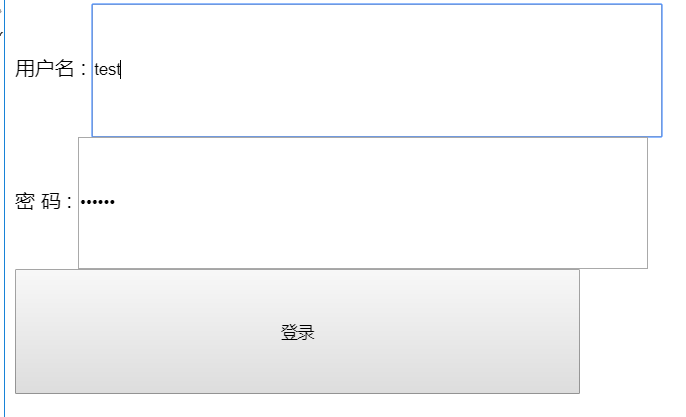
登录成功