Monitor服务
检查状态、停止服务、启动服务
[root@ceph-node1 ceph]# systemctl status [email protected]
[root@ceph-node1 ceph]# systemctl stop [email protected]
[root@ceph-node1 ceph]# systemctl start [email protected]

OSD服务
检查状态、启停状态
[root@ceph-node1 ceph]# systemctl status [email protected]
[root@ceph-node1 ceph]# ceph osd stat
[root@ceph-node1 ceph]# systemctl stop [email protected]
[root@ceph-node1 ceph]# ceph osd stat
[root@ceph-node1 ceph]# systemctl start [email protected]
[root@ceph-node1 ceph]# ceph osd stat
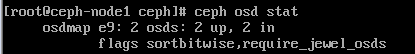
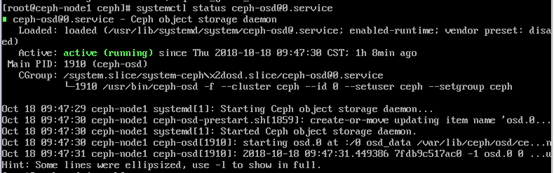

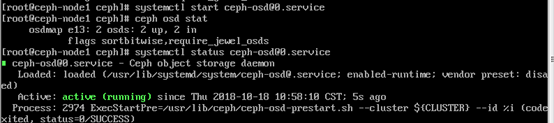
监控集群的整体状态
[root@ceph-node1 ceph]# ceph health detail
[root@ceph-node1 ceph]# ceph –w
实时显示集群的所有事件消息

[root@ceph-node1 ceph]# ceph df
获取集群存储空间使用统计数据,包括集群的总容量,剩余的可用容量,以及已使用容量的百分比。
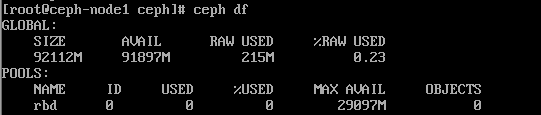
[root@ceph-node1 ceph]# ceph –s
当前集群状态出现警告,可以同步时间看看能否让集群处于健康状态。

监控Monitor
[root@ceph-node1 ceph]# ceph mon stat
[root@ceph-node1 ceph]# ceph mon dump
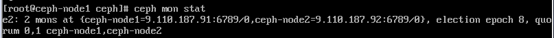
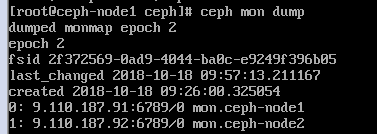
查看MON的仲裁状态
[root@ceph-node1 ceph]# ceph quorum_status –f json-pretty
在IO操作中,客户端首先尝试与仲裁中的领导者Mon建立连接,如果领导者不可用,客户端会以此尝试连接其他的mon

监控OSD
[root@ceph-node1 ceph]# ceph osd tree
OSD树会显示每个节点上所有OSD及其在CRUSH map中的位置
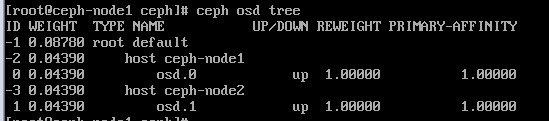
查看CRUSHmap
[root@ceph-node1 ceph]# ceph osd crush rule list
[root@ceph-node1 ceph]# ceph osd crush rule dump “replicated_ruleset”
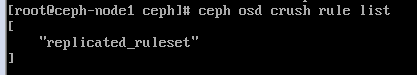

监控PG
[root@ceph-node1 ceph]# ceph pg stat
