在colaboratory中,import 自己写的 py 文件往往会爆出 ModuleNotFoundError: No module named ‘forward' 的错误。
就其原因,是由于 Drive 中文件布局与 Colab 中文件布局是不同的。
如果要在 Colab 中使用 Drive 文件,则需要运行下段代码段,在 Colab 后端安装到你的云端硬盘
from google.colab import drive drive.mount('/content/drive')
运行
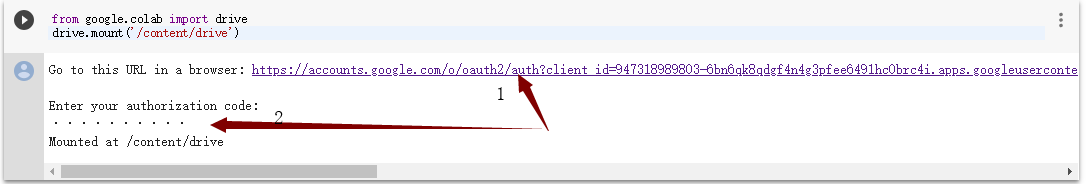
下一步将工作目录更改为Drive根目录。
%cd /content/drive/My\ Drive # List files to make sure we're in the expected directory. # Your output will look different, showing your own Drive files here. !ls
运行
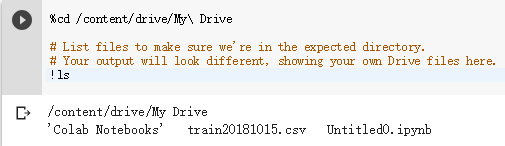
我需要加载的 forward.py 文件在 Colab Notebooks 文件夹中,所以代码为
%cd /content/drive/My\ Drive/Colab\ Notebooks # List files to make sure we're in the expected directory. # Your output will look different, showing your own Drive files here. !ls
此时我们就可以 import forward 文件
import forward
运行就不会报错了。
但是当将 import forward 语句放在其他 import 后面时,依然会出现相同的报错情况,但将其放在第一个位置时,就不会报错。
参考:
Neural Networks with Google CoLaboratory | Artificial Intelligence Getting started