usually using DHCP,but every time you start up your centos os,dhcp may distribute a different ip for your CENTOS!
First step:
vmware disable DHCP but allow NAT pattern

please be care for IP(G) as follow,
it will be used in configure script.

Second step:reboot your centos OS and modify some scripts to configure
cd /etc/sysconfig/network-scipts

modify : vi ifcfg-ens33

Third step:restart your network service
service network restart
![]()
Fourth step ,check ip:
ip addr
you'll find the static ip setted during Second step appeared!!

so try to reboot your CENTOS to find whether the ip would be changed!

Fifth step:test cmd ping
ping baidu:
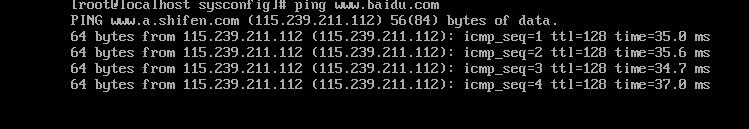
on your windows OS ping this static ip.

completely oj8k!
some concepts:
gate mask:网关路由器的ip
dns:address of dns server,dns server can translate your domain name into ip address
权威定义:1,是一个由分层的DNS服务器实现的分布式数据库
2,一个使得主机能够通查询分布式数据库的应用层协议
net mask:to help judge whether ip1 and ip2 are in the same network
ip address:every computer(device) has an unique id(like id-card number) during the same network