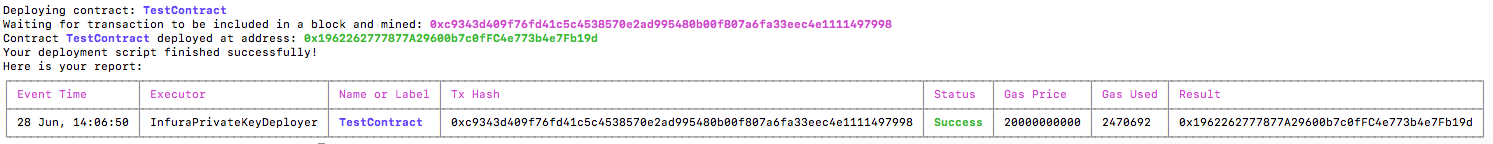https://etherlime.readthedocs.io/en/latest/getting-started.html
Quick Start
Installing全局安装
npm i -g etherlime
我安装的版本是:
etherlime@0.9.17
Running embedded ganache-cli运行嵌套的ganache-cli
etherlime ganache
Allows the use of EtherlimeGanacheDeployer
也可以通过使用EtherlimeGanacheDeployer函数来开启ganache,后面有讲
终端返回:
userdeMacBook-Pro:~ user$ etherlime ganache [0] Address: 0xd9995bae12fee327256ffec1e3184d492bd94c31 Private key: 0x7ab741b57e8d94dd7e1a29055646bafde7010f38a900f55bbd7647880faa6ee8 [1] Address: 0xd4fa489eacc52ba59438993f37be9fcc20090e39 Private key: 0x2030b463177db2da82908ef90fa55ddfcef56e8183caf60db464bc398e736e6f [2] Address: 0x760bf27cd45036a6c486802d30b5d90cffbe31fe Private key: 0x62ecd49c4ccb41a70ad46532aed63cf815de15864bc415c87d507afd6a5e8da2 [3] Address: 0x56a32fff5e5a8b40d6a21538579fb8922df5258c Private key: 0xf473040b1a83739a9c7cc1f5719fab0f5bf178f83314d98557c58aae1910e03a [4] Address: 0xfec44e15328b7d1d8885a8226b0858964358f1d6 Private key: 0x823d590ed2cb5e8493bb0efc834771c1cde36f9fc49b9fe3620ebd0754ad6ea2 [5] Address: 0xda8a06f1c910cab18ad187be1faa2b8606c2ec86 Private key: 0xd6d710943471e4c37ceb787857e7a2b41ca57f9cb4307ee9a9b21436a8e709c3 [6] Address: 0x8199de05654e9afa5c081bce38f140082c9a7733 Private key: 0x187bb12e927c1652377405f81d93ce948a593f7d66cfba383ee761858b05921a [7] Address: 0x28bf45680ca598708e5cdacc1414fcac04a3f1ed Private key: 0xf41486fdb04505e7966c8720a353ed92ce0d6830f8a5e915fbde735106a06d25 [8] Address: 0xf0508f89e26bd6b00f66a9d467678c7ed16a3c5a Private key: 0x6ca40ba4cca775643398385022264c0c414da1abd21d08d9e7136796a520a543 [9] Address: 0x87e0ed760fb316eeb94bd9cf23d1d2be87ace3d8 Private key: 0xfac0bc9325ad342033afe956e83f0bf8f1e863c1c3e956bc75d66961fe4cd186 Listening on http://localhost:8545
Deploying with etherlime部署
Initialize etherlime初始化
etherlime init
This will create deployment directory with deploy.js file inside. You can use this file to write your deployment procedure.
这将会创建部署目录,并在里面生成deploy.js文件。你可以使用这个文件去写你的部署过程
创建文件夹test-etherlime来测试部署,终端返回:
userdeMacBook-Pro:test-etherlime user$ etherlime init ===== Installing etherlime ===== ===== Generating package.json ===== > keccak@1.4.0 install /Users/user/test-etherlime/node_modules/keccak > npm run rebuild || echo "Keccak bindings compilation fail. Pure JS implementation will be used." > keccak@1.4.0 rebuild /Users/user/test-etherlime/node_modules/keccak > node-gyp rebuild CXX(target) Release/obj.target/keccak/src/addon.o CC(target) Release/obj.target/keccak/src/libkeccak/KeccakSponge.o CC(target) Release/obj.target/keccak/src/libkeccak/KeccakP-1600-reference.o SOLINK_MODULE(target) Release/keccak.node + etherlime@0.9.17 added 295 packages from 1034 contributors and audited 547 packages in 37.089s found 0 vulnerabilities ===== Creating contracts file structure ===== ===== Creating tests file structure ===== ===== Creating deployment file structure ===== Etherlime was successfully initialized! Check ./deployment/deploy.js for your deployment script.
生成以下文件/文件夹:

Deployer Example例子,在./deployment/deploy.js中:
const etherlime = require('etherlime'); const TestContract = require('../build/TestContract.json'); // Path to your etherlime compiled contract json file const deploy = async (network, secret) => { const deployer = new etherlime.EtherlimeGanacheDeployer(); const result = await deployer.deploy(TestContract, {}); // Add params separated with , } module.exports = { deploy }
这里还没有'../build/TestContract.json',可以通过运行etherlime compile编译contracts/TestContract.sol智能合约生成
Deploying部署
Run the following in order to execute the deployment file mentioned above:
为了执行上面提到的部署文件,运行下面的命令:
etherlime deploy
The deployment process is verbose and gives you real-time info about the performed actions. In addition there is a report of the actions when the deployment finishes (as not all of us monitor the deployment process constantly);
部署过程是十分详细的并给你执行操作的实时信息。除此之外,当部署结束时,将有操作的报告(因为不是所有人都一直监控这过程)
Result of etherlime deploy would be something like this:
etherlime的部署结果将像:
History of your deploys部署的历史
In order to see a list of what you’ve deployed you can run the following command:
为了去看你部署的列表,你可以运行下面的命令:
etherlime history
关于上面的更多详细信息可以看本博客的etherlime-4-Etherlime CLI