版权声明:本文为博主原创文章,未经博主允许不得转载。 https://blog.csdn.net/qq_40780805/article/details/84823418
有关js实现日历的列子网上一抹多,我是根据js制作日历的思路方法来实现的js逻辑代码,因为只是学习js实现日历的原理,所以实例为纯js,示例图如下(囧):
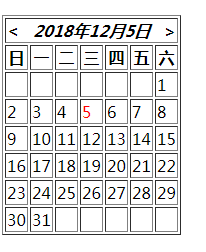
第一步,html
<table id="cal_show" border="1"></table>不能再多了,这样已经不少了
第二步,js
分析:
- 日历表不易变的部分:日历头(即“<2018年12月5日>”和“日一二三四五六”)
//初始化日历表(设置表头)
var setCalendarTop=function(){
var cal_show=document.getElementById("cal_show");//获取日历table容器
cal_show.innerHTML="<tr><th colspan='7'><div class='cal_top'><span style='float: left;' id='cal_top_pre'><</span><em id='cal_top_date'></em><span style='float: right;' id='cal_top_next'>></span></div></th></tr>";
cal_show.innerHTML+="<tr><th>日</th><th>一</th><th>二</th><th>三</th><th>四</th><th>五</th><th>六</th></tr>";
}
- 打印当前月日期:
1.显示表头日期
//显示表头日期
var setTopDate=function(year,month,today){
var cal_top_mid=document.getElementById("cal_top_mid");
cal_top_mid.innerHTML=year+"年"+month+"月"+today+"日";
}2.获得当前月的第一天是星期几(第一天开始前有多少个空格)
//返回指定年月的第一天是星期几
var firstWeek = function(year,month){
var d = new Date();
d.setYear(year);
d.setMonth(month-1);
d.setDate(1);
return d.getDay();
}3.获得当前月有多少天(如果是二月需判断是否是闰年)
//闰年判断
var isLeapYear=function(year){
if(year%400===0||(year%4===0&&year%100!==0)){
return true;
}
return false;
}//返回指定年月的天数
var monthDays=function(year,month){
switch(month){
case 1: return 31;
case 2: return isLeapYear(year)?28:29;
case 3: return 31;
case 4: return 30;
case 5: return 31;
case 6: return 30;
case 7: return 31;
case 8: return 31;
case 9: return 30;
case 10: return 31;
case 11: return 30;
case 12: return 31;
}
}4.根据2和3确定日历表的行数
//日历表行数
var getCalRow=function(days,firstday){
return Math.ceil((days+firstday)/7);//向上取整
}5.开始打印日历表,以两个for循环输出,循环第一行与最后一行的空格需用到if判断(第一行根据第1步获得的星期确定,最后一行根据第2步获得的的当前月天数确定)
//显示日历表
var showCalendar=function(year,month,today){
setTopDate(year,month,today);//显示表头日期
var firstday=firstWeek(year,month);//得到指定年月的第一天是星期几{0:日,1:一,2:二,3:三,4:四,5:五,6:六}
var days=monthDays(year,month);//得到指定年月的天数
var row_num=getCalRow(days,firstday);//日历表行数
var cal_show=document.getElementById("cal_show");//获取日历table容器
var day_count=1;//初始化第一天
for(var i=0;i<row_num;i++){
var tr=null;
for(var j=0;j<7;j++){
if(day_count<=days){
//每一行开始前创建好tr标签以及class属性
if(j===0){
tr=document.createElement("tr");
tr.setAttribute("class","cal_row");
}
//第一行
if(i===0){
if(j<firstday){
tr.innerHTML+="<td></td>";
continue;
}else{
if(today!=null&&today===day_count){
tr.innerHTML+="<td style='color:red'>"+day_count+"</td>";
}else{
tr.innerHTML+="<td>"+day_count+"</td>";
}
}
//第二行以及之后
}else{
if(today!=null&&today===day_count){
tr.innerHTML+="<td style='color:red'>"+day_count+"</td>";
}else{
tr.innerHTML+="<td>"+day_count+"</td>";
}
}
day_count++;
//最后一行空格
}else{
tr.innerHTML+="<td></td>";
}
}
cal_show.appendChild(tr);
}
}6.页面加载时显示日历
//加载网页后自动加载日历
setCalendarTop();//设置日历表头
var date = new Date();//该date可供后面修改以查找上一月和下一月
var year = date.getFullYear();//getYear一些浏览器2018返回为118,应用getFullYear
var month = date.getMonth() + 1;//得到的月份是从0开始的
var today = date.getDate();
showCalendar(year, month, today);
//查找上一月日历
//...
//查找下一月日历
//...7.在切换月份之前应先将原日历表中的数据清空
//清空日历数据
var emptyCalendar=function(){
var cal_show=document.getElementById("cal_show");
var cal_row=cal_show.childNodes;
var n=cal_row.length;//因为在for循环中cal_row.length是变化的,所以应在循环外确定循环次数
for(var i=2;i<n;i++){
cal_show.removeChild(cal_row[2]);
}
}8.上一月事件(放在第6步之后)
//查找上一月日历
document.getElementById("cal_top_pre").onclick=function(){
emptyCalendar();//先清空日历表
date.setMonth(date.getMonth()-1);//date为全局变量
month=date.getMonth()+1;//month为全局变量
if(month==12){
date.setYear(year-1);//year为全局变量
year=date.getFullYear();
}
showCalendar(year,month,today);//today为全局变量
}
//查找下一月日历9.下一月事件(放在第6或8步之后)
//查找下一月日历
document.getElementById("cal_top_next").onclick = function() {
emptyCalendar();//先清空日历表
date.setMonth(date.getMonth() + 1);
month = date.getMonth() + 1;
if (month == 12) {
date.setYear(year + 1);
year = date.getFullYear();
}
showCalendar(year, month, today);
}代码整合:
$(document).ready(function() {
//加载网页后自动加载日历
setCalendarTop();//设置日历表头
var date = new Date();//该date可供后面修改以查找上一月和下一月
var year = date.getFullYear();//getYear一些浏览器2018返回为118,应用getFullYear
var month = date.getMonth() + 1;//得到的月份是从0开始的
var today = date.getDate();
showCalendar(year, month, today);
//上一月事件
document.getElementById("cal_top_pre").onclick = function() {
emptyCalendar();//先清空日历表
date.setMonth(date.getMonth() - 1);
month = date.getMonth() + 1;
if (month == 12) {
date.setYear(year - 1);
year = date.getFullYear();
}
showCalendar(year, month, today);
}
//下一月事件
document.getElementById("cal_top_next").onclick = function() {
emptyCalendar();//先清空日历表
date.setMonth(date.getMonth() + 1);
month = date.getMonth() + 1;
if (month == 12) {
date.setYear(year + 1);
year = date.getFullYear();
}
showCalendar(year, month, today);
}
});
//初始化日历表(设置表头)
var setCalendarTop = function() {
var cal_show = document.getElementById("cal_show");//获取日历table容器
cal_show.innerHTML = "<tr><th colspan='7'><div class='cal_top'><span style='float: left;' id='cal_top_pre'><</span><em id='cal_top_date'></em><span style='float: right;' id='cal_top_next'>></span></div></th></tr>";
cal_show.innerHTML += "<tr><th>日</th><th>一</th><th>二</th><th>三</th><th>四</th><th>五</th><th>六</th></tr>";
}
//显示表头日期
var setTopDate = function(year, month, today) {
var cal_top_mid = document.getElementById("cal_top_date");
cal_top_mid.innerHTML = year + "年" + month + "月" + today + "日";
}
//闰年判断
var isLeapYear = function(year) {
if (year % 400 === 0 || (year % 4 === 0 && year % 100 !== 0)) {
return true;
}
return false;
}
//返回指定年月的第一天是星期几
var firstWeek = function(year,month){
var d = new Date();
d.setYear(year);
d.setMonth(month-1);
d.setDate(1);
return d.getDay();
}
//返回指定年月的天数
var monthDays=function(year,month){
switch(month){
case 1: return 31;
case 2: return isLeapYear(year)?28:29;
case 3: return 31;
case 4: return 30;
case 5: return 31;
case 6: return 30;
case 7: return 31;
case 8: return 31;
case 9: return 30;
case 10: return 31;
case 11: return 30;
case 12: return 31;
}
}
//清空日历数据
var emptyCalendar=function(){
var cal_show=document.getElementById("cal_show");
var cal_row=cal_show.childNodes;
var n=cal_row.length;
for(var i=2;i<n;i++){
cal_show.removeChild(cal_row[2]);
}
}
//日历表行数
var getCalRow=function(days,firstday){
return Math.ceil((days+firstday)/7);//向上取整
}
//显示日历表
var showCalendar=function(year,month,today){
setTopDate(year,month,today);//显示表头日期
var firstday=firstWeek(year,month);//得到指定年月的第一天是星期几{0:日,1:一,2:二,3:三,4:四,5:五,6:六}
var days=monthDays(year,month);//得到指定年月的天数
var row_num=getCalRow(days,firstday);//日历表行数
var cal_show=document.getElementById("cal_show");//获取日历table容器
var day_count=1;//初始化第一天
for(var i=0;i<row_num;i++){
var tr=null;
for(var j=0;j<7;j++){
if(day_count<=days){
//每一行开始前创建好tr标签以及class属性
if(j===0){
tr=document.createElement("tr");
tr.setAttribute("class","cal_row");
}
//第一行
if(i===0){
if(j<firstday){
tr.innerHTML+="<td></td>";
continue;
}else{
if(today!=null&&today===day_count){
tr.innerHTML+="<td style='color:red'>"+day_count+"</td>";
}else{
tr.innerHTML+="<td>"+day_count+"</td>";
}
}
//第二行以及之后
}else{
if(today!=null&&today===day_count){
tr.innerHTML+="<td style='color:red'>"+day_count+"</td>";
}else{
tr.innerHTML+="<td>"+day_count+"</td>";
}
}
day_count++;
}else{
tr.innerHTML+="<td></td>";
}
}
cal_show.appendChild(tr);
}
}