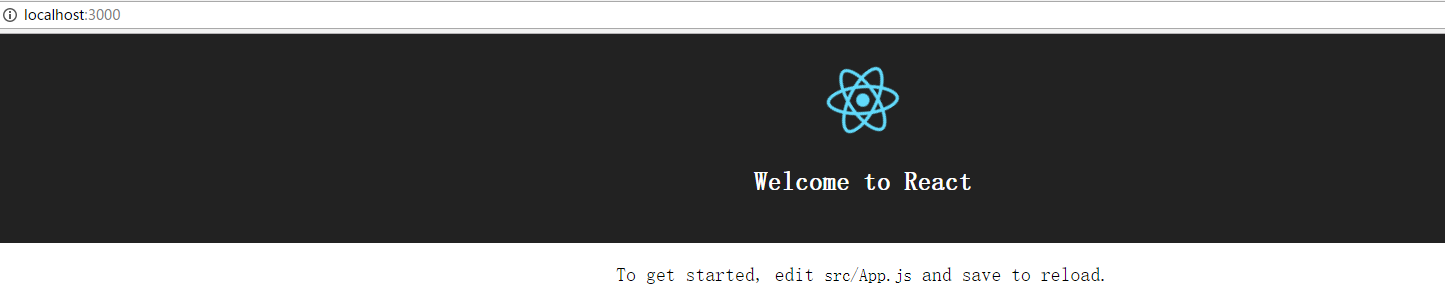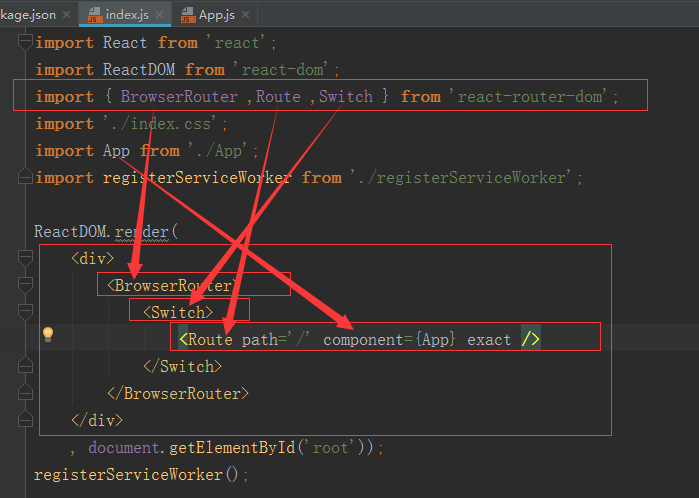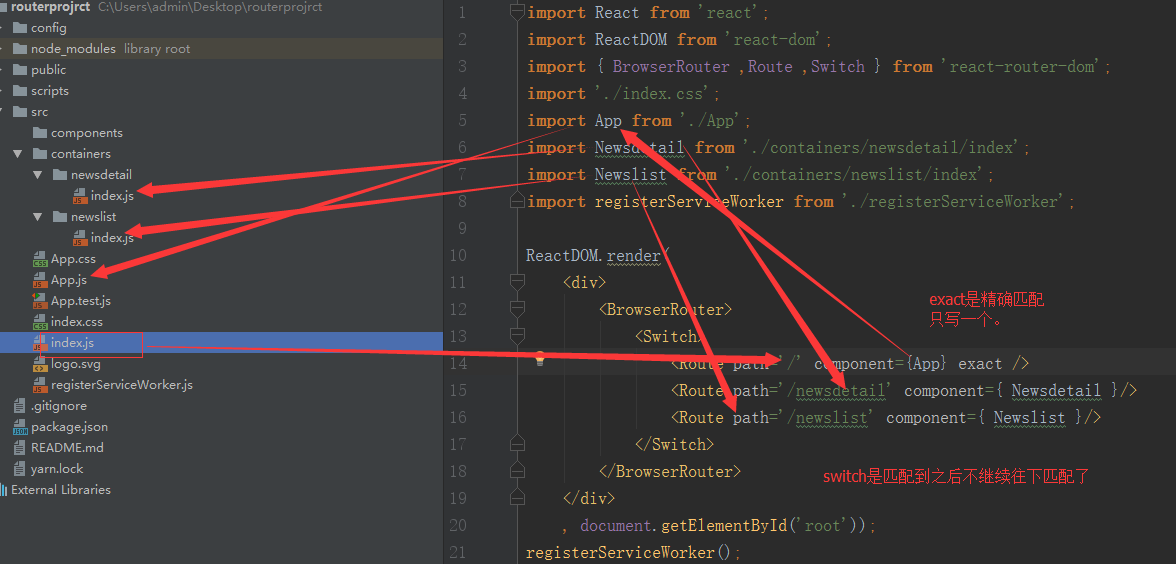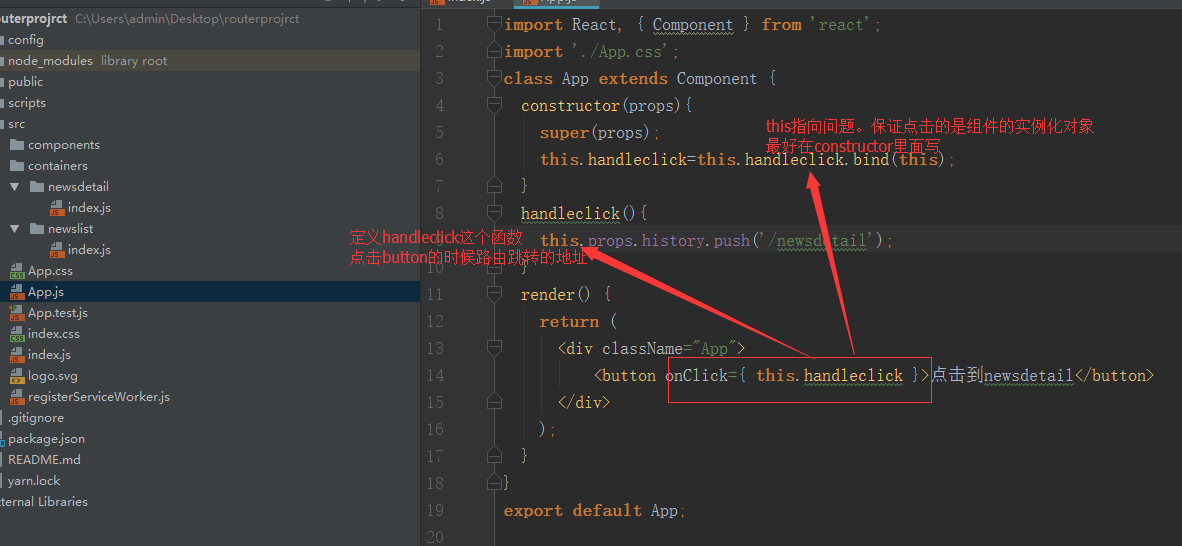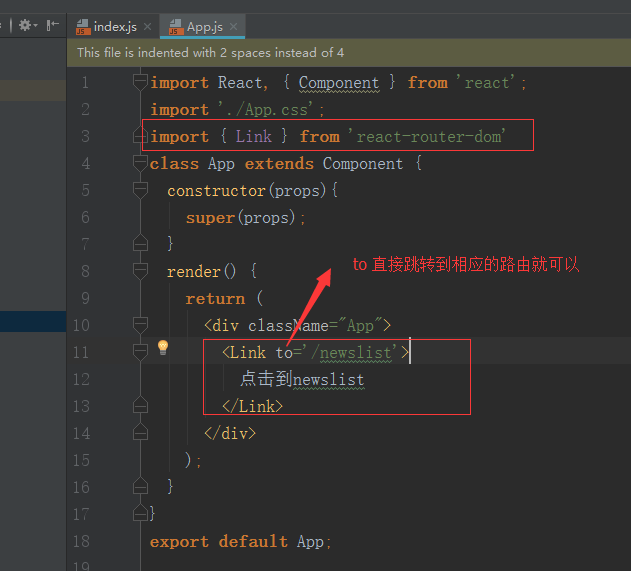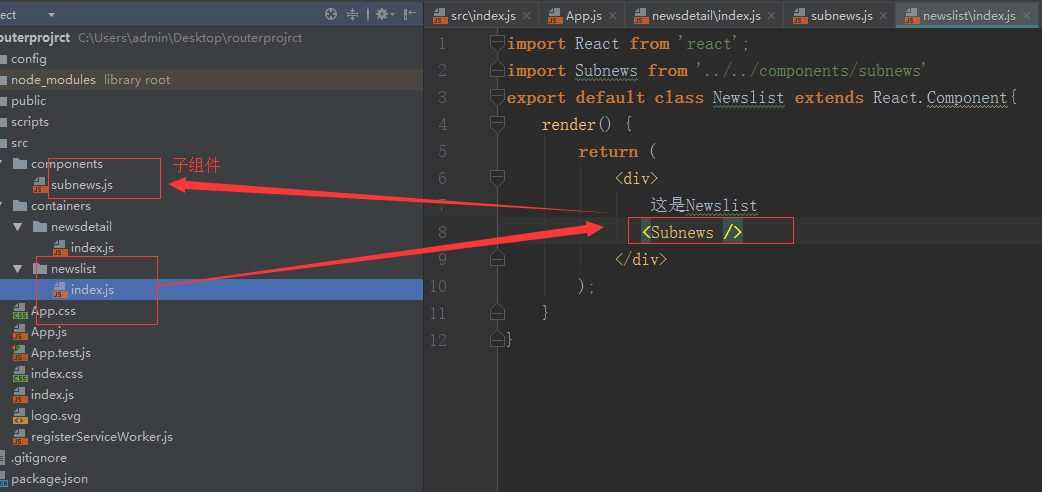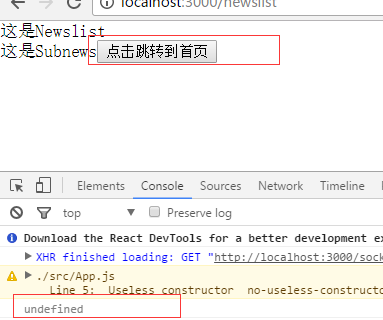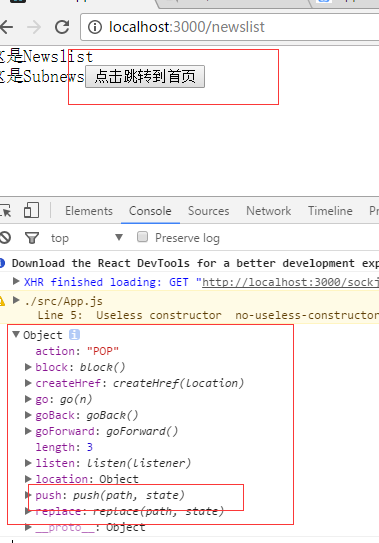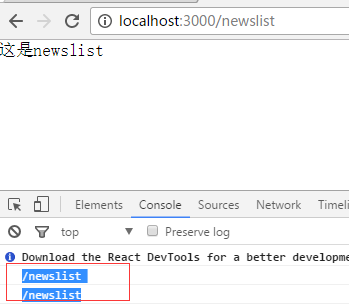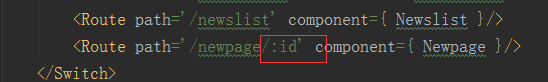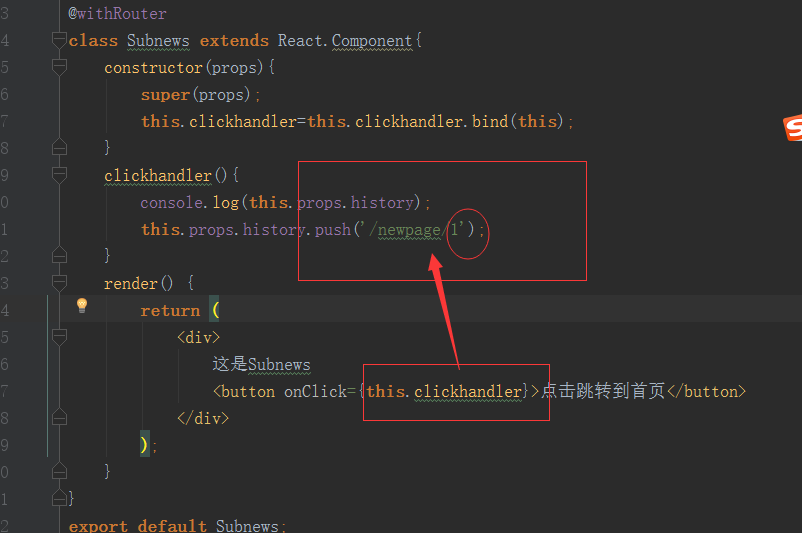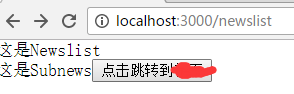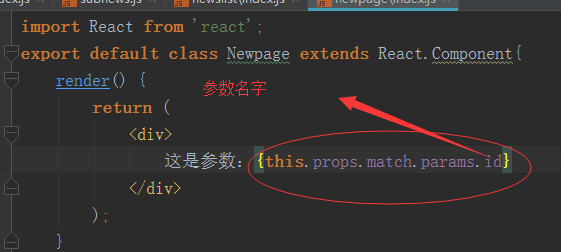React Router 4.0 是react官方推荐的路由库。4是已经正式发布的最新版本。
初始化项目启动之后:
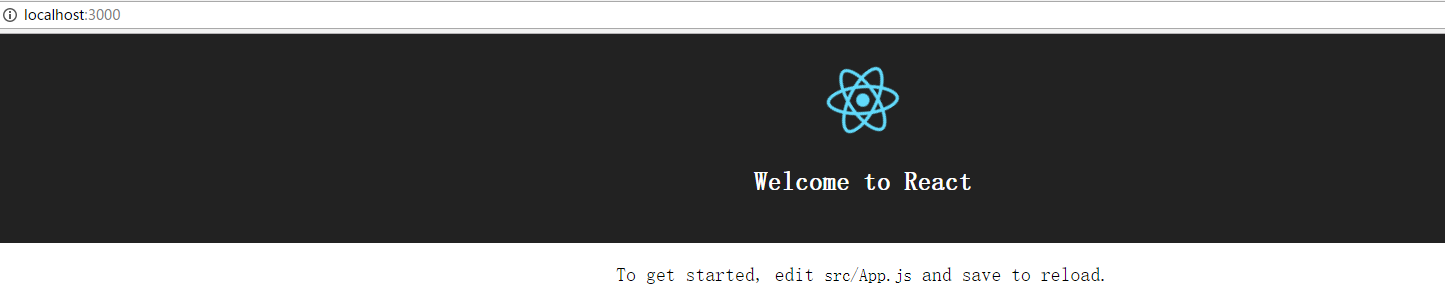
npm run eject 弹出配置文件。自定义配置webpack
查看下package.json中是不是有react-router-dom,没有安装即可
注意:安装最新版本的react 命令行:npm install --save react@next react-dom@next
@next即安装最新的版本
"react-router-dom": "^4.2.2"

如下图配置路由 引入 BrowserRouter ,Route ,Switch
BrowserRouter 包裹整个应用、整个应用只有一个
里面只有一个子节点。多个要用div包裹
注意:多个路由 要加个参数 switch 只渲染命匹配的第一个组件
exact 实现精确匹配(匹配到第一个就不往下继续匹配)
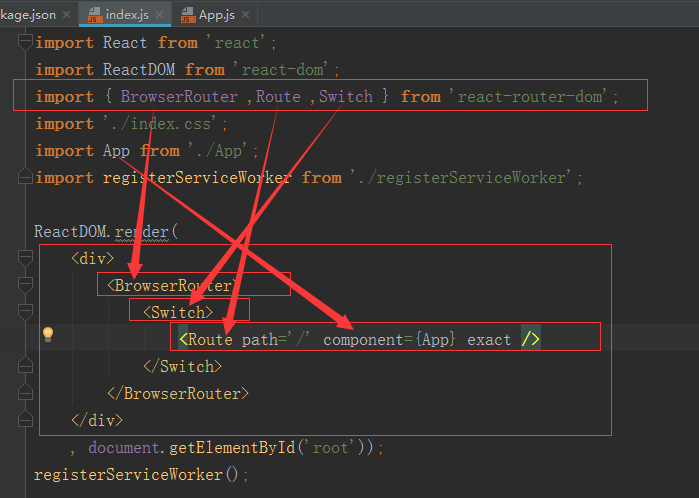
| 1 2 3 4 5 6 7 8 9 10 11 12 13 14 15 16 17 |
import React from 'react';
import ReactDOM from 'react-dom';
import { BrowserRouter ,Route ,Switch } from 'react-router-dom';
import './index.css';
import App from './App';
import registerServiceWorker from './registerServiceWorker';
ReactDOM.render(
<div>
<BrowserRouter>
<Switch>
<Route path='/' component={App} exact />
</Switch>
</BrowserRouter>
</div>
, document.getElementById('root'));
registerServiceWorker();
|
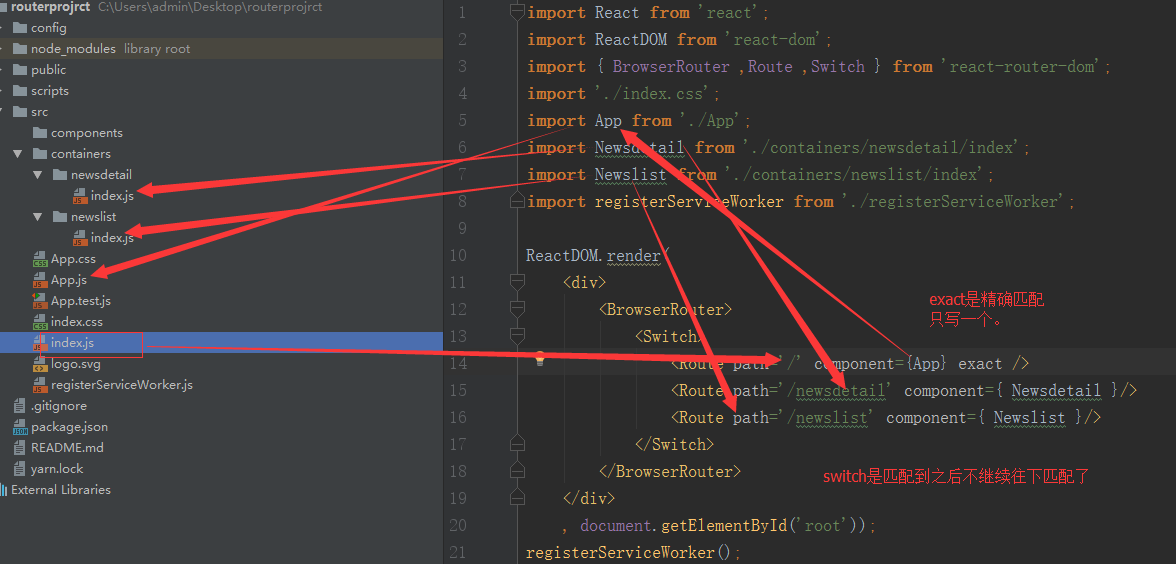
| 1 2 3 4 5 6 7 8 9 10 11 12 13 14 15 16 17 18 19 20 21 |
import React from 'react';
import ReactDOM from 'react-dom';
import { BrowserRouter ,Route ,Switch } from 'react-router-dom';
import './index.css';
import App from './App';
import Newsdetail from './containers/newsdetail/index';
import Newslist from './containers/newslist/index';
import registerServiceWorker from './registerServiceWorker';
ReactDOM.render(
<div>
<BrowserRouter>
<Switch>
<Route path='/' component={App} exact />
<Route path='/newsdetail' component={ Newsdetail }/>
<Route path='/newslist' component={ Newslist }/>
</Switch>
</BrowserRouter>
</div>
, document.getElementById('root'));
registerServiceWorker();
|
第一种方式:
this.props.history.push
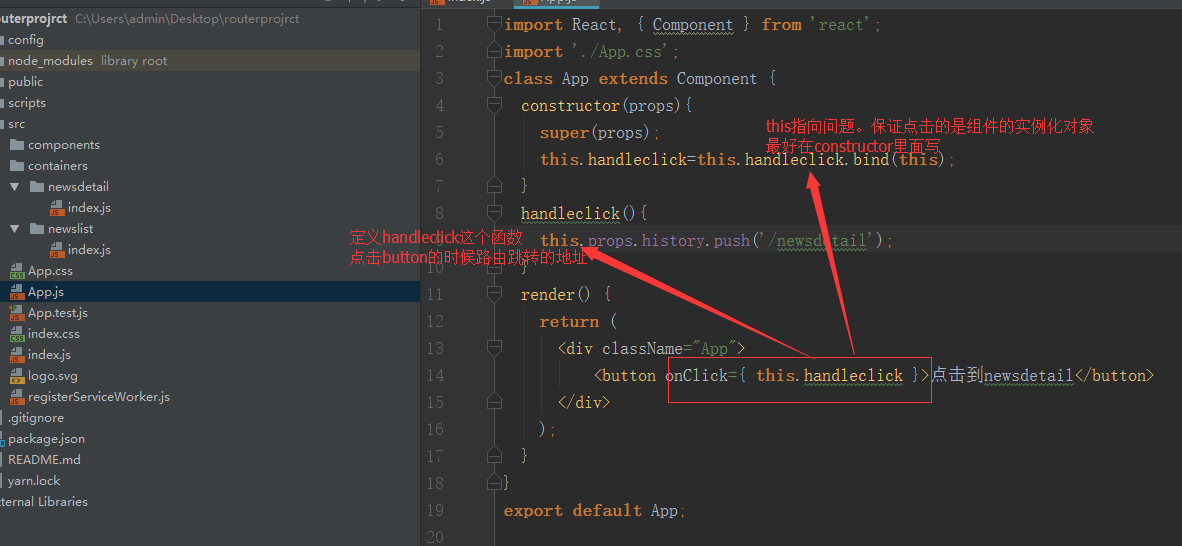
第二种方式 link的方式。相当于a跳转
<Link to='/newslist'></Link>
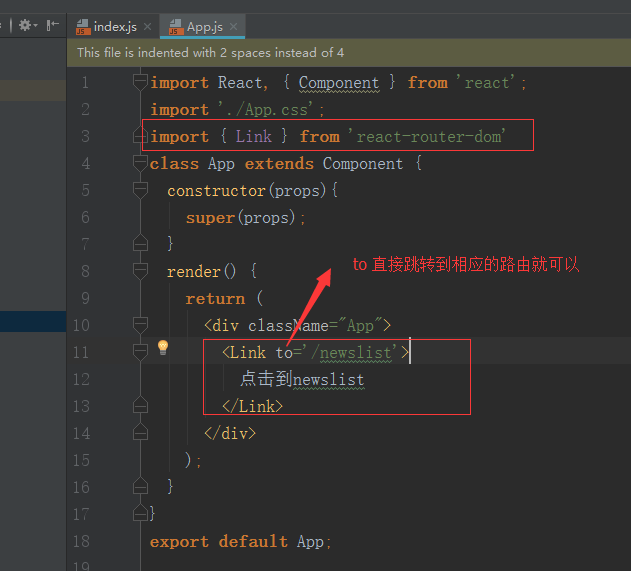
3 子组件中拥有路由的方法:
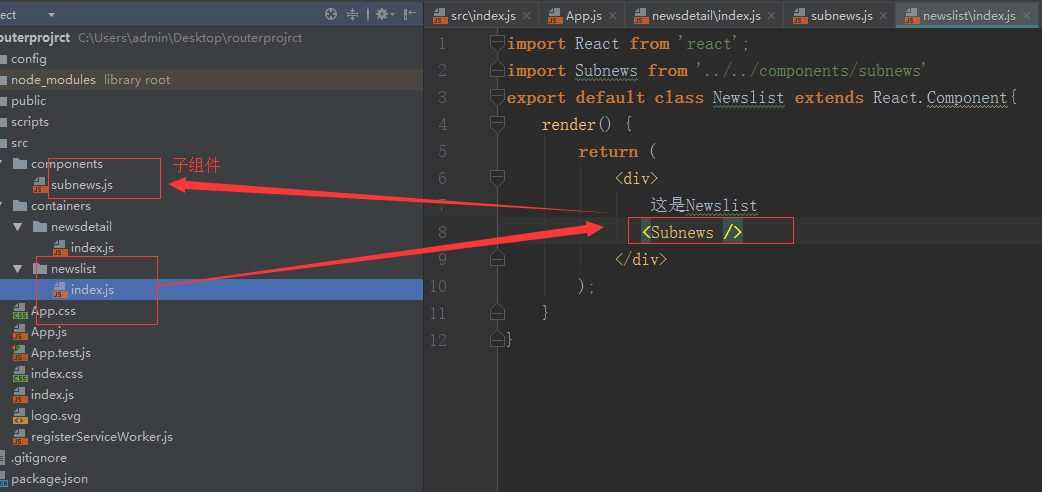

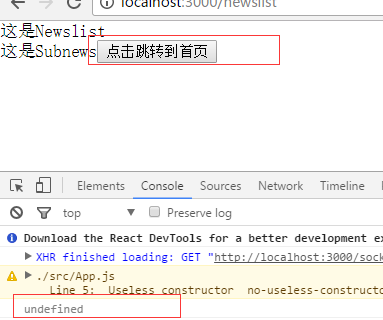
得到的是undefined 在子组件中没有路由。如果想拥有路由
先安装:babel-plugin-transform-decorators-legacy
配置文件中如下;

页面中使用@
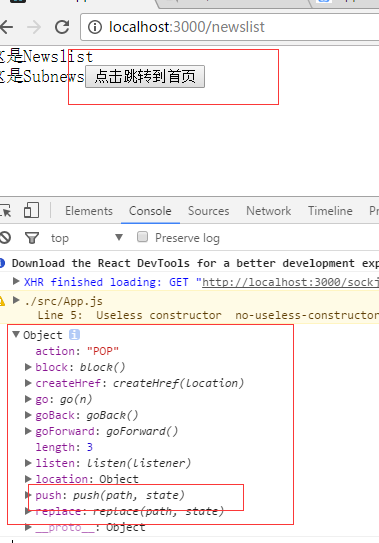


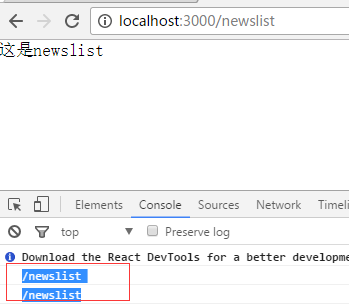

| 1 2 3 4 5 6 7 8 9 10 11 12 13 14 15 16 17 18 19 20 21 22 |
import React from 'react';
import { withRouter } from 'react-router-dom';
@withRouter
class Subnews extends React.Component{
constructor(props){
super(props);
this.clickhandler=this.clickhandler.bind(this);
}
clickhandler(){
console.log(this.props.history);
this.props.history.push('/');
}
render() {
return (
<div>
这是Subnews
<button onClick={this.clickhandler}>点击跳转到首页</button>
</div>
);
}
}
export default Subnews;
|
4:URL参数。可以用冒号标识参数
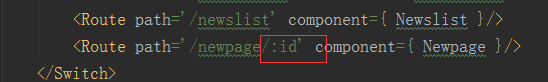
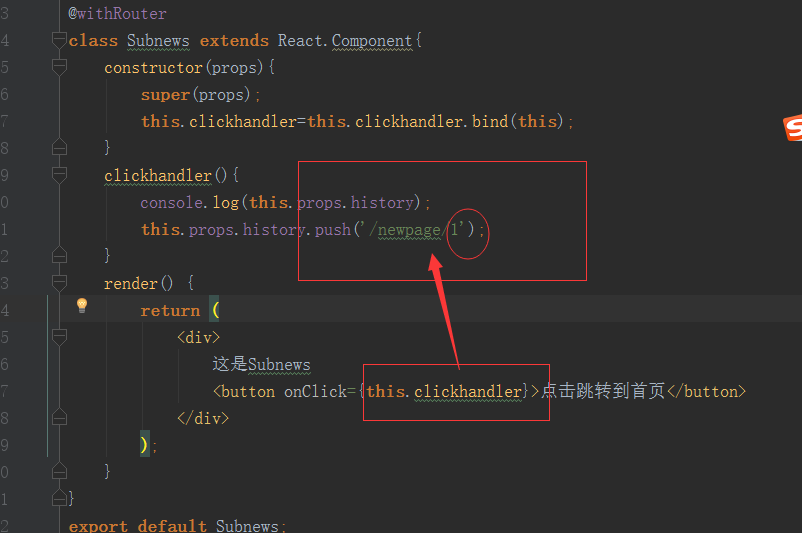
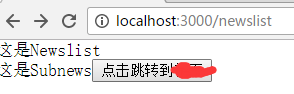

在newpage中获取参数:
这是参数:{this.props.match.params.id}
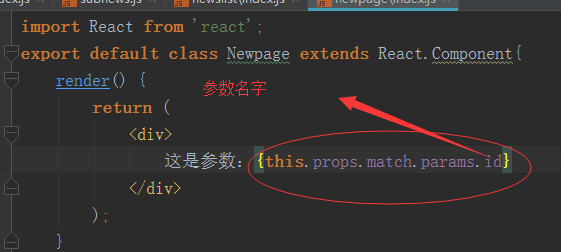
原文:https://www.cnblogs.com/kelly2017/p/8022045.html