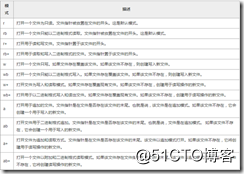一、基本操作
1、操作流程
打开文件,得到文件句柄并赋值给一个变量
通过句柄对文件进行操作
关闭文件
2、打开文件的两种方式
使用open方法
open(file, mode, encoding)
打开文件的模式如下:
3、r+,w+,a+的区别
# r+打开文件指针在文件开头,写入文件时不管指针在哪里都在文件末尾添加 f = open("song.bak", "r+", encoding="utf-8") print(f.readline()) print(f.readline()) print(f.readline()) print(f.tell()) f.write("----------hello--------") f.close() # w+文件存在则删除内容,不存在则创建新文件 f1 = open("song.bak", "w+", encoding="utf-8") print(f1.readline()) print(f1.readline()) print(f1.readline()) print(f1.tell()) f1.write("----------hello--------") f1.close() # a+打开文件指针在文件末尾,写入文件时文件末尾添加 f2 = open("song.bak", "a+", encoding="utf-8") print(f2.readline()) print(f2.readline()) print(f2.readline()) print(f2.seek(100)) f2.write("----------hello--------") f2.close()4、其它方法
f.seek(offset, whence) offset:打针偏移量 whence:可选,默认值为0。表示从哪个位置开始偏移,0代表文件开头,1代表当前位置,2代表末尾 f.read():读取整个文件内容 f.readline():读取指针的当前行 f.readlines():读取整个文件,返回读取所有行的列表 f.tell():返回当前读取文件的指针位置5、with...open...
为也避免打开文件后忘记关闭,语法如下: with open(file, mode) as f: … with支持同时对多个文件管理: with open(file1, mode) as f1, open(file2, mode) as f2: …
二、文件的其他操作
1、os模块的常见操作
os.rename(filename, new_filename):文件重命名 os.remove(filename):删除文件 os.mkdir(“dirname/filepath”):创建文件夹 os.getcwd():获取当前目录 os.chdir(“filepath”):改变默认目录 os.listdir(“filepath”):获取目录列表 os.rmdir(“filepath”):删除文件夹