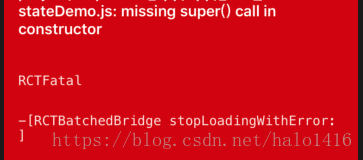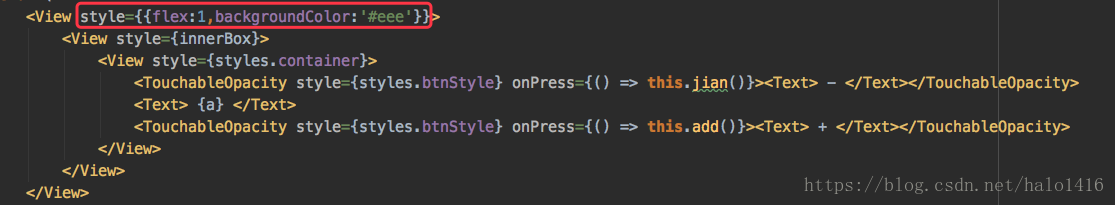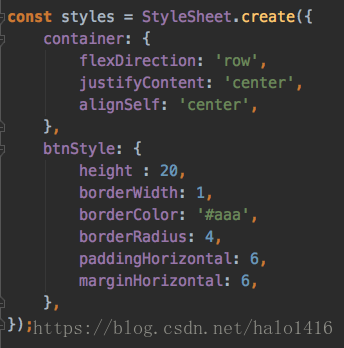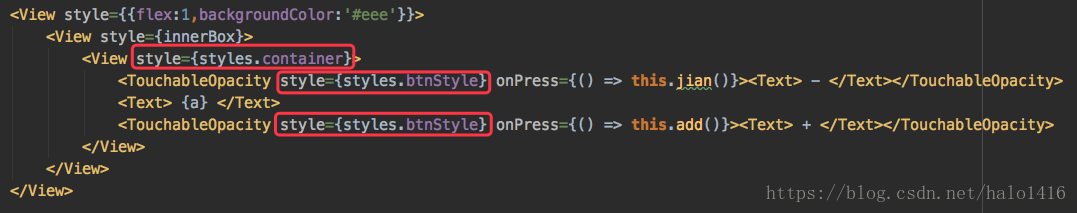前言:react-native开发的app,虽然说是兼容 android 和 ios 两端;但其框架本身的设计思想有很多还是和前端类似的(毕竟是 react 的衍生产物);其开发模式主要还是组件化!
今天,来总结一下,一个 react-native 标准的组件包括哪些元素:
标准的组件完整代码:
import React, {Component} from "react";
import {
StyleSheet,
View,
Text,
TouchableOpacity,
} from "react-native";
export default class StateDemoScreen extends Component{
constructor(){
super();
this.state = {
a : 0,
};
this.num = 1;
}
jian(){
const {a} = this.state;
this.setState({a : a-1});
}
add(){
const {a} = this.state;
this.setState({a : a+1});
}
render(){
const {a} = this.state;
return(
<View style={{flex:1,backgroundColor:'#eee'}}>
<View style={innerBox}>
<View style={styles.container}>
<TouchableOpacity style={styles.btnStyle} onPress={() => this.jian()}><Text> - </Text></TouchableOpacity>
<Text> {a} </Text>
<TouchableOpacity style={styles.btnStyle} onPress={() => this.add()}><Text> + </Text></TouchableOpacity>
</View>
</View>
</View>
);
}
}
const innerBox = {
flex:1,
flexDirection : 'column',
justifyContent : 'center',
alignSelf : 'center',
};
const styles = StyleSheet.create({
container: {
flexDirection: 'row',
justifyContent: 'center',
alignSelf: 'center',
},
btnStyle: {
height : 20,
borderWidth: 1,
borderColor: '#aaa',
borderRadius: 4,
paddingHorizontal: 6,
marginHorizontal: 6,
},
});总结分析:
1. 构造函数 constructor; ==>> 可选;如果没有,会自动添加一个空的(包含super();)的构造函数
注意:在react-native的各个生命周期函数中,都可以使用 this.props 访问到从父组件传过来的属性;但在构造函数 constructor 中不行,如果想在 constructor 中使用 this.props ,需要将props传入!
没有props: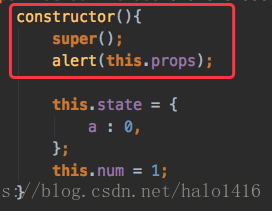
传入props: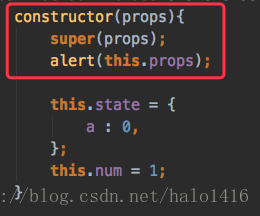
可包含元素:
a. super(); ==>> 必须;
作用:继承父类(Component)的this。
即:它指代父类的实例(即父类的this对象)。子类必须在constructor方法中调用super方法,否则新建实例时会 报错。这是因为子类没有自己的this对象,而是继承父类的this对象,然后对其进行加工。如果不调用super 方法,子类就得不到this对象。

报错 ===>>>
b. 初始化state; ==>> 可选;
作用:给组件中要用的的state定义变量名和初始值。
定义方式:this.state = { 变量名1:初始值1, ... };
c. 定义全局的变量(不是state); ==>> 可选;
作用:类似于state,但不同的是使用state,在使用setState方法改变state的值之后,会有一个重新render的过 程;定义全局变量就不会有这个问题;
定义方式:this.变量名 = 初始值; ==>> 和定义state同级;如:this.num = 1;
2. render() { return(); }; ==>> render函数,必须有;需要return一个并且只一个组件
3. 自定义方法;==>> 可选
定义:函数名() { ... }; ==>> 如:add() { ... };
使用:() => this.函数名(); 或 this.函数名.bind(this);
4. 样式的三种定义方法;
方法一:行内定义;
方法二:定义一个样式对象;
定义:
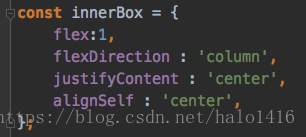
使用:
方法三:使用 StyleSheet 定义样式表;
定义:
使用:
文章仅为本人学习过程的一个记录,仅供参考,如有问题,欢迎指出!