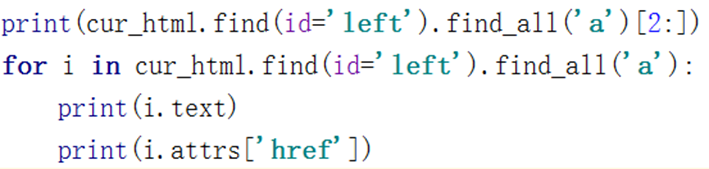操作演示文件: 文件名: webhtml.html
<!DOCTYPE html>
<html>
<head>
<title>漏斗图</title>
<script type="text/javascript" src="./echarts.js"></script>
</head>
<body>
<div id="main" style="width: 800px;height: 600px">1111</div>
<article id="main2" style="width: 800px;height: 600px">
<span>
logo
<a href="http://www.baidu.com" style="font-size:15px;">taobao</a>
<b>hahaha<em>3333</em></b>
<a href="www.baidu.com">taobao2</a>
</span>
</article>
<div id="last">last... ...</div>
<div class="one">11111111111111111111111</div>
<div class="one two" name="sec" data-foo="value">22222222222222222222222</div>
<div id="left">
<a href="http://www.taobao1.com">11111</a>
<a href="http://www.taobao2.com">333333</a>
<a href="http://www.taobao3.com">4444</a>
<a href="http://www.taobao4.com">55555</a>
</div>
<script type="text/javascript">
var myChart=echarts.init(document.getElementById('main'))
var option={
title:{
text:"你的附近哪家自助货架比较多",
subtext:"数据地区:上海",
},
tooltip:{
// trigger:'item' //not axis
},
legend:{
orient:"vertical",
left:"left",
top:"center",
data:['猩便利','小u货架','友宝','峰小柜','小e微店']
//data中的名字和series 中data中的name相等
},
toolbox:{
// show:true,
feature:{ //feature 不是 true
// mark:{
// show:true
// },
dataView:{
show:true,
readOnly:true
},
restore:{
show:true
},
saveAsImage:{
show:true
}
}
},
series:[{
name:"货架详情",
type:"funnel",
left:"30%",
max:100,
min:0,
data:[
{
value:100,
name:"猩便利",
},{
value:80,
name:"友宝"
},{
value:60,
name:"峰小柜"
},{
name:"小u货架",
value:20
},{
name:"小e微店",
value:40
}
]
}]
}
myChart.setOption(option)
</script>
</body>
</html>- 注意:
- 操作响应内容:
- 不论是Beautiful Soup还是 lxml,获得 响应对象 时将其以 utf- 8 的格式转化为 响应内容:代码:
- ① responce1 = requests.get('https://www.baidu.com').content.decode('utf-8')根据编码格式改变。
- 然后用这个响应内容来操作。
一、 Beautiful Soup的基本知识:
获取网页响应内容的方法:
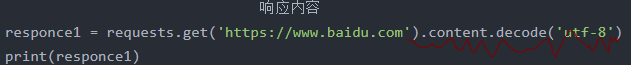
1、Beautiful Soup用来处理导航、搜索、修改分析树,处理树状结构。比如说处理 爬虫requests得到的response(响应)对象。
2、Beautiful Soup自动将输入文档转换为Unicode编码,输出文档转换为utf-8编码。因此windows系统 open(‘文件名’,‘读写方式’,encoding = ‘utf- 8’),不写编码格式默认为GBK。
3、Beautiful Soup已成为和lxml、html5lib一样出色的python解析器。
二、Beautiful Soup 创建:
Beautiful Soup 是 模块bs4 中的一个方法。
(1)通过网页requests:
1 通过 requests 的response对像获得响应内容 单词: parser 解析 ,prettify 美化
from bs4 import BeautifulSoup
import requests
响应内容
responce1 = requests.get('https://www.baidu.com').content.decode('utf-8')
print(responce1)
soup = BeautifulSoup(responce1,'html.parser') # 创建Beautiful Soup 对象 soup
print(soup)
print(type(soup)) # <class 'bs4.BeautifulSoup'>
print(soup.prettify()) # 美化对象
print(soup.div) # 获得对象soup的 一个 div标签。
print(type(soup.div)) # <class 'bs4.element.Tag'> Beautiful Soup对象soup的 tag(标签)对象。
print(soup.div.prettify()) # 美化 div 标签
Beautiful Soup 对象 soup 是一个树状结构 的 网页标签所有信息。
(2)通过打开文件创建:
from bs4 import BeautifulSoup
import requests
import re
soup = BeautifulSoup(open('webhtml.html',encoding='utf-8'),'html.parser') 这里区别于 lxml ,只需要 文件句柄,而
不需要 read()方法。
print(soup) 打印文件的所有内容,lxml方法处理后是一个对象。三、Beautiful Soup 访问节点和节点属性:
1、跳转指定标签和获得标签属性:通过 . 的方式
类似 面向对象 获取属性的方法,将soup对象看成多层嵌套的 字典 ,用 . 的方式来多层索引value:对象soup. 标签名获得一个标签。获得的结果都是 str。
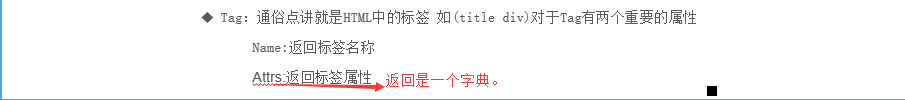
from bs4 import BeautifulSoup
import requests
import re
soup = BeautifulSoup(open('webhtml.html',encoding='utf-8'),'html.parser')
print(soup.div) # 只能获得 一个且第一个 div 标签。
print(soup.div.name) # 当前标签名
print(type(soup.div)) # 标签对象 <class 'bs4.element.Tag'>
print(soup.div.attrs) # 获得当前 标签 div 的属性 , 输出是字典的方式(可以通过key索引)
print(soup.div.attrs['style']) 获得标签属性,是 str
#结果:
# <div id="main" style="width: 800px;height: 600px">1111</div>
# div
# <class 'bs4.element.Tag'>
# {'id': 'main', 'style': 'width: 800px;height: 600px'}
# width: 800px;height: 600px
2、获取标签的内容:
- ①用 .string 只能获取第一层标签的内容。用时里面不能有子标签。结果是 str
- ②用 .strings可以获得所有子标签的内容的一个对象,需要for循环。结果是 str
- ③ .text 获得所有子标签的内容。结果是 str
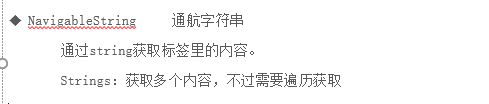
import requests
from bs4 import BeautifulSoup
html_soup = BeautifulSoup(open('webhtml.html','r',encoding='utf-8'),'html.parser')
print(html_soup.article.span.a) 只能获得 第一个 a 标签。 获取所有用 findall 方法。
# 结果 : <a href="http://www.baidu.com" style="font-size:15px;">taobao</a>
print(html_soup.article.span.a.string)
# 结果 : taobao
print(html_soup.article.span.strings) 所有 子标签 对象,需要for 循环。
for i in html_soup.article.span.strings:
print(i)
print(html_soup.article.span.text) text 与 strings 结果相同,不要for循环
print(html_soup.article.span.string) 结果: None(其本层有节点,想要获得内容可以通过兄弟节点方法获取)四、遍历文档节点:
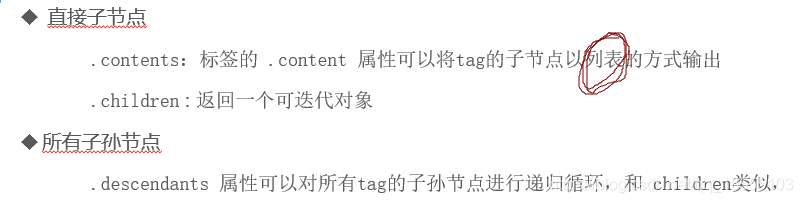
获取 子节点
print(html_soup.article.contents)
print(html_soup.article.children)
for i in html_soup.article.children:
print(i)
获取 子孙节点
print(html_soup.article.descendants)
for i in html_soup.article.descendants:
print(i)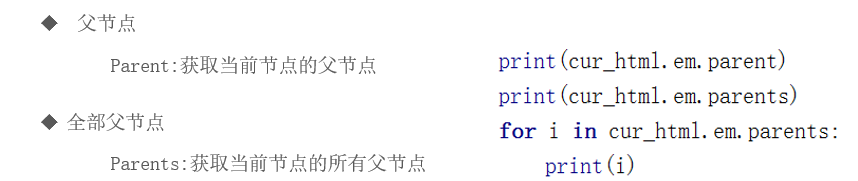

print(html_soup.article.next_sibling) # 返回 空格
print(html_soup.article.next_sibling.next_sibling) #五、Beautiful soup 中方法 find_all与find:
1、find与find_all用法:
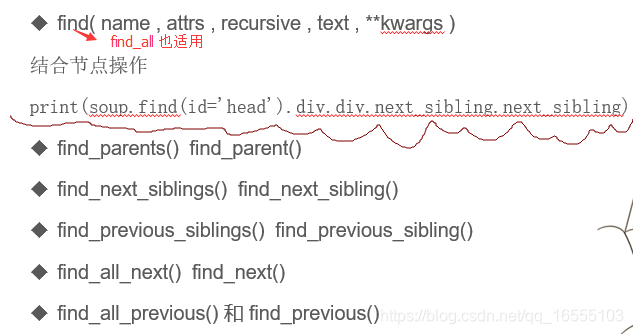
2、find_all具体用法:
- ① find_all得到的结果是一个list。

结果是 list
需找标签
寻找所有的a标签
print(html_soup.find_all('a')) 字符串表示标签名 为 a,与name=‘a’ 一样
print(html_soup.find_all(name='a'))
寻找所有的a标签和span标签
print(html_soup.find_all(['a','span'])) 
- 注意:如果属性是class时,为了避免以关键字冲突,应当 写成 class_:
![]()
3、实际案例:
(1)基本用法
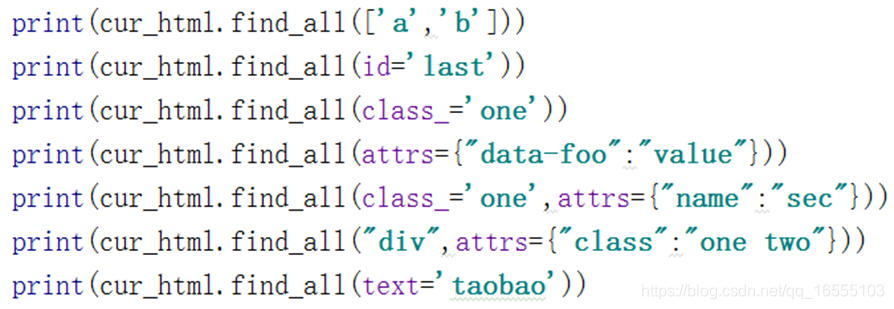
(2) limit 限制次数:
![]()
(3)混合用法:由于find_all 结果是list,因此可以用列表的用法(区别 lxml与re模块分组的下标,它们下标是从1开始)。