音视频实践学习
- android全平台编译ffmpeg以及x264与fdk-aac实践
- ubuntu下使用nginx和nginx-rtmp-module配置直播推流服务器
- android全平台编译ffmpeg合并为单个库实践
- android-studio使用cmake编译ffmpeg实践
- android全平台下基于ffmpeg解码MP4视频文件为YUV文件
- android全平台编译ffmpeg支持命令行实践
- android全平台基于ffmpeg实现RTMP推流器推流本地MP4视频
- android平台下音频编码之编译LAME库转码PCM为MP3
- ubuntu平台下编译vlc-android视频播放器实践
- 图解YU12、I420、YV12、NV12、NV21、YUV420P、YUV420SP、YUV422P、YUV444P的区别
- 图解RGB565、RGB555、RGB16、RGB24、RGB32、ARGB32等格式的区别
- YUV420P、YUV420SP、NV12、NV21和RGB互相转换并存储为JPEG以及PNG图片
- android全平台编译libyuv库实现YUV和RGB的转换
- android平台下基于ffmpeg对相机采集的NV21数据编码为MP4视频文件
- android平台下基于ffmpeg采集Camera数据编码成H.264推流到RTMP服务器
概述
直播中推流和拉流是最核心的两个功能,之前的一篇博客记录过关于推流本地的mp4文件到推流服务器,而本节内容主要记录从相机采集数据到编码H264格式,最后通过RTMP推流出去的一个过程,为了从简单入手,本节内容暂不涉及音频的编码操作。
环境配置
操作系统:ubuntu 16.05
ndk版本:android-ndk-r16b
ffmpeg版本:ffmpeg-3.3.8
流程分析
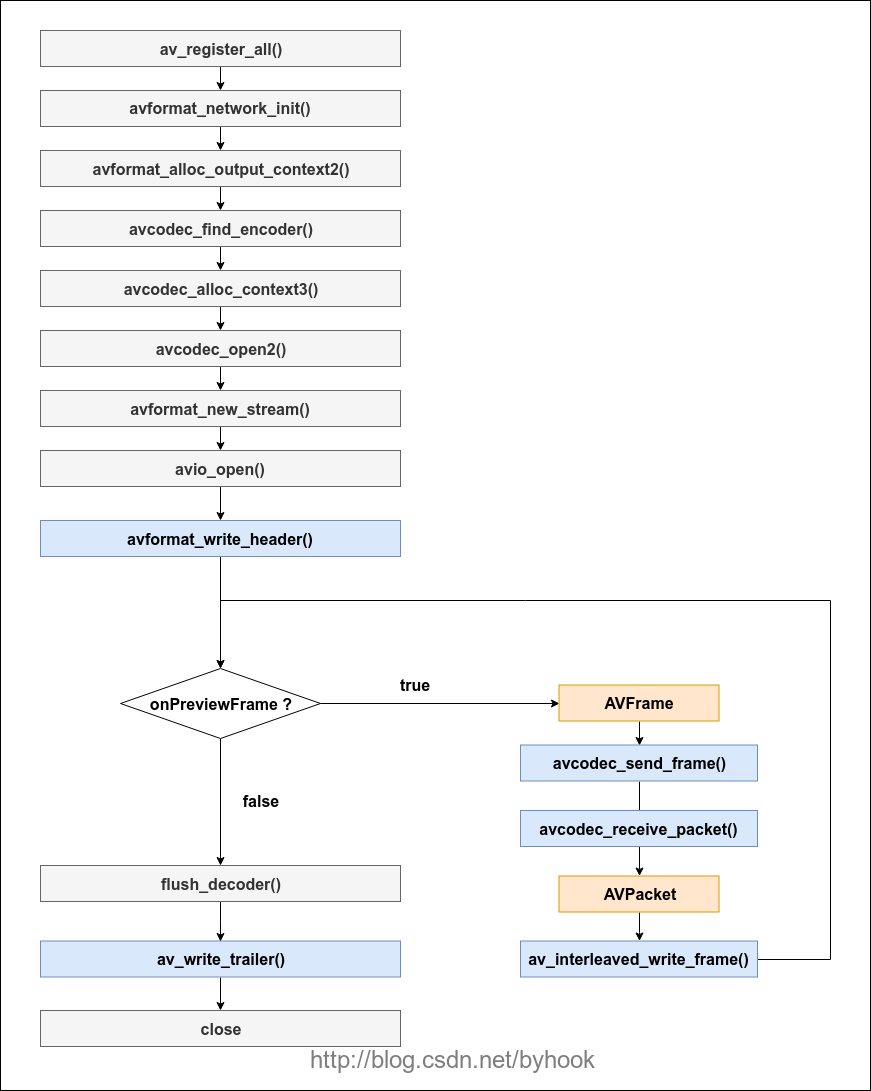
开始实践
android相机采集的数据默认是NV21格式的,并且前置摄像头都是需要旋转270度。StartPublish主要完成一些初始化工作,并且标记transform=true,此时相机的数据才会交由EncodeBuffer来处理,完成编码H264数据并推送出去。
void H264Publisher::StartPublish() {
//1.注册所有组件
av_register_all();
//2.初始化网络
avformat_network_init();
//3.初始化输出码流的AVFormatContext
avformat_alloc_output_context2(&out_fmt, NULL, "flv", outputPath);
//4.查找H.264编码器
pCodec = avcodec_find_encoder(AV_CODEC_ID_H264);
if (!pCodec) {
LOGE("avcodec not found!");
return;
}
//5.分配编码器并设置参数
pCodecCtx = avcodec_alloc_context3(pCodec);
//编码器的ID,这里是H264编码器
pCodecCtx->codec_id = pCodec->id;
//编码器编码的数据类型
pCodecCtx->codec_type = AVMEDIA_TYPE_VIDEO;
//像素的格式
pCodecCtx->pix_fmt = AV_PIX_FMT_YUV420P;
//前置摄像头需要旋转270度,宽和高要互换
pCodecCtx->width = height;
pCodecCtx->height = width;
pCodecCtx->framerate = (AVRational) {fps, 1};
pCodecCtx->time_base = (AVRational) {1, fps};
pCodecCtx->gop_size = 50;
pCodecCtx->max_b_frames = 0;
pCodecCtx->qmin = 10;
pCodecCtx->qmax = 50;
pCodecCtx->bit_rate = 100 * 1024 * 8;
pCodecCtx->level = 41;
pCodecCtx->refs = 1;
pCodecCtx->qcompress = 0.6;
if (out_fmt->oformat->flags & AVFMT_GLOBALHEADER) {
pCodecCtx->flags |= CODEC_FLAG_GLOBAL_HEADER;
}
//H.264
AVDictionary *opts = NULL;
if (pCodecCtx->codec_id == AV_CODEC_ID_H264) {
av_dict_set(&opts, "preset", "superfast", 0);
av_dict_set(&opts, "tune", "zerolatency", 0);
}
//6.打开编码器
int result = avcodec_open2(pCodecCtx, pCodec, &opts);
if (result < 0) {
LOGE("open encoder failed %d", result);
return;
}
//7.创建一个输出流
pStream = avformat_new_stream(out_fmt, pCodec);
if (!pStream) {
LOGE("Failed allocating output outputPath");
return;
}
pStream->time_base.num = 1;
pStream->time_base.den = fps;
pStream->codecpar->codec_tag = 0;
if (avcodec_parameters_from_context(pStream->codecpar, pCodecCtx) < 0) {
LOGE("Failed av codec parameters_from_context");
return;
}
//8.打开网络输出流
if (avio_open(&out_fmt->pb, outputPath, AVIO_FLAG_READ_WRITE) < 0) {
LOGE("Failed to open output file!\n");
return;
}
//9.写文件头部
result = avformat_write_header(out_fmt, NULL);
if (result < 0) {
LOGE("Error occurred when opening output URL %d", result);
return;
}
//初始化帧
pFrame = av_frame_alloc();
pFrame->width = pCodecCtx->width;
pFrame->height = pCodecCtx->height;
pFrame->format = pCodecCtx->pix_fmt;
int bufferSize = av_image_get_buffer_size(pCodecCtx->pix_fmt, pCodecCtx->width,
pCodecCtx->height, 1);
pFrameBuffer = (uint8_t *) av_malloc(bufferSize);
av_image_fill_arrays(pFrame->data, pFrame->linesize, pFrameBuffer, pCodecCtx->pix_fmt,
pCodecCtx->width, pCodecCtx->height, 1);
//创建已编码帧
av_new_packet(&avPacket, bufferSize * 3);
//标记正在转换
this->transform = true;
}
接着就是核心的编码函数:
int H264Publisher::EncodeFrame(AVCodecContext *pCodecCtx, AVFrame *pFrame, AVPacket *avPacket) {
int ret = avcodec_send_frame(pCodecCtx, pFrame);
if (ret < 0) {
//failed to send frame for encoding
return -1;
}
while (!ret) {
ret = avcodec_receive_packet(pCodecCtx, avPacket);
if (ret == AVERROR(EAGAIN) || ret == AVERROR_EOF) {
return 0;
} else if (ret < 0) {
//error during encoding
return -1;
}
//AVFrame PTS
pFrame->pts = index;
//编码数据
avPacket->stream_index = pStream->index;
AVRational time_base = out_fmt->streams[0]->time_base;//{ 1, 1000 };
avPacket->pts = index * (pStream->time_base.den) / ((pStream->time_base.num) * fps);
avPacket->dts = avPacket->pts;
avPacket->duration = (pStream->time_base.den) / ((pStream->time_base.num) * fps);
LOGI("Send frame index:%d,pts:%lld,dts:%lld,duration:%lld,time_base:%d,%d",
index,
(long long) avPacket->pts,
(long long) avPacket->dts,
(long long) avPacket->duration,
time_base.num, time_base.den);
avPacket->pos = -1;
//写出数据
ret = av_interleaved_write_frame(out_fmt, avPacket);
if (ret != 0) {
LOGE("av_interleaved_write_frame failed");
}
av_packet_unref(avPacket);
index++;
}
return 0;
}
void H264Publisher::EncodeBuffer(unsigned char *nv21Buffer) {
uint8_t *i420_y = pFrameBuffer;
uint8_t *i420_u = pFrameBuffer + width * height;
uint8_t *i420_v = pFrameBuffer + width * height * 5 / 4;
//NV21转I420
libyuv::ConvertToI420(nv21Buffer, width * height, i420_y, height, i420_u, height / 2, i420_v,
height / 2, 0, 0, width, height, width, height, libyuv::kRotate270,
libyuv::FOURCC_NV21);
pFrame->data[0] = i420_y;
pFrame->data[1] = i420_u;
pFrame->data[2] = i420_v;
//编码H.264
EncodeFrame(pCodecCtx, pFrame, &avPacket);
}
我们结束推流的时候,将transform标记为false状态,然后处理完最后一帧数据,最后关闭相关的句柄,回收资源。
void H264Publisher::StopPublish() {
//标记转换结束
this->transform = false;
int result = EncodeFrame(pCodecCtx, NULL, &avPacket);
if (result >= 0) {
//封装文件尾
av_write_trailer(out_fmt);
//释放内存
if (pCodecCtx != NULL) {
avcodec_close(pCodecCtx);
avcodec_free_context(&pCodecCtx);
pCodecCtx = NULL;
}
if (pFrame != NULL) {
av_free(pFrame);
pFrame = NULL;
}
if (pFrameBuffer != NULL) {
av_free(pFrameBuffer);
pFrameBuffer = NULL;
}
if (out_fmt != NULL) {
avio_close(out_fmt->pb);
avformat_free_context(out_fmt);
out_fmt = NULL;
}
}
}
注意:之前也说过了,android相机默认采集的数据是NV21格式的,我们是无法直接处理的,需要先将NV21格式转换成Y420P格式的数据,并且旋转270度(后置相机旋转90度),得到最终的数据,送入编码器中进行编码成H264格式的数据,最后才通过av_interleaved_write_frame推流到服务器上去。
用ffplay播放我们的局域网直播流rtmp://192.168.1.102:1935/onzhou/live
ffplay rtmp://192.168.1.102:1935/onzhou/live

存在的问题
目前只处理了视频编码推流部分,为了更方便的了解推流过程,音频编码暂未处理,后续会有音频相关的内容。
参考:
项目地址:ffmpeg-camera-stream
https://github.com/byhook/ffmpeg4android
参考:
https://blog.csdn.net/leixiaohua1020/article/details/47056051
https://blog.csdn.net/leixiaohua1020/article/details/39803457
https://blog.csdn.net/bixinwei22/article/details/78770090