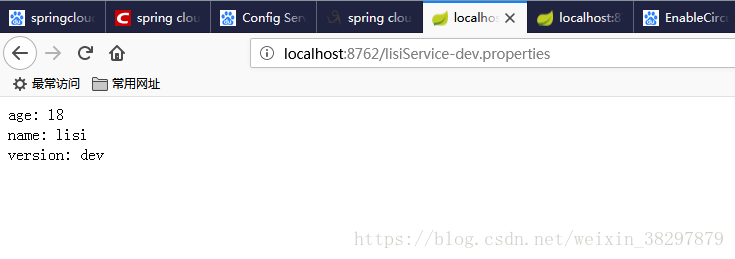Spring Cloud Config配置信息是从git上面获取的,本文提供四个配置文件
https://gitee.com/sgqing/SpringCloudConfig.git
原理:
在分布式系统中,每一个功能都可以拆分成不一个独立的服务,一次请求的完成,可能会使用到多个服务的组件来完成,为了方便服务配置文件的统一管理,更易于部署,维护,所以就需要用到分布式配置中心的组件,在Spring Colud中,有分布式配置中心组件Spring Cloud config ,它支持配置文件放在服务的内存中,也支持放在远程的git仓库中,在引入Spring Colud Config之后,我们的外部的配置文件就可以集中放置在一个Git仓库里,在新建一个Config Server 用来管理所有的配置文件,维护的时候需要更改配置时,只需要在本地修改完成之后,推送到远程仓库,所有的服务实例都可以通过 Config Server来获取配置文件的,这时每个服务实例就相当于配置服务的客户端,Config client 为了保证系统的稳定,配置服务端Config Server 可以进行集群的部署,即使某一个实例,因为某种原因不能够提供服务,也还有其他的实例保证服务的继续运行,
在pom.xml文件中引入依赖
<?xml version="1.0" encoding="UTF-8"?>
<project xmlns="http://maven.apache.org/POM/4.0.0" xmlns:xsi="http://www.w3.org/2001/XMLSchema-instance"
xsi:schemaLocation="http://maven.apache.org/POM/4.0.0 http://maven.apache.org/xsd/maven-4.0.0.xsd">
<modelVersion>4.0.0</modelVersion>
<groupId>com.springCloud.client</groupId>
<artifactId>democlient</artifactId>
<version>0.0.1-SNAPSHOT</version>
<packaging>jar</packaging>
<name>democlient</name>
<description>Demo project for Spring Boot</description>
<parent>
<groupId>org.springframework.boot</groupId>
<artifactId>spring-boot-starter-parent</artifactId>
<version>2.0.4.RELEASE</version>
<relativePath/> <!-- lookup parent from repository -->
</parent>
<properties>
<project.build.sourceEncoding>UTF-8</project.build.sourceEncoding>
<project.reporting.outputEncoding>UTF-8</project.reporting.outputEncoding>
<java.version>1.8</java.version>
<spring-cloud.version>Finchley.SR1</spring-cloud.version>
</properties>
<dependencies>
<dependency>
<groupId>org.springframework.cloud</groupId>
<artifactId>spring-cloud-starter-netflix-eureka-server</artifactId>
</dependency>
<dependency>
<groupId>org.springframework.boot</groupId>
<artifactId>spring-boot-starter-actuator</artifactId>
</dependency>
<dependency>
<groupId>org.springframework.cloud</groupId>
<artifactId>spring-cloud-starter-config</artifactId>
</dependency>
<dependency>
<groupId>org.springframework.cloud</groupId>
<artifactId>spring-cloud-config-server</artifactId>
</dependency>
<dependency>
<groupId>org.springframework.boot</groupId>
<artifactId>spring-boot-starter-test</artifactId>
<scope>test</scope>
</dependency>
</dependencies>
<dependencyManagement>
<dependencies>
<dependency>
<groupId>org.springframework.cloud</groupId>
<artifactId>spring-cloud-dependencies</artifactId>
<version>${spring-cloud.version}</version>
<type>pom</type>
<scope>import</scope>
</dependency>
</dependencies>
</dependencyManagement>
<build>
<plugins>
<plugin>
<groupId>org.springframework.boot</groupId>
<artifactId>spring-boot-maven-plugin</artifactId>
</plugin>
</plugins>
</build>
<repositories>
<repository>
<id>spring-milestones</id>
<name>Spring Milestones</name>
<url>https://repo.spring.io/milestone</url>
<snapshots>
<enabled>false</enabled>
</snapshots>
</repository>
</repositories>
</project>
在application.yml中配置连接到git的配置,
eureka:
client:
service-url:
defaultZone: http://localhost:8761/eureka/
server:
port: 8762
spring:
application:
name: server-hi
cloud:
config:
server:
git:
uri: https://gitee.com/sgqing/SpringCloudConfig.git
# 配置文件所在的路径
search-paths: /**
# 设置分支
label: master
username: sgqing
password: *******
#服务商的git仓库地址
设置git连接地址,分支用户名称、密码
在启动类上面加上 @EnableConfigServer的注解
package com.springcloud.client.democlient;
import org.springframework.beans.factory.annotation.Value;
import org.springframework.boot.SpringApplication;
import org.springframework.boot.autoconfigure.EnableAutoConfiguration;
import org.springframework.boot.autoconfigure.SpringBootApplication;
import org.springframework.cloud.config.server.EnableConfigServer;
import org.springframework.cloud.netflix.eureka.EnableEurekaClient;
import org.springframework.web.bind.annotation.RequestMapping;
import org.springframework.web.bind.annotation.RequestParam;
import org.springframework.web.bind.annotation.RestController;
@SpringBootApplication
//表示是Eureka的消费方
@EnableEurekaClient
@RestController
@EnableAutoConfiguration
//表示开启ConfigService去获取文件的配置信息
@EnableConfigServer
public class DemoclientApplication {
public static void main(String[] args) {
SpringApplication.run(DemoclientApplication.class, args);
}
// 用于获取 配置文件中的配置数据
@Value("${server.port}")
private String port;
@RequestMapping("/hi")
public String home(@RequestParam String name) {
return "hi"+name+".."+"port";
}
}
因为在文章开始就说明,Spring Cloud提供的Config Server 来进行配置文件的获取,所以在启动类上面加@EnableConfigServer用于加载git仓库中的配置文件
测试: