版权声明:转载请注明原始链接 https://blog.csdn.net/sswqzx/article/details/84727056
一、微服务
1、集中式架构
当网站流量很小时,只需一个应用,将所有功能都部署在一起,以减少部署节点和成本。此时,
用于简化增删改查工作量的数据访问框架(ORM)是影响项目开发的关键
存在的问题:
- 代码耦合,开发维护困难
- 无法针对不同模块进行针对性优化
- 无法水平扩展
- 单点容错率低,并发能力差
2、垂直拆分
访问量大、为了提高更高的并发和业务需求、根据业务功能对系统进行拆分

优点:
- 系统拆分实现了流量分担,解决了并发问题
- 可以针对不同模块进行优化
- 方便水平扩展,负载均衡,容错率提高
缺点:
系统间相互独立,会有很多重复开发工作,影响开发效率3、分布式服务
抽取核心业务、作为独立服务、此时,用于提高业务复用及整合的分布式调用是关键。

优点:
将基础服务进行了抽取,系统间相互调用,提高了代码复用和开发效率缺点:
系统间耦合度变高,调用关系错综复杂,难以维护4、服务治理(SOA)
SOA:面向服务的架构
服务越来越多,此时需增加一个调度中心基于访问压力实时管理集群容量,提高集群利用率。
此时,用于提高机器利用率的资源调度和治理中心(SOA)是关键。
缺点:
- 服务间会有依赖关系,一旦某个环节出错会影响较大
- 服务关系复杂,运维、测试部署困难,不符合DevOps思想
5、微服务
概述
微服务架构,就是将单一程序开发成多个微服务,每个微服务运行处理唯一的业务,
并使用轻量级机制通信,通常是HTTP RPC。这些服务围绕业务能力来划分构建的,并通过完全自动化部署机制来
独立部署。这些服务可以使用不同的编程语言,以及不同数据存储技术,以保证最低限度的集中式管理
二、远程调用方式(通信方式)
无论是微服务还是SOA,都面临着服务间的远程调用。那么服务间的通信方式:RPC 、HTTP
1、RPC
RPC:Remote Procedure Call远程过程调用,类似的还有RMI。
自定义数据格式,基于原生TCP通信,速度快,效率高。早期的webservice,现在热门的dubbo,都是RPC的典型
2、Http
http其实是一种网络传输协议,基于TCP,规定了数据传输的格式。
现在客户端浏览器与服务端通信基本都是采用Http协议。也可以用来进行远程服务调用。缺点是消息封装臃肿。
现在热门的Rest风格,就可以通过http协议来实现。
- 优点:RPC方式更加透明,对用户更方便。Http方式更灵活,没有规定API和语言,跨语言、跨平台
- 缺点:RPC方式需要在API层面进行封装,限制了开发的语言环境。

三、HTTP客户端工具
HttpClient、OKHttp、URLConnection
1、HttpClient
HttpClient是Apache公司的产品,是Http Components下的一个组件。
特点:
- 基于标准、纯净的Java语言。实现了Http1.0和Http1.1
- 以可扩展的面向对象的结构实现了Http全部的方法(GET, POST, PUT, DELETE, HEAD, OPTIONS, and TRACE)
- 支持HTTPS协议。
- 通过Http代理建立透明的连接。
- 自动处理Set-Cookie中的Cookie。
Rest风格:
- 查询:GET,/user/12
- 新增:POST, /user
- 修改:PUT, /user
- 删除:DELTE, /user/12
发起get请求
@Test
public void testGet() throws IOException {
HttpGet request = new HttpGet("http://www.baidu.com");
String response = this.httpClient.execute(request, new BasicResponseHandler());
System.out.println(response);
}发起Post请求:
@Test
public void testPost() throws IOException {
HttpPost request = new HttpPost("http://www.baidu.com/");
request.setHeader("User-Agent",
"Mozilla/5.0 (Windows NT 10.0; WOW64) AppleWebKit/537.36 (KHTML, like Gecko) Chrome/56.0.2924.87 Safari/537.36");
String response = this.httpClient.execute(request, new BasicResponseHandler());
System.out.println(response);
}也可以访问http://localhost/user/3
UserController.java
package com.baidus.user.contrlooer;
import com.baidus.user.pojo.User;
import com.baidus.user.service.UserService;
import org.springframework.beans.factory.annotation.Autowired;
import org.springframework.web.bind.annotation.GetMapping;
import org.springframework.web.bind.annotation.PathVariable;
import org.springframework.web.bind.annotation.RequestMapping;
import org.springframework.web.bind.annotation.RestController;
/**
* @ Author :ShaoWei Sun.
* @ Date :Created in 15:54 2018/12/1
*/
@RestController
@RequestMapping("user")
public class UserController {
@Autowired
private UserService userService;
@GetMapping("/{id}")
public User queryById(@PathVariable("id") Long id){
return userService.queryById(id);
}
}
测试
@Test
public void testGetPojo() throws IOException {
HttpGet request = new HttpGet("http://localhost:8081/user/1");
String response = this.httpClient.execute(request, new BasicResponseHandler());
System.out.println(response);
}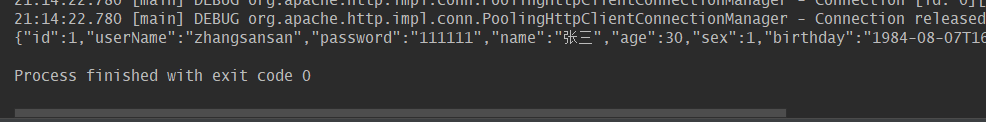
2、Spring的RestTemplate <低层为URLConnection>new RestTemplate(Okhttp)
Spring提供了一个RestTemplate模板工具类,对基于Http的客户端进行了封装,
并且实现了对象与json的序列化和反序列化,非常方便。RestTemplate并没有限定Http的客户端类型,
而是进行了抽象,目前常用的3种都有支持:
- HttpClient
- OkHttp
- JDK原生的URLConnection(默认的)
在项目中注入RestTemplate
@SpringBootApplication
public class HttpDemoApplication {
public static void main(String[] args) {
SpringApplication.run(HttpDemoApplication.class, args);
}
@Bean
public RestTemplate restTemplate() {
// 默认的RestTemplate,底层是走JDK的URLConnection方式。
//return new RestTemplate(new OkHttp3ClientHttpRequestFactory())
//写了OkHttp就是OkHttp
return new RestTemplate();
}
}通过RestTemplate的getForObject()方法,传递url地址及实体类的字节码,
RestTemplate会自动发起请求,接收响应,并且帮我们对响应结果进行反序列化。@RunWith(SpringRunner.class)
@SpringBootTest(classes = HttpDemoApplication.class)
public class HttpDemoApplicationTests {
@Autowired
private RestTemplate restTemplate;
@Test
public void httpGet() {
User user = this.restTemplate.getForObject("http://localhost/hello/2", User.class);
System.out.println(user);
}
}