1.transition
CSS过渡,可以将一个属性值在一定时间内过渡
用法:transition:all 0.3s ease;
参数:需要过渡的属性,过渡时间,过渡方式
实例:
a.foo {
padding: 5px 10px;
background:#9c3;
/*支持不同的浏览器*/
-webkit-transition:background 1s ease, color .8s linear;
-moz-transition:background 1s ease, color .8s linear;
-o-transition:background 1s ease, color .8s linear;
transition: background 1s ease, color .8s linear;
}
a.foo:hover,a.fooL:focus {
color: #030;
background: #690 ;
}
效果:

2.rgba
rgb颜色与alpha透明度
用法:rgba(255, 255, 255, 0.5)
3.shadow
添加阴影
用法:text-shadow: 0 5px 6px #fff;(对文字)
box-shadow: 0 5px 6px #fff;(对边框)
参数:水平阴影,垂直阴影,阴影尺寸,阴影颜色。(还有其他参数可去http://www.w3school.com.cn/cssref/pr_box-shadow.asp浏览)
实例:
h1 {
text-shadow: 0 5px 6px rgba(120, 64, 123, 0.5);
}
div {
width: 100px;
height: 30px;
box-shadow: 5px 5px 6px rgba(120, 78, 56, 0.4);
}
效果:
4.border-radius
圆角效果
用法:border-radius:14px;
参数:圆角值也可用百分比
实例:
div {
border: 1px solid;
border-radius:25px;
}
效果: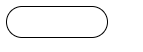
我们现在就用这些属性做一个比较简单的导航栏试试吧
css:
#nav {
float: right;
padding-top: 22px;
padding-right: 20px;
}
#nav li {
float: left;
margin-left: 30px;
list-style-type: none;
}
#nav li a {
padding: 5px 15px;
font-weight: bold;
color: #ccc;
text-decoration: none;
color: rgba(255, 255, 255, 0.7);
text-shadow: 0 1px 1px rgba(0, 0, 0, 0.5);
/*支持不同的浏览器*/
-webkit-border-radius:14px;
-moz-border-radius:14px;
-o-border-radius:14px;
border-radius: 14px;
-webkit-transition:all .3s ease-in-out;
-moz-transition:all .3s ease-in-out;
-o-transition:all .3s ease-in-out;
transition:all .3s ease-in-out;
}
#nav li a:hover,#nav li a:focus {
color: #fff;
background: rgba(255, 35, 120, 0.15);
}
html:
<ul id="nav">
<li><a href="#">home</a></li>
<li><a href="#">news</a></li>
<li><a href="#">stuff</a></li>
<li><a href="#">about</a></li>
</ul>
效果:
