在什么情况下,需要重置root密码呢?那就是我们忘记了。还有一种比较坑的,那就是笔者的这种情况。按照正常的情况下,MySQL安装完之后,会弹出一个对话框,显示着一个临时的root密码,但无论笔者如何重装MySQL,始终不给我一个临时的root的密码,导致笔者一直无法登陆MySQL,没办法,只能用硬的,那就是重置密码。
停止MySQL的服务,打开系统的偏好设置,找到MySQL 进去后,点击Stop MySQL Server即可。
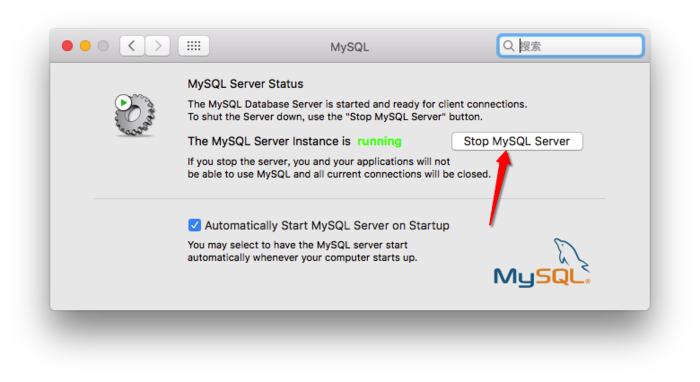
step1: 苹果->系统偏好设置->最下边点mysql 在弹出页面中 关闭mysql服务(点击stop mysql server) step2: 进入终端输入:cd /usr/local/mysql/bin/ 回车后 登录管理员权限 sudo su 回车后输入以下命令来禁止mysql验证功能 ./mysqld_safe --skip-grant-tables & 回车后mysql会自动重启(偏好设置中mysql的状态会变成running)
开启两个终端,在第一个终端输入sudo /usr/local/mysql/bin/mysqld_safe --skip-grant-tables,输入当前用户的密码:
ERROR 1045 (28000): Access denied for user 'root'@'localhost' (using password: NO)
那么就换下面这种:
macdeMacBook-Pro:~ mac$ mysql -uroot -h127.0.0.1 -p Enter password: ERROR 1045 (28000): Access denied for user 'root'@'localhost' (using password: YES)
然后在第二个终端输入sudo /usr/local/mysql/bin/mysql -u root,然后输入当前用户的密码后,出现以下的界面

macdeMacBook-Pro:~ mac$ sudo /usr/local/mysql/bin/mysql -u root Password: Welcome to the MySQL monitor. Commands end with ; or \g. Your MySQL connection id is 3 Server version: 5.7.22 Homebrew Copyright (c) 2000, 2018, Oracle and/or its affiliates. All rights reserved. Oracle is a registered trademark of Oracle Corporation and/or its affiliates. Other names may be trademarks of their respective owners. Type 'help;' or '\h' for help. Type '\c' to clear the current input statement. mysql>
UPDATE mysql.user SET authentication_string=PASSWORD('新密码') WHERE User='root';回车,出现以下的界面,说明修改成功。
mysql> UPDATE mysql.user SET authentication_string=PASSWORD('123456') WHERE User='root'; Query OK, 1 row affected, 1 warning (0.00 sec) Rows matched: 1 Changed: 1 Warnings: 1

mysql> FLUSH PRIVILEGES; Query OK, 0 rows affected (0.01 sec)


mysql> \q
Bye
macdeMacBook-Pro:~ mac$ mysql -uroot -h127.0.0.1 -p Enter password: ERROR 1045 (28000): Access denied for user 'root'@'localhost' (using password: YES) macdeMacBook-Pro:~ mac$ sudo /usr/local/mysql/bin/mysql -u root Password: Welcome to the MySQL monitor. Commands end with ; or \g. Your MySQL connection id is 3 Server version: 5.7.22 Homebrew Copyright (c) 2000, 2018, Oracle and/or its affiliates. All rights reserved. Oracle is a registered trademark of Oracle Corporation and/or its affiliates. Other names may be trademarks of their respective owners. Type 'help;' or '\h' for help. Type '\c' to clear the current input statement. mysql> UPDATE mysql.user SET authentication_string=PASSWORD('123456') WHERE User='root'; Query OK, 1 row affected, 1 warning (0.00 sec) Rows matched: 1 Changed: 1 Warnings: 1 mysql> FLUSH PRIVILEGES; Query OK, 0 rows affected (0.01 sec) mysql> \q Bye macdeMacBook-Pro:~ mac$