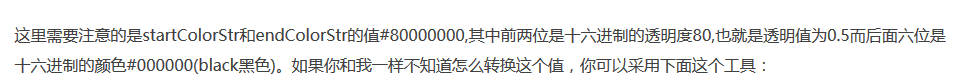两者的区别
如标题所示,今天我们谈谈rgba和opacity有什么区别?
这次我又来做一次搬运工了,哈哈(●’◡’●)
RGBA是代表Red(红色) Green(绿色) Blue(蓝色)和 Alpha的色彩空间。
R:红色值。正整数 | 百分数
G :绿色值。正整数 | 百分数
B :蓝色值。正整数| 百分数
A :透明度。取值0~1之间
此处的a代表透明度,我们再来看看opacity ( •̀ ω •́ )y
opacity 属性设置元素的不透明级别。
value:规定不透明度。从 0.0 (完全透明)到 1.0(完全不透明)。
这么看来,两者都是透明度的设置,可是实际用起来却不一样。
经过实战,我们会发现设置了opacity的元素内的子元素们都被影响了,设置了opacity的元素它的子元素都继承了他的设置,透明度都是一样的。
而rgba所设置的透明度,只会影响他自己本身,而其中的子元素不会被其所影响。
如何应用
看到了rgba的特性,我们想到了什么?
没错!就是遮罩层!
就是那种弹框之后的透明深色背景,很炫的那种(●’◡’●)
直接上代码:
html:
<div class="shade"> <!-- 这是遮罩层-->
<div class="pop_up">这是弹框</div>
</div>
css:
.shade{
width: 100%;
height: 100%;
background: rgba(0,0,0,.8); <!--黑色背景,透明度为0.8-->
position: fixed; <!--固定全屏大小-->
top: 0;
left: 0;
z-index: 10;
}
以上就是我的理解以及我在应对遮罩层的时候所使用的方法,如果你有更好的办法或者对我的方法有什么建议,欢迎留言(●’◡’●)
rgba和opacity区别
首先来看rgba:
R:红色值。正整数 | 百分数
G:绿色值。正整数 | 百分数
B:蓝色值。正整数 | 百分数
A:Alpha透明度。取值0~1之间。
再看opacity:
后面的取值为从 0.0 (完全透明)到 1.0(完全不透明)。
两者的区别:opacity会继承父元素的 opacity 属性,而RGBA设置的元素的后代元素不会继承不透明属性。
rgba 和 opacity 的对比
rgba 中 的 a 指的是透明度:
-
rgba的 设置的 透明度 不会被子级 元素继承;opacity设置的透明度会被子级元素继承 . 因此 ,有时候 使用rgba会比opacity效果更好; -
rgba 可以设置
background-color , color , border-color , text-shadow , box-shadow,
实例: 在一个背景 上 ,设置 一个子背景 ,这个子背景 透明, 同时 子 背景中的内容不透明 .
1)使用 opacity .
<!DOCTYPE html>
<html lang="zh-CN">
<head>
<meta charset="UTF-8">
<title>opaciyt</title>
<style type="text/css">
.bg-box {
width: 200px;
height: 200px;
border: 1px solid #ccc;
background: red;
position: relative;
}
.bg {
background: black;
opacity: 0.5;
filter:alpha(opacity=50);
width: 100%;
height: 100px;
position: absolute;
bottom: 0;
left: 0;
z-index: 1;
}
.bg-content {
width: 100%;
height: 100px;
position: absolute;
bottom: 0;
left: 0;
z-index: 10;
}
.bg-content p {
padding: 5px 10px;
color: white;
font-size: 16px;
}
</style>
</head>
<body>
<div class="bg-box">
<div class="bg"> </div>
<div class="bg-content">
<p>我是bg的后代元素,我不想我的前景有任何透明!怎么办?</p>
</div>
</div>
</body>
</html>
这里 是个 bg-content 的 兄弟 节点 bg 加上 透明度 .
同时绝对定位 ,使得 bg 和 bg-content 重合 ;
同时 bg 的 z-index 要 小于 bg-content 的 z-index , 使得 bg 在 bg-content 下面.
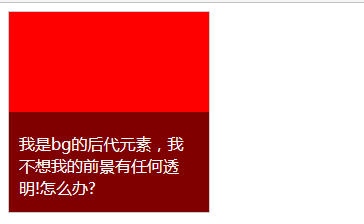
如果 不是上面的那样 ,而是 给 bg-content 的父级 加上透明度 , 那么 bg-content 就会继承透明度, bg-content中的内容 也会继承透明度. 这样就不是我们想要达到的效果了.
<!DOCTYPE html>
<html lang="zh-CN">
<head>
<meta charset="UTF-8">
<title>opaciyt-2</title>
<style type="text/css">
.bg-box {
width: 200px;
height: 200px;
border: 1px solid #ccc;
background: red;
position: relative;
}
.bg {
background: black;
opacity: 0.5;
filter:alpha(opacity=50);
width: 100%;
height: 100px;
position: absolute;
bottom: 0;
left: 0;
}
.bg p {
padding: 5px 10px;
color: white;
font-size: 16px;
}
</style>
</head>
<body>
<div class="bg-box">
<div class="bg">
<div class="bg-content">
<p>我是bg的后代元素,我不想我的前景有任何透明!怎么办?</p>
</div>
</div>
</div>
</body>
</html>
2) 使用 rgba ,rgba 定义的透明度不会被继承
<!DOCTYPE html>
<html lang="zh-CN">
<head>
<meta charset="UTF-8">
<title>rgba</title>
<style type="text/css">
.bg-box {
width: 200px;
height: 200px;
border: 1px solid #ccc;
background: red;
position: relative;
}
.bg-content {
width: 100%;
height: 100px;
position: absolute;
bottom: 0;
left: 0;
background: rgba(0, 0, 0,0.5);
}
.bg-content p{
padding: 5px 10px;
color: white;
font-size: 16px;
}
</style>
</head>
<body>
<div class="bg-box">
<div class="bg-content">
<p>我是bg的后代元素,我不想我的前景有任何透明!怎么办?</p>
</div>
</div>
</body>
</html>
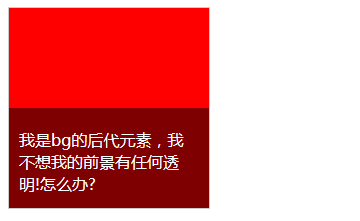
定义的 一个兼容 的 rgba 类:
.rgba {
background: rgb(0,0,0); /*The Fallback color,这里也可以使用一张图片来代替*/
background: rgba(0, 0, 0,0.5);
-ms-filter: "progid:DXImageTransform.Microsoft.gradient(GradientType=1,startColorstr=#80000000,endColorstr=#80000000)"; /*Filter for IE8 */
filter: progid:DXImageTransform.Microsoft.gradient(GradientType=1,startColorstr=#80000000, endColorstr=#80000000); /*Filter for older IEs */
}