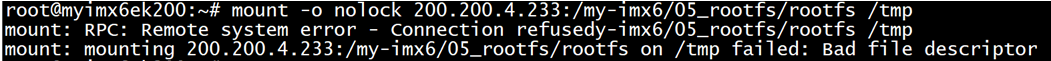ubuntu与开发板之间设置为同一网段中的Ip,
这里将ubuntu设置为:
ifconfig eth0 200.200.4.233
开发板设置为:
ifconfig eth0 200.200.4.234
互相ping一下,确保能互相ping通;
虚拟机要实现上网,需要设置为NAT模式;
而要实现与开发板的互ping ,则需要将虚拟机设置为桥接模式;
在ubuntu /etc/exports最后加上一行:
/my-imx6/05_rootfs/rootfs *(rw,sync,no_root_squash)
意思就是将ubuntu的/my-imx6/05_rootfs/rootfs目录设置为可以被挂载到其他目录;
在开发板上执行
mount -o nolock 200.200.4.233:/my-imx6/05_rootfs/rootfs /tmp
如果没有出现错误信息,即挂载成功了
如果出现下述错误
用 service nfs-kernel-server restart 命令重启nfs服务器