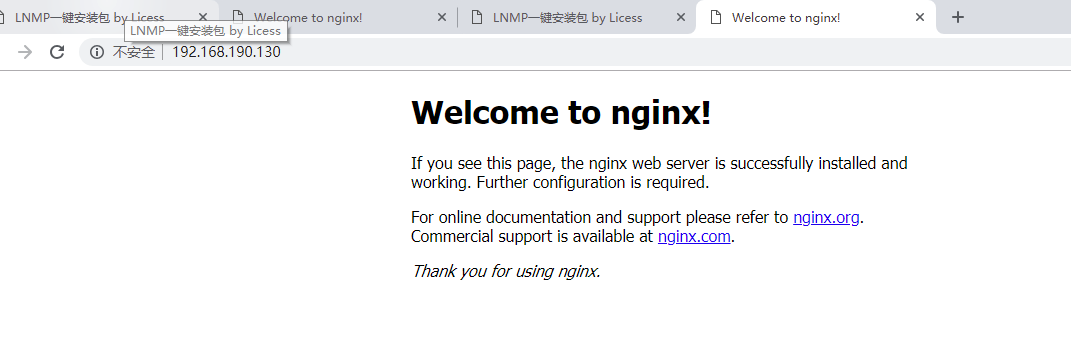实验拓扑图
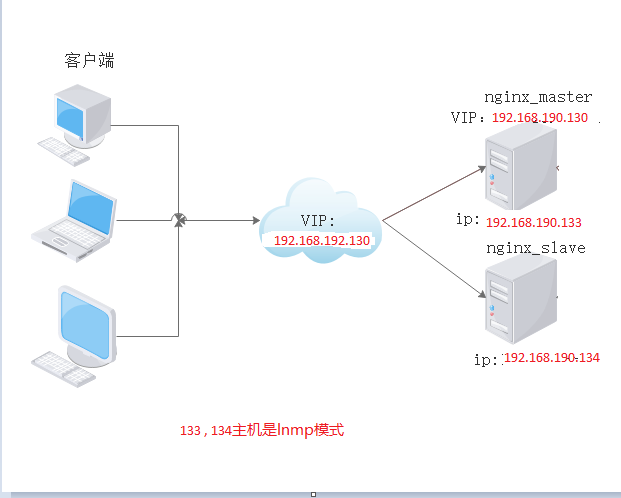
(1)本次基于VMware Workstation搭建一个四台Linux(CentOS 7.5)系统所构成的一个服务器集群,其中两台nginx做前端调度服务器(一台为主机,另一台为备机),另外两台作为真实的Web服务器
(2)本次实验设置了一个VIP(Virtual IP)为192.168.190.130,用户只需要访问这个IP地址即可获得网页服务。其中,nginx主机为192.168.190.133,备机为192.168.190.134。
一,配置nginx反向代理服务器,在两台nginx上都做一遍下面的操作
1,在http语句块中定义调度规则
vim /etc/nginx/nginx.conf
http {
.....
upstream webser {
server 172.18.38.200:80;
server 172.18.38.201:80;
}
.....
}
2,而后在server中调用
vim /etc/nginx/conf.d/vhost.conf
server {
listen 172.18.38.99:80;
server_name www.a.com;
location / {
proxy_pass http://webser;
}
}
2,重启nginx,使配置生效
systemctl restart nginx二,配置keepalived+nginx_master服务器**
1,安装keepalived
yum install keepalived
2,修改keepalived配置文件
! Configuration File for keepalived
global_defs {
notification_email {
root@localhost
}
notification_email_from keepalived@localhost
smtp_server 127.0.0.1
smtp_connect_timeout 30
router_id Lvs133
vrrp_mcast_group4 224.1.1.1
}
vrrp_script chk_nginx {
script "killall -0 nginx && exit 0 || exit 1"
interval 1
weight -30
fall 2
rise 2
}
vrrp_instance VI_1 {
state MASTER
interface ens33
virtual_router_id 51
priority 100
advert_int 1
authentication {
auth_type PASS
auth_pass 123456
}
virtual_ipaddress {
192.168.190.130
}
track_script {
chk_nginx
}
} 关键配置:
1,定义nginx健康检查脚本
vrrp_script chk_nginx {
script "killall -0 nginx && exit 0 || exit 1"
interval 1 #以秒触发一次
weight -30 #nginx宕机就立马减去有限级30
fall 2 #检查两次如果都是宕机就表示nginx挂掉了
rise 2 #宕机之后两次检查nginx是活着的就重新+30优先级
}
2,调用
track_script {
chk_nginx3,启动keepalived
systemctl start keepalived
systemctl enable keepalived三,配置keepalived+nginx_slave服务器
! Configuration File for keepalived
global_defs {
notification_email {
root@localhost
}
notification_email_from keepalived@localhost
smtp_server 127.0.0.1
smtp_connect_timeout 30
router_id Lvs134
vrrp_mcast_group4 224.1.1.1
}
vrrp_script chk_nginx {
script "killall -0 nginx && exit 0 || exit 1"
interval 1
weight -30
fall 2
rise 2
}
vrrp_instance VI_1 {
state BACKUP
interface ens33
virtual_router_id 51
priority 80
advert_int 1
authentication {
auth_type PASS
auth_pass 123456
}
virtual_ipaddress {
192.168.190.130
}
track_script {
chk_nginx
}
}7,启动keepalived
systemctl start keepalived
systemctl enable keepalivedd 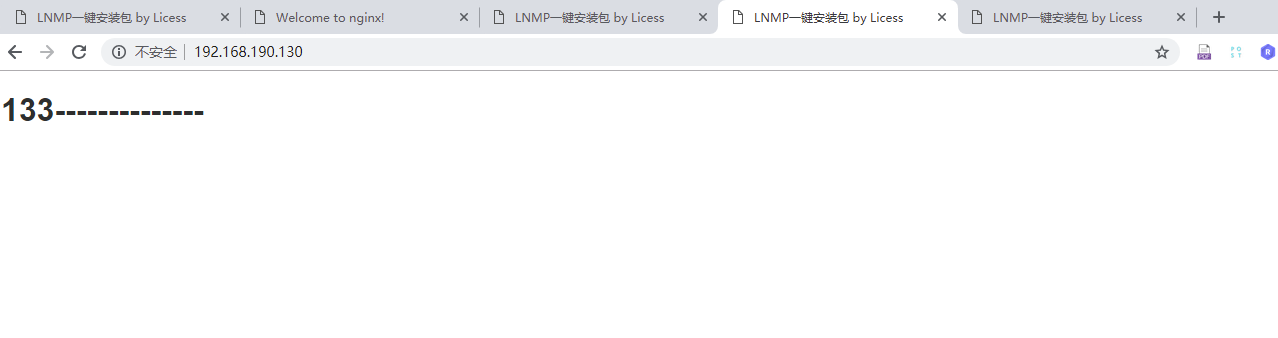
在113机子执行
systemctl stop keepalived