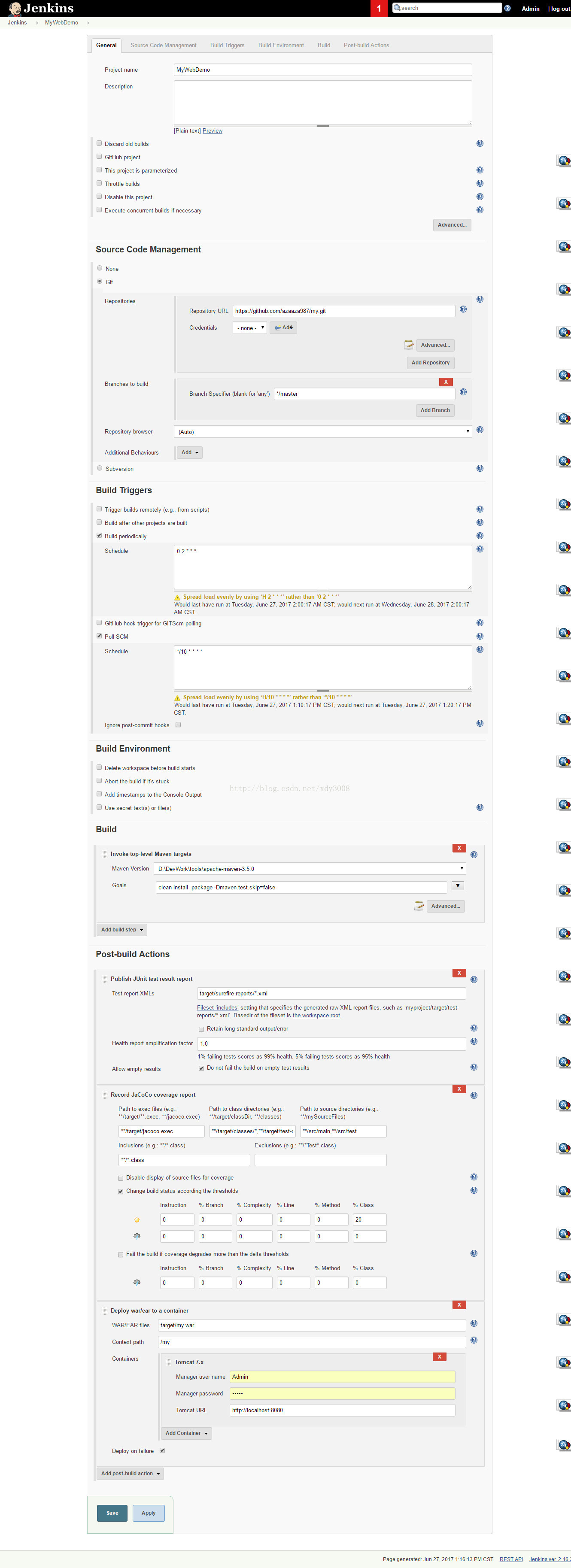启动Jenkins 的两种方式:
A: D:\DevWork\tools>java -jar jenkins.war
B. Put jenkins.war under the Tomcat folder: D:\DevWork\tools\apache-tomcat-7.0.78\webapps, and restart tomcat startup.bat
Note: need to change file setclasspath.bat, and set JDK path for the launch of startup.bat
------------------------------------------------------------------------setclasspath.bat-------------------------------------------------------------
rem ---------------------------------------------------------------------------
rem Set JAVA_HOME or JRE_HOME if not already set, ensure any provided settings
rem are valid and consistent with the selected start-up options and set up the
rem endorsed directory.
rem ---------------------------------------------------------------------------
set JAVA_HOME=C:\Program Files\Java\jdk1.8.0_121
set JRE_HOME=C:\Program Files\Java\jdk1.8.0_121
rem Make sure prerequisite environment variables are set
rem In debug mode we need a real JDK (JAVA_HOME)
if ""%1"" == ""debug"" goto needJavaHome
------------------------------------------------------------------------setclasspath.bat-------------------------------------------------------------
Access Jenkins and config your job via Jenkins:
http://localhost:8080/jenkins/
use initial password to login Jenkins : C:\Users\yan\.jenkins\secrets\initialAdminPassword