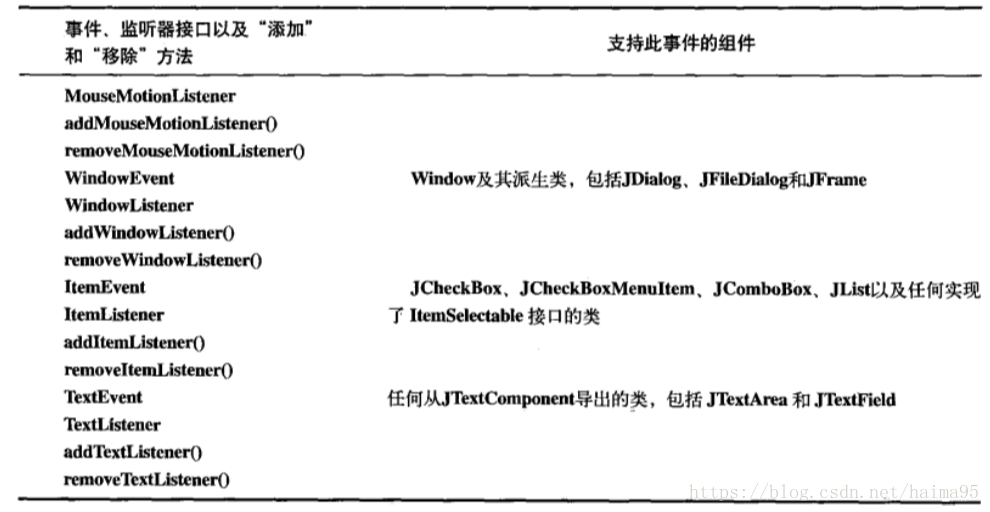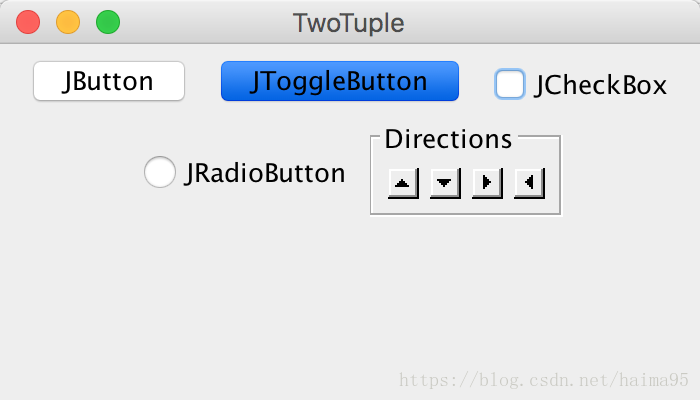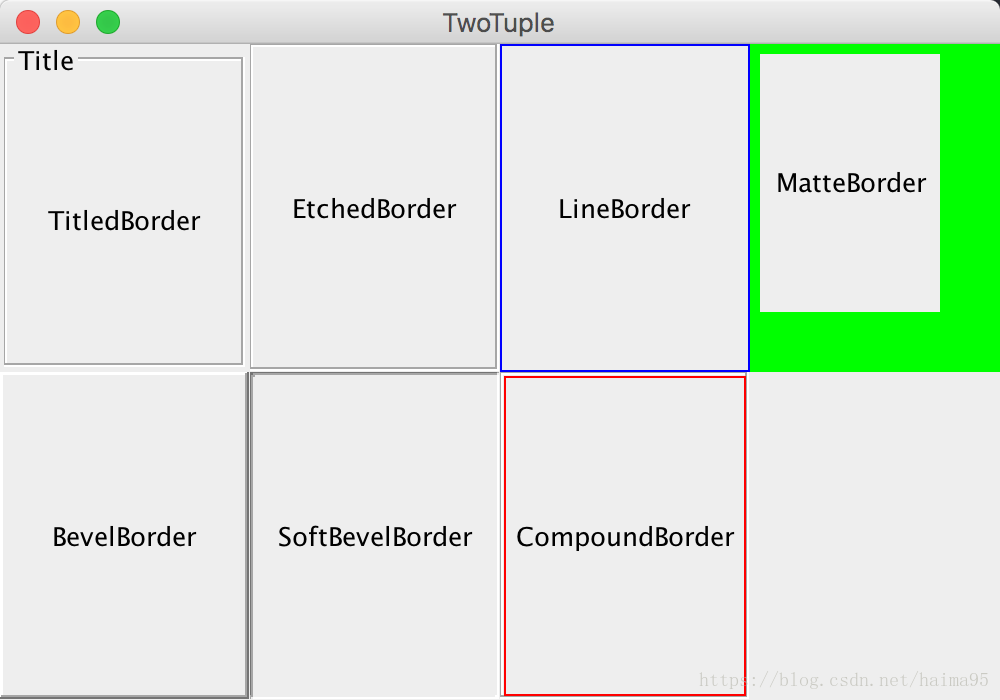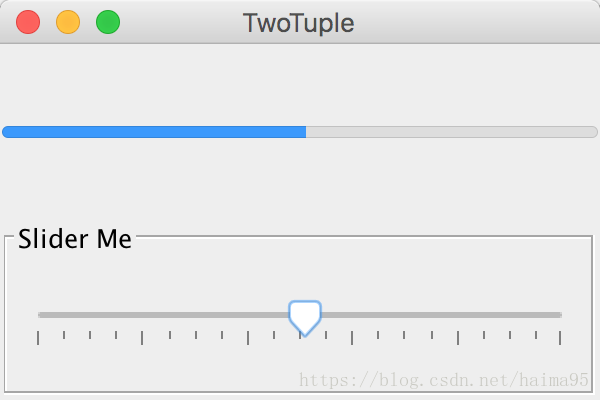第19章 枚举类型
1 enum的函数,ordinal()返回enum的int值,name()返回enum的值
enum Shrubbery {GROUND,CRAWLING,HANGING}
public class TwoTuple{
public static void main(String[] args){
for(Shrubbery s:Shrubbery.values()){
System.out.println(s+" ordinal: "+s.ordinal());
System.out.println(s.compareTo(Shrubbery.CRAWLING)+" ");
System.out.println(s.equals(Shrubbery.CRAWLING)+" ");
System.out.println(s == Shrubbery.CRAWLING);
System.out.println(s.getDeclaringClass());
System.out.println(s.name());
System.out.println("-----------------------");
}
for(String s:"HANGING CRAWLING GROUND".split(" ")){
Shrubbery shrub = Enum.valueOf(Shrubbery.class, s);
System.out.println(shrub);
}
}
}
输出
GROUND ordinal: 0
-1
false
false
class c06.Shrubbery
GROUND
-----------------------
CRAWLING ordinal: 1
0
true
true
class c06.Shrubbery
CRAWLING
-----------------------
HANGING ordinal: 2
1
false
false
class c06.Shrubbery
HANGING
-----------------------
HANGING
CRAWLING
GROUND
2 将静态导入用于enum,import static
//c06/Spiciness.java
public enum Spiciness {
NOT,MILD,MEDIUM,HOT,FLAMING
}
//c06/TwoTuple
import static c06.Spiciness.*; // 静态导入
public class TwoTuple{
Spiciness degree;
public TwoTuple(Spiciness degree){ this.degree = degree; }
public String toString(){ return "TwoTuple is "+degree; }
public static void main(String[] args){
System.out.println(new TwoTuple(NOT));
System.out.println(new TwoTuple(MEDIUM));
System.out.println(new TwoTuple(HOT));
}
}
3 除了不能继承自一个enum外,可以将enum看作一个常规的类。可以向enum中添加函数,甚至main()函数.enum中的构造器与函数跟普通类没什么区别。
public enum TwoTuple{
WEST("Miss Gulch,aka the Wichked Witch of the West"),
NORTH("Glinda,the Good Witch of the North"),
EAST("Wicked Witch of the East,wearer of the Ruby Slippers,crushed by Dorothy's house"),
SOUTH("Good by inference,but missing");
private String description;
private TwoTuple(String description){
this.description = description;
}
public String getDescription(){
return description;
}
public static void main(String[] args){
for(TwoTuple s:TwoTuple.values())
System.out.println(s+": "+s.getDescription());
}
}4 覆盖enum里的函数
public enum TwoTuple{
SCOUT,CARGO,TRANSPORT,CRUISER,BATTLESHIP,MOTHERSHIP;
public String toString(){
String id = name();
String lower = id.substring(1).toLowerCase();
return id.charAt(0)+lower;
}
public static void main(String[] args){
for(TwoTuple s:TwoTuple.values())
System.out.println(s);
}
}
5 switch语句中的enum
enum Signal {GREEN,YELLOW,RED}
public class TwoTuple{
Signal color = Signal.RED;
public void change(){
switch(color){
case RED:
color = Signal.GREEN;
break;
case GREEN:
color = Signal.YELLOW;
break;
case YELLOW:
color = Signal.RED;
break;
}
}
public String toString(){
return "The traffic light is "+color;
}
public static void main(String[] args){
TwoTuple t = new TwoTuple();
for(int i=0;i<7;i++){
System.out.println(t);
t.change();
}
}
}6 values()的神秘之处,enum类都继承自Enum类。Enum类没有values()
enum Explore { HERE,THERE }
public class TwoTuple{
public static Set<String> analyze(Class<?> enumClass){
System.out.println("----- Analyzeing "+enumClass+" -----");
System.out.println("Interfaces:");
for(Type t : enumClass.getGenericInterfaces())
System.out.println(t);
System.out.println("Base: "+enumClass.getSuperclass());
System.out.println("Methods: ");
Set<String> methods = new TreeSet<String>();
for(Method m : enumClass.getMethods())
methods.add(m.getName());
System.out.println(methods);
return methods;
}
public static void main(String[] args){
Set<String> exploreMethods = analyze(Explore.class);
Set<String> enumMethods = analyze(Enum.class);
System.out.println("Explore.containsAll(Enum)? "+exploreMethods.containsAll(enumMethods));
System.out.print("Explore.removeAll(Enum): ");
exploreMethods.removeAll(enumMethods);
System.out.println(exploreMethods);
}
}
输出
----- Analyzeing class c06.Explore -----
Interfaces:
Base: class java.lang.Enum
Methods:
[compareTo, equals, getClass, getDeclaringClass, hashCode, name, notify, notifyAll, ordinal, toString, valueOf, values, wait]
----- Analyzeing class java.lang.Enum -----
Interfaces:
java.lang.Comparable<E>
interface java.io.Serializable
Base: class java.lang.Object
Methods:
[compareTo, equals, getClass, getDeclaringClass, hashCode, name, notify, notifyAll, ordinal, toString, valueOf, wait]
Explore.containsAll(Enum)? true
Explore.removeAll(Enum): [values]
7 所有的enum都继承自java.lang.Enum类,enum不能再继承其他类,只能实现接口。如下是错误
enum NotPossible extends Pet { . . . } // error ,不能继承Pet类
enum CartoonCharacter implements Generator<CartoonCharacter> {
SLAPPY,SPANKY,PUNCHY,SILLY,BOUNCY,NUTTY,BOB;
private Random rand = new Random(47);
public CartoonCharacter next(){
return values()[rand.nextInt(values().length)];
}
}8 随机选取
class Enums {
private static Random rand = new Random(47);
public static <T extends Enum<T>> T random(Class<T> ec){
return random(ec.getEnumConstants());
}
public static <T> T random(T[] values){
return values[rand.nextInt(values.length)]; // 随机选取
}
}
enum Activity { SITTING,LYING,STANDING,HOPPING,RUNNING,DODGNG,JUMPING,FALLING,FLYING}
public class TwoTuple{
public static void main(String[] args){
for(int i=0;i<20;i++){
System.out.print(Enums.random(Activity.class)+" ");
}
}
}9 enum要求成员都是唯一。Java SE5引入了EnumSet
enum AlarmPoints {
STAIR1,STAIR2,LOBBY,OFFICE1,OFFICE2,OFFICE3,OFFICE4,BATHROOM,UTILITY,KITCHEN
}
public class TwoTuple{
public static void main(String[] args){
EnumSet<AlarmPoints> points = EnumSet.noneOf(AlarmPoints.class);
points.add(AlarmPoints.BATHROOM);
System.out.println(points);
points.addAll(EnumSet.of(AlarmPoints.STAIR1,AlarmPoints.STAIR2,AlarmPoints.KITCHEN));
System.out.println(points);
points = EnumSet.allOf(AlarmPoints.class);
points.removeAll(EnumSet.of(AlarmPoints.STAIR1,AlarmPoints.STAIR2,AlarmPoints.KITCHEN));
System.out.println(points);
points.removeAll(EnumSet.range(AlarmPoints.OFFICE1, AlarmPoints.OFFICE4));
System.out.println(points);
points = EnumSet.complementOf(points);
System.out.println(points);
}
}10 使用EnumMap,它要求键必须是enum。
11 Java允许为enum实例编写函数,,如下
public enum TwoTuple{
DATE_TIME{
String getInfo(){
return DateFormat.getDateInstance().format(new Date());
}
},
CLASSPATH {
String getInfo(){
return System.getenv("CLASSPATH");
}
},
VERSION {
String getInfo(){
return System.getProperty("java.version");
}
};
abstract String getInfo();
public static void main(String[] args){
for(TwoTuple csm:values())
System.out.println(csm.getInfo());
}
}12 使用enum的状态机
public enum TwoTuple{
NICKEL(5),DIME(10),QUARTER(25),DOLLAR(100),
TOOTHPASTE(200),CHIPS(75),SODA(100),SOAP(50),
ABORT_TRANSACTION {
public int amount(){
throw new RuntimeException("ABORT.amount()");
}
},
STOP {
public int amount(){
throw new RuntimeException("SHUT_DOWN.amount()");
}
};
int value;
TwoTuple(int value){ this.value = value;}
TwoTuple(){}
int amount(){ return value; }
static Random rand = new Random(47);
public static TwoTuple randomSelection(){
return values()[rand.nextInt(values().length-1)];
}
}
第20章 注解
1 Java SE5内置了三种定义在java.lang中的注解:
- @Override,表示当前的方法定义将覆盖超类中的方法。如果因为拼写错误,或函数签名对不上等导致覆盖失败,编译器会报错
- @Deprecated,如果使用了注解为它的元素,编译器会发出警告信息
- @SuppressWarning,关闭不当的编译器警告信息。
2 元注解
3 编写注解处理器,getAnnoation()函数返回指定类型的注解对象。
public class TwoTuple{
public static void trackUseCases(List<Integer> useCases,Class<?> cl){
for(Method m : cl.getDeclaredMethods()){
UseCase uc = m.getAnnotation(UseCase.class);
if(uc != null){
System.out.println("Found UseCase: "+uc.id()+" "+ud.description());
useCases.remove(new Integer(uc.id()));
}
}
for(int i:useCases)
System.out.println("Warning: Missing use case-"+i);
}
public static void main(String[] args){
List<Integer> useCases = new ArrayList<Integer>();
Collections.addAll(useCases, 47,48,49,50);
trackUseCases(useCases,PasswordUtils.class);
}
}
第21章 并发
1 基本的Web类库,Servlet是天生的多线程性。
2 Java的线程机制是抢占式的,这表示调度机制会周期性地中断线程,将上下问切换到另一个线程,从而为每个线程都提供时间片,使得每个线程都会分配到数量合理的时间去驱动它的任务。
3 定义任务只需实现Runnable接口并编写run()方法。如下所示
class LiftOff implements Runnable{
protected int countDown = 10;
private static int taskCount = 0;
private final int id = taskCount ++;
public LiftOff(){}
public LiftOff(int countDown){
this.countDown = countDown;
}
public String status(){
return "#"+id+"("+(countDown>0?countDown:"Liftoff!")+").";
}
@Override
public void run() {
// TODO Auto-generated method stub
while(countDown-- > 0){
System.out.print(status());
Thread.yield();
}
}
}
public class TwoTuple{
public static void main(String[] args){
LiftOff lauch = new LiftOff();
lauch.run(); // 启动线程
}
}在run()中对静态函数Thread.yield()的调用是对线程调度器的一个提示,即告诉调度器“我已经执行完生命周期中最重要的部分,此刻可以切换给其他任务执行”。
4 也可以将Runnable对象提交给Thread构造器
class LiftOff implements Runnable{
protected int countDown = 10;
private static int taskCount = 0;
private final int id = taskCount ++;
public LiftOff(){}
public LiftOff(int countDown){
this.countDown = countDown;
}
public String status(){
return "#"+id+"("+(countDown>0?countDown:"Liftoff!")+").";
}
@Override
public void run() {
// TODO Auto-generated method stub
while(countDown-- > 0){
System.out.print(status());
Thread.yield();
}
}
}
public class TwoTuple{
public static void main(String[] args){
Thread t = new Thread(new LiftOff());
t.start();
}
}5 Java SE5的java.util.concurrent包中的执行器(Executor)管理Thread对象。Executor在客户端和任务执行之间提供一间接层,由Executor执行任务。Executor允许你管理异步任务的执行,而无需显式的管理线程的生命周期。
class LiftOff implements Runnable{
protected int countDown = 10;
private static int taskCount = 0;
private final int id = taskCount ++;
public LiftOff(){}
public LiftOff(int countDown){
this.countDown = countDown;
}
public String status(){
return "#"+id+"("+(countDown>0?countDown:"Liftoff!")+").";
}
@Override
public void run() {
// TODO Auto-generated method stub
while(countDown-- > 0){
System.out.print(status());
Thread.yield();
}
}
}
public class TwoTuple{
public static void main(String[] args){
ExecutorService exec = Executors.newCachedThreadPool();
for(int i=0;i<5;i++){
exec.execute(new LiftOff()); // 由Executor创建Thread对象
}
exec.shutdown();
}
}shutdown()的调用可以防止新任务继续提交给这个Executor.
6 可以使用FixedThreadPool,提前设置线程的数量
class LiftOff implements Runnable{
protected int countDown = 10;
private static int taskCount = 0;
private final int id = taskCount ++;
public LiftOff(){}
public LiftOff(int countDown){
this.countDown = countDown;
}
public String status(){
return "#"+id+"("+(countDown>0?countDown:"Liftoff!")+").";
}
@Override
public void run() {
// TODO Auto-generated method stub
while(countDown-- > 0){
System.out.print(status());
Thread.yield();
}
}
}
public class TwoTuple{
public static void main(String[] args){
ExecutorService exec = Executors.newFixedThreadPool(5);
for(int i=0;i<5;i++){
exec.execute(new LiftOff());
}
exec.shutdown();
}
}7 SingleThreadExecutor像是线程数量为1的FixedThreadPool,常用于连续运行的任务,如一直监听进入的套接字连接任务等。如果向SingleThreadExecutor提交多个任务,这些任务会排队等待。
class LiftOff implements Runnable{
protected int countDown = 10;
private static int taskCount = 0;
private final int id = taskCount ++;
public LiftOff(){}
public LiftOff(int countDown){
this.countDown = countDown;
}
public String status(){
return "#"+id+"("+(countDown>0?countDown:"Liftoff!")+").";
}
@Override
public void run() {
// TODO Auto-generated method stub
while(countDown-- > 0){
System.out.print(status());
Thread.yield();
}
}
}
public class TwoTuple{
public static void main(String[] args){
ExecutorService exec = Executors.newSingleThreadExecutor();
for(int i=0;i<5;i++){
exec.execute(new LiftOff());
}
exec.shutdown();
}
}
输出
#0(9).#0(8).#0(7).#0(6).#0(5).#0(4).#0(3).#0(2).#0(1).#0(Liftoff!).
#1(9).#1(8).#1(7).#1(6).#1(5).#1(4).#1(3).#1(2).#1(1).#1(Liftoff!).
#2(9).#2(8).#2(7).#2(6).#2(5).#2(4).#2(3).#2(2).#2(1).#2(Liftoff!).
#3(9).#3(8).#3(7).#3(6).#3(5).#3(4).#3(3).#3(2).#3(1).#3(Liftoff!).
#4(9).#4(8).#4(7).#4(6).#4(5).#4(4).#4(3).#4(2).#4(1).#4(Liftoff!).8 从任务中产生返回值,Runnable执行任务但不返回值,如果希望有返回值可以实现Callable接口而不是Runnable接口。在Java SE5引入Callable是一具有类型参数的泛型,它表示是从函数call返回的值的类型,并且必须使用ExecutorService.submit()函数调用它
class TaskWithResult implements Callable<String>{
private int id;
public TaskWithResult(int id){
this.id = id;
}
@Override
public String call() throws Exception {
// TODO Auto-generated method stub
return "result of TaskWithResult "+id;
}
}
public class TwoTuple{
public static void main(String[] args){
ExecutorService exec = Executors.newCachedThreadPool();
ArrayList<Future<String>> result = new ArrayList<Future<String>>();
for(int i=0;i<10;i++)
result.add(exec.submit(new TaskWithResult(i)));
for(Future<String> s:result){
try{
System.out.println(s.get());
}catch(InterruptedException e){
System.out.println(e);
return;
}catch(ExecutionException e){
System.out.println(e);
}finally{
exec.shutdown();
}
}
}
}
submit()函数会产生Future对象。可以用isDone()函数查询Future是否已经完成。用get()函数来获取返回值。最好先有isDone()检查是否完成再调用get(),不然get()容易阻塞。
9 调用sleep()进行休眠,老版本用Thread.sleep(100),Java SE5/6采用TimeUnit.MILLISECONDS.sleep(100)
class LiftOff implements Runnable{
protected int countDown = 10;
private static int taskCount = 0;
private final int id = taskCount ++;
public LiftOff(){}
public LiftOff(int countDown){
this.countDown = countDown;
}
public String status(){
return "#"+id+"("+(countDown>0?countDown:"Liftoff!")+").";
}
@Override
public void run() {
// TODO Auto-generated method stub
while(countDown-- > 0){
System.out.print(status());
Thread.yield();
}
}
}
public class TwoTuple extends LiftOff{
public void run(){
try{
while(countDown-- > 0){
System.out.println(status());
// Old-style
// Thread.sleep(100);
// Java SE5/6-style
TimeUnit.MILLISECONDS.sleep(100);
}
}catch(InterruptedException e){
System.out.println("Interrupted");
}
}
public static void main(String[] args){
ExecutorService exec = Executors.newSingleThreadExecutor();
for(int i=0;i<5;i++){
exec.execute(new LiftOff());
}
exec.shutdown();
}
}
10 可以用setPriority()来读取现有线程的优先级,并且在任何时刻都可以通过setPriority()来修改
public class TwoTuple implements Runnable{
private int countDown = 5;
private volatile double d;
private int priority;
public TwoTuple(int priority){
this.priority = priority;
}
public String toString(){
return Thread.currentThread()+": "+countDown;
}
public void run(){
Thread.currentThread().setPriority(priority);
while(true){
for(int i=1;i<10000;i++){
d += (Math.PI+Math.E)/(double)i;
if(i%1000 == 0)
Thread.yield();
}
System.out.println(this);
if(--countDown == 0)
return;
}
}
public static void main(String[] args){
ExecutorService exec = Executors.newCachedThreadPool();
for(int i=0;i<5;i++)
exec.execute(new TwoTuple(Thread.MIN_PRIORITY));
exec.execute(new TwoTuple(Thread.MAX_PRIORITY));
exec.shutdown();
}
}11 后台(daemon)线程,是指在程序运行时在后台提供一种通用服务的线程。
public class TwoTuple implements Runnable{
public void run(){
try{
while(true){
TimeUnit.MILLISECONDS.sleep(100);
System.out.println(Thread.currentThread()+": "+this);
}
}catch(InterruptedException e){
System.out.println("sleep() interrupted");
}
}
public static void main(String[] args) throws Exception{
for(int i=0;i<10;i++){
Thread daemon = new Thread(new TwoTuple());
daemon.setDaemon(true);
daemon.start();
}
System.out.println("All daemons started");
TimeUnit.MILLISECONDS.sleep(175);
}
}12 除了实现Runnable,可以通过继承Thread来实现多线程
public class TwoTuple extends Thread{
private int countDown = 5;
private static int threadCount = 0;
public TwoTuple(){
super(Integer.toString(++threadCount));
start();
}
public String toString(){
return "#"+getName()+"("+countDown+")";
}
public void run(){
while(true){
System.out.println(this);
if(--countDown == 0)
return;
}
}
public static void main(String[] args) throws Exception{
for(int i=0;i<10;i++){
new TwoTuple();
}
}
}13 一个线程可以在其他线程上调用join()函数,其效果是等待一段时间直到第二个线程结束才能继续执行。如果某个线程在另一个线程t上调用t.join(),此线程将被挂起,直到目标线程t结束后才恢复(即t.isAlive()返回false)。
class Sleeper extends Thread{
private int duration;
public Sleeper(String name,int sleepTime){
super(name);
duration = sleepTime;
start();
}
public void run(){
try{
sleep(duration);
}catch(InterruptedException e){
System.out.println(getName()+" was interrupted. "
+"isInterrupted(): "+isInterrupted());
return;
}
System.out.println(getName()+" has awakened");
}
}
class Joiner extends Thread{
private Sleeper sleeper;
public Joiner(String name,Sleeper sleeper){
super(name);
this.sleeper = sleeper;
start();
}
public void run(){
try{
sleeper.join();
}catch(InterruptedException e){
System.out.println("Interrupted");
}
System.out.println(getName()+" join completed");
}
}
public class TwoTuple {
public static void main(String[] args) {
Sleeper sleepy = new Sleeper("Sleepy",1500);
Sleeper grumpy = new Sleeper("Grumpy",1500);
Joiner dopey = new Joiner("Dopey",sleepy);
Joiner doc = new Joiner("Doc",grumpy);
grumpy.interrupt();
}
}
输出
Grumpy was interrupted. isInterrupted(): false
Doc join completed
Sleepy has awakened
Dopey join completed
14 Java以提供关键字synchronized的形式,为防止资源冲突提供了内置支持。
15 同步操作
- 用synchronized同步控制
public class TwoTuple extends IntGenerator {
private int currentEvenValue = 0;
public synchronized int next(){ // 同步
++currentEvenValue;
Thread.yield();
++currentEvenValue;
return currentEvenValue;
}
public static void main(String[] args) {
...
}
}- 使用显式的Lock对象,Java SE5的java.util.concurrent类库包含定义在java.util.concurrent.locks中的显式的互斥机制。Lock对象必须被显式地创建,锁定和释放。
public class TwoTuple extends IntGenerator {
private int currentEvenValue = 0;
private Lock lock = new ReentrantLock(); // Lock对象创建
public int next(){
lock.lock(); // Lock对象锁定
try{
++currentEvenValue;
Thread.yield();
++currentEvenValue;
return currentEvenValue;
}finally{
lock.unlock(); // Lock对象释放
}
}
public static void main(String[] args) {
EvenChecker.test(new TwoTuple());
}
}16 当你定义long或double变量时,如果使用volatile关键字,就会获得的原子性。
17 Java SE5引入了如AtomicInteger,AtomicLong,AtomicReference等原子性变量类。
public class TwoTuple implements Runnable {
private AtomicInteger i = new AtomicInteger(0);
public int getValue(){
return i.get();
}
private void evenIncrement(){
i.addAndGet(2);
}
public void run(){
while(true){
evenIncrement();
}
}
public static void main(String[] args) {
new Timer().schedule(new TimerTask(){
@Override
public void run() {
// TODO Auto-generated method stub
System.out.println("Aborting");
System.exit(0);
}
},5000);
ExecutorService exec = Executors.newCachedThreadPool();
TwoTuple a = new TwoTuple();
exec.execute(a);
while(true){
int val = a.getValue();
if(val%2 != 0){
System.out.println(val);
System.exit(0);
}
}
}
}18 临界区,使用synchronized指定某个对象
public class TwoTuple implements Runnable {
public void increment(){
Pair temp;
synchronized(this){
p.incrementX();
p.incrementY();
temp = getPair();
}
}
}19 一个线程可以处于四种状态:新建(new),就绪(Runnable),阻塞(Blocked),死亡(Dead)
20 wait()表示任务挂起,并且只在notify()或notifyAll()发生时,该任务才会被唤醒。
第22章 图形化用户界面
1 大多数Swing应用都被构建在基础的JFrame内部,JFrame在你使用的任何操作系统中都可以创建视窗应用。
public class TwoTuple {
public static void main(String[] args) throws Exception{
JFrame frame = new JFrame("Hello Swing");
JLabel label = new JLabel("A Label");
frame.add(label);
frame.setDefaultCloseOperation(JFrame.EXIT_ON_CLOSE);
frame.setSize(300, 100);
frame.setVisible(true);
TimeUnit.MILLISECONDS.sleep(1);
label.setText("Hey! This is Different");
}
}
setDefaultCloseOperation()告诉JFrame当用户执行关闭操作时应该做什么。setSize()以像素为单位设置视窗的尺寸。setVisible(true)表示显示视窗,没有这句就看不到界面。
2 其他线程应该通过Swing事件分发线程提交要执行的任务。可以通过任务提交给SwingUtilities.invokeLater()来实现这种方式,它会通过事件分发线程将任务放置到待执行事件行列中。
public class TwoTuple {
public static void main(String[] args) throws Exception{
JFrame frame = new JFrame("Hello Swing");
final JLabel label = new JLabel("A Label");
frame.add(label);
frame.setDefaultCloseOperation(JFrame.EXIT_ON_CLOSE);
frame.setSize(300, 100);
frame.setVisible(true);
TimeUnit.MILLISECONDS.sleep(1);
SwingUtilities.invokeLater(new Runnable(){ // 分发线程
@Override
public void run() {
// TODO Auto-generated method stub
label.setText("Hey! This is Different");
}
});
}
}3 继承JFrame
public class TwoTuple extends JFrame{
JLabel label;
public TwoTuple(){
super("Hello Swing");
label = new JLabel("A Label");
add(label);
setDefaultCloseOperation(JFrame.EXIT_ON_CLOSE);
setSize(300, 100);
setVisible(true);
}
static TwoTuple ssp;
public static void main(String[] args) throws Exception{
SwingUtilities.invokeLater(new Runnable(){
@Override
public void run() {
// TODO Auto-generated method stub
ssp = new TwoTuple();
}
});
TimeUnit.MILLISECONDS.sleep(1);
SwingUtilities.invokeLater(new Runnable(){
@Override
public void run() {
// TODO Auto-generated method stub
ssp.label.setText("Hey! This is Different");
}
});
}
}4 创建按键,使用JButton。FlowLayout是”布局管理器“,即面板用来隐式地决定控件在窗体上的位置的工具。JFrame通常使用BorderLayout管理布局。FlowLayout使得控件可以从窗体上从左到右,从上到下连续均匀分布。
public class TwoTuple extends JFrame{
private JButton b1 = new JButton("Button1"),
b2 = new JButton("Button2");
public TwoTuple(){
setLayout(new FlowLayout());
add(b1);
add(b2);
}
public static void run(final JFrame f,final int width,final int height){
SwingUtilities.invokeLater(new Runnable(){
@Override
public void run() {
// TODO Auto-generated method stub
f.setTitle(f.getClass().getSimpleName());
f.setDefaultCloseOperation(JFrame.EXIT_ON_CLOSE);
f.setSize(width, height);
f.setVisible(true);
}
});
}
public static void main(String[] args){
run(new TwoTuple(),200,100);
}
}5 捕获事件,比如调用JButton的addActionListener()函数
public class TwoTuple extends JFrame{
private JButton b1 = new JButton("Button1"),
b2 = new JButton("Button2");
private JTextField txt = new JTextField(10);
class ButtonListener implements ActionListener{
@Override
public void actionPerformed(ActionEvent e) {
// TODO Auto-generated method stub
String name = ((JButton)e.getSource()).getText();
txt.setText(name);
}
}
private ButtonListener bl = new ButtonListener();
public TwoTuple(){
b1.addActionListener(bl);
b2.addActionListener(bl);
setLayout(new FlowLayout());
add(b1);
add(b2);
add(txt);
}
public static void run(final JFrame f,final int width,final int height){
SwingUtilities.invokeLater(new Runnable(){
@Override
public void run() {
// TODO Auto-generated method stub
f.setTitle(f.getClass().getSimpleName());
f.setDefaultCloseOperation(JFrame.EXIT_ON_CLOSE);
f.setSize(width, height);
f.setVisible(true);
}
});
}
public static void main(String[] args){
run(new TwoTuple(),200,100);
}
}6 文本区域JTextArea
public class TwoTuple extends JFrame{
private JButton b = new JButton("Add Data"),
c = new JButton("Clear Data");
private JTextArea t = new JTextArea(20,40);
private Map<String,String> m = new HashMap<String,String>();
public TwoTuple(){
m.put("key1", "value1");
m.put("key2", "value2");
m.put("key3", "value3");
b.addActionListener(new ActionListener(){
@Override
public void actionPerformed(ActionEvent e) {
// TODO Auto-generated method stub
for(Map.Entry<String, String> me:m.entrySet())
t.append(me.getKey()+": "+me.getValue()+"\n");
}
});
c.addActionListener(new ActionListener(){
@Override
public void actionPerformed(ActionEvent e) {
// TODO Auto-generated method stub
t.setText("");
}
});
setLayout(new FlowLayout());
add(new JScrollPane(t));
add(b);
add(c);
}
public static void run(final JFrame f,final int width,final int height){
SwingUtilities.invokeLater(new Runnable(){
@Override
public void run() {
// TODO Auto-generated method stub
f.setTitle(f.getClass().getSimpleName());
f.setDefaultCloseOperation(JFrame.EXIT_ON_CLOSE);
f.setSize(width, height);
f.setVisible(true);
}
});
}
public static void main(String[] args){
run(new TwoTuple(),476,425);
}
}7 控制布局
- BorderLayout.NORTH 顶端
- BorderLayout.SOUTH 底端
- BorderLayout.EAST 右端
- BorderLayout.WEST 左端
- BorderLayout.CENTER 中央
public class TwoTuple extends JFrame{
public TwoTuple(){
add(BorderLayout.NORTH,new JButton("North"));
add(BorderLayout.SOUTH,new JButton("South"));
add(BorderLayout.EAST,new JButton("East"));
add(BorderLayout.WEST,new JButton("West"));
add(BorderLayout.CENTER,new JButton("Center"));
}
public static void run(final JFrame f,final int width,final int height){
SwingUtilities.invokeLater(new Runnable(){
@Override
public void run() {
// TODO Auto-generated method stub
f.setTitle(f.getClass().getSimpleName());
f.setDefaultCloseOperation(JFrame.EXIT_ON_CLOSE);
f.setSize(width, height);
f.setVisible(true);
}
});
}
public static void main(String[] args){
run(new TwoTuple(),300,250);
}
}8 FlowLayout将组件从左到右“流动”到窗体上,直到占满上方的空间,然后向下移动一行,继续流动。
public class TwoTuple extends JFrame{
public TwoTuple(){
setLayout(new FlowLayout());
for(int i=0;i<20;i++)
add(new JButton("Button #"+i));
}
public static void run(final JFrame f,final int width,final int height){
SwingUtilities.invokeLater(new Runnable(){
@Override
public void run() {
// TODO Auto-generated method stub
f.setTitle(f.getClass().getSimpleName());
f.setDefaultCloseOperation(JFrame.EXIT_ON_CLOSE);
f.setSize(width, height);
f.setVisible(true);
}
});
}
public static void main(String[] args){
run(new TwoTuple(),300,250);
}
}9 GridLayout构建放置控件的表格,如new GridLayout( 7 , 3 )表示7行3列的表格
public class TwoTuple extends JFrame{
public TwoTuple(){
setLayout(new GridLayout(7,3));
for(int i=0;i<20;i++)
add(new JButton("Button #"+i));
}
public static void run(final JFrame f,final int width,final int height){
SwingUtilities.invokeLater(new Runnable(){
@Override
public void run() {
// TODO Auto-generated method stub
f.setTitle(f.getClass().getSimpleName());
f.setDefaultCloseOperation(JFrame.EXIT_ON_CLOSE);
f.setSize(width, height);
f.setVisible(true);
}
});
}
public static void main(String[] args){
run(new TwoTuple(),300,300);
}
}10 事件与监听器的类型
11 事件监听
public class TwoTuple extends JFrame{
private JTextField name = new JTextField(25);
private JTextArea results = new JTextArea(40,65);
private static Pattern addListener = Pattern.compile("(add\\w+?Listener\\(.*?\\))");
private static Pattern qualifier = Pattern.compile("\\w+\\.");
class NameL implements ActionListener{
@Override
public void actionPerformed(ActionEvent e) {
// TODO Auto-generated method stub
String nm = name.getText().trim();
if(nm.length() == 0){
results.setText("No match");
return;
}
Class<?> kind;
try{
kind = Class.forName("javax.swing."+nm);
}catch(ClassNotFoundException t){
results.setText("No match");
return;
}
Method[] methods = kind.getMethods();
results.setText("");
for(Method m:methods){
Matcher matcher = addListener.matcher(m.toString());
if(matcher.find())
results.append(qualifier.matcher(matcher.group(1)).replaceAll("")+"\n");
}
}
}
public TwoTuple(){
NameL nameListener = new NameL();
name.addActionListener(nameListener);
JPanel top = new JPanel();
top.add(new JLabel("Swing class name (press Enter):"));
top.add(name);
add(BorderLayout.NORTH,top);
add(new JScrollPane(results));
name.setText("JTextArea");
nameListener.actionPerformed(new ActionEvent("",0,""));
}
public static void run(final JFrame f,final int width,final int height){
SwingUtilities.invokeLater(new Runnable(){
@Override
public void run() {
// TODO Auto-generated method stub
f.setTitle(f.getClass().getSimpleName());
f.setDefaultCloseOperation(JFrame.EXIT_ON_CLOSE);
f.setSize(width, height);
f.setVisible(true);
}
});
}
public static void main(String[] args){
run(new TwoTuple(),800,400);
}
}12 Swing的按钮
public class TwoTuple extends JFrame{
private JButton jb = new JButton("JButton");
private BasicArrowButton up = new BasicArrowButton(BasicArrowButton.NORTH);
private BasicArrowButton down = new BasicArrowButton(BasicArrowButton.SOUTH);
private BasicArrowButton left = new BasicArrowButton(BasicArrowButton.EAST);
private BasicArrowButton right = new BasicArrowButton(BasicArrowButton.WEST);
public TwoTuple(){
setLayout(new FlowLayout());
add(jb);
add(new JToggleButton("JToggleButton"));
add(new JCheckBox("JCheckBox"));
add(new JRadioButton("JRadioButton"));
JPanel jp = new JPanel();
jp.setBorder(new TitledBorder("Directions"));
jp.add(up);
jp.add(down);
jp.add(left);
jp.add(right);
add(jp);
}
public static void run(final JFrame f,final int width,final int height){
SwingUtilities.invokeLater(new Runnable(){
@Override
public void run() {
// TODO Auto-generated method stub
f.setTitle(f.getClass().getSimpleName());
f.setDefaultCloseOperation(JFrame.EXIT_ON_CLOSE);
f.setSize(width, height);
f.setVisible(true);
}
});
}
public static void main(String[] args){
run(new TwoTuple(),350,200);
}
}
13 按钮组(ButtonGroup)
public class TwoTuple extends JFrame{
private static String[] ids = {
"June","Ward","Beaver","Wally","Eddie","Lumpy"
};
static JPanel makeBPanel(
Class<? extends AbstractButton> kind,String[] ids){
ButtonGroup bg = new ButtonGroup();
JPanel jp = new JPanel();
String title = kind.getName();
title = title.substring(title.lastIndexOf('.')+1);
jp.setBorder(new TitledBorder(title));
for(String id:ids){
AbstractButton ab = new JButton("failed");
try{
Constructor ctor = kind.getConstructor(String.class);
ab = (AbstractButton)ctor.newInstance(id);
}catch(Exception e){
System.err.println("can't create "+kind);
}
bg.add(ab);
jp.add(ab);
}
return jp;
}
public TwoTuple(){
setLayout(new FlowLayout());
add(makeBPanel(JButton.class,ids));
add(makeBPanel(JToggleButton.class,ids));
add(makeBPanel(JCheckBox.class,ids));
add(makeBPanel(JRadioButton.class,ids));
}
public static void run(final JFrame f,final int width,final int height){
SwingUtilities.invokeLater(new Runnable(){
@Override
public void run() {
// TODO Auto-generated method stub
f.setTitle(f.getClass().getSimpleName());
f.setDefaultCloseOperation(JFrame.EXIT_ON_CLOSE);
f.setSize(width, height);
f.setVisible(true);
}
});
}
public static void main(String[] args){
run(new TwoTuple(),500,350);
}
}14 图标用ImageIcon对象
public class TwoTuple extends JFrame{
private static Icon[] faces;
private JButton jb,jb2 = new JButton("Disable");
private boolean mad = false;
public TwoTuple(){
faces = new Icon[]{
new ImageIcon(getClass().getResource("fac.gif")),
new ImageIcon(getClass().getResource("fac.gif")),
new ImageIcon(getClass().getResource("fac.gif"))
};
jb = new JButton("JButton",faces[2]);
setLayout(new FlowLayout());
jb.addActionListener(new ActionListener(){
@Override
public void actionPerformed(ActionEvent e) {
// TODO Auto-generated method stub
if(mad){
jb.setIcon(faces[1]);
mad = false;
}else{
jb.setIcon(faces[0]);
mad = true;
}
jb.setVerticalAlignment(JButton.TOP);
jb.setHorizontalAlignment(JButton.LEFT);
}
});
jb.setRolloverEnabled(true);
jb.setRolloverIcon(faces[1]);
jb.setPressedIcon(faces[0]);
jb.setDisabledIcon(faces[2]);
jb.setToolTipText("Yow!");
add(jb);
jb2.addActionListener(new ActionListener(){
@Override
public void actionPerformed(ActionEvent e) {
// TODO Auto-generated method stub
if(jb.isEnabled()){
jb.setEnabled(false);
jb2.setText("Enable");
}else{
jb.setEnabled(true);
jb2.setText("Disable");
}
}
});
add(jb2);
}
public static void run(final JFrame f,final int width,final int height){
SwingUtilities.invokeLater(new Runnable(){
@Override
public void run() {
// TODO Auto-generated method stub
f.setTitle(f.getClass().getSimpleName());
f.setDefaultCloseOperation(JFrame.EXIT_ON_CLOSE);
f.setSize(width, height);
f.setVisible(true);
}
});
}
public static void main(String[] args){
run(new TwoTuple(),500,350);
}
}15 边框
public class TwoTuple extends JFrame{
static JPanel showBorder(Border b){
JPanel jp = new JPanel();
jp.setLayout(new BorderLayout());
String nm = b.getClass().toString();
nm = nm.substring(nm.lastIndexOf('.')+1);
jp.add(new JLabel(nm,JLabel.CENTER),BorderLayout.CENTER);
jp.setBorder(b);
return jp;
}
public TwoTuple(){
setLayout(new GridLayout(2,4));
add(showBorder(new TitledBorder("Title")));
add(showBorder(new EtchedBorder()));
add(showBorder(new LineBorder(Color.BLUE)));
add(showBorder(new MatteBorder(5,5,30,30,Color.GREEN)));
add(showBorder(new BevelBorder(BevelBorder.RAISED)));
add(showBorder(new SoftBevelBorder(BevelBorder.LOWERED)));
add(showBorder(new CompoundBorder(
new EtchedBorder(),new LineBorder(Color.RED))));
}
public static void run(final JFrame f,final int width,final int height){
SwingUtilities.invokeLater(new Runnable(){
@Override
public void run() {
// TODO Auto-generated method stub
f.setTitle(f.getClass().getSimpleName());
f.setDefaultCloseOperation(JFrame.EXIT_ON_CLOSE);
f.setSize(width, height);
f.setVisible(true);
}
});
}
public static void main(String[] args){
run(new TwoTuple(),500,350);
}
}16 复选框 JCheckBox
public class TwoTuple extends JFrame{
private JTextArea t = new JTextArea(6,15);
private JCheckBox cb1 = new JCheckBox("Check Box 1");
private JCheckBox cb2 = new JCheckBox("Check Box 2");
private JCheckBox cb3 = new JCheckBox("Check Box 3");
public TwoTuple(){
cb1.addActionListener(new ActionListener(){
@Override
public void actionPerformed(ActionEvent e) {
// TODO Auto-generated method stub
trace("1",cb1);
}
});
cb2.addActionListener(new ActionListener(){
@Override
public void actionPerformed(ActionEvent e) {
// TODO Auto-generated method stub
trace("2",cb2);
}
});
cb3.addActionListener(new ActionListener(){
@Override
public void actionPerformed(ActionEvent e) {
// TODO Auto-generated method stub
trace("3",cb3);
}
});
setLayout(new FlowLayout());
add(new JScrollPane(t));
add(cb1);
add(cb2);
add(cb3);
}
private void trace(String b,JCheckBox cb){
if(cb.isSelected())
t.append("Box "+b+" Set\n");
else
t.append("Box "+b+" Cleared\n");
}
public static void run(final JFrame f,final int width,final int height){
SwingUtilities.invokeLater(new Runnable(){
@Override
public void run() {
// TODO Auto-generated method stub
f.setTitle(f.getClass().getSimpleName());
f.setDefaultCloseOperation(JFrame.EXIT_ON_CLOSE);
f.setSize(width, height);
f.setVisible(true);
}
});
}
public static void main(String[] args){
run(new TwoTuple(),200,350);
}
}17 单选按键JRadioButton。要设置一组关联的JRadioButton,需要加入到一个ButtonGroup中。
public class TwoTuple extends JFrame{
private JTextField t = new JTextField(15);
private ButtonGroup g = new ButtonGroup();
private JRadioButton rb1 = new JRadioButton("one",false);
private JRadioButton rb2 = new JRadioButton("two",false);
private JRadioButton rb3 = new JRadioButton("three",false);
private ActionListener al = new ActionListener(){
@Override
public void actionPerformed(ActionEvent e) {
// TODO Auto-generated method stub
t.setText("Radio button "+((JRadioButton)e.getSource()).getText());
}
};
public TwoTuple(){
rb1.addActionListener(al);
rb2.addActionListener(al);
rb3.addActionListener(al);
g.add(rb1);g.add(rb2);g.add(rb3);
t.setEditable(false);
setLayout(new FlowLayout());
add(t);
add(rb1);
add(rb2);
add(rb3);
}
public static void run(final JFrame f,final int width,final int height){
SwingUtilities.invokeLater(new Runnable(){
@Override
public void run() {
// TODO Auto-generated method stub
f.setTitle(f.getClass().getSimpleName());
f.setDefaultCloseOperation(JFrame.EXIT_ON_CLOSE);
f.setSize(width, height);
f.setVisible(true);
}
});
}
public static void main(String[] args){
run(new TwoTuple(),200,350);
}
}
18 组合框JComboBox
public class TwoTuple extends JFrame{
private String[] description = {
"Ebullient","Obtuse","Recalcitrant","Brilliant",
"Somnescent","Timorous","Florid","Putrescent"
};
private JTextField t = new JTextField(15);
private JComboBox c = new JComboBox();
private JButton b = new JButton("Add items");
private int count = 0;
public TwoTuple(){
for(int i=0;i<4;i++)
c.addItem(description[count++]);
t.setEditable(false);
b.addActionListener(new ActionListener(){
@Override
public void actionPerformed(ActionEvent e) {
// TODO Auto-generated method stub
if(count<description.length)
c.addItem(description[count++]);
}
});
c.addActionListener(new ActionListener(){
@Override
public void actionPerformed(ActionEvent e) {
// TODO Auto-generated method stub
t.setText("index: "+c.getSelectedIndex()+" "
+((JComboBox)e.getSource()).getSelectedItem());
}
});
setLayout(new FlowLayout());
add(t);
add(c);
add(b);
}
public static void run(final JFrame f,final int width,final int height){
SwingUtilities.invokeLater(new Runnable(){
@Override
public void run() {
// TODO Auto-generated method stub
f.setTitle(f.getClass().getSimpleName());
f.setDefaultCloseOperation(JFrame.EXIT_ON_CLOSE);
f.setSize(width, height);
f.setVisible(true);
}
});
}
public static void main(String[] args){
run(new TwoTuple(),200,175);
}
}19 列表框JList
public class TwoTuple extends JFrame{
private String[] flavors = {
"Chocolate","Strawberry","Vanilla Fudge Swirl",
"Mint Chip","Mocha Almond Fudge","Rum Raisin",
"Praline Cream","Mud Pie"
};
private DefaultListModel lItems = new DefaultListModel();
private JList lst = new JList(lItems);
private JTextArea t = new JTextArea(flavors.length,20);
private JButton b = new JButton("Add Item");
private ActionListener bl = new ActionListener(){
@Override
public void actionPerformed(ActionEvent e) {
// TODO Auto-generated method stub
if(count < flavors.length)
lItems.add(0,flavors[count++]);
else{
b.setEnabled(false);
}
}
};
private ListSelectionListener ll = new ListSelectionListener(){
@Override
public void valueChanged(ListSelectionEvent e) {
// TODO Auto-generated method stub
if(e.getValueIsAdjusting()) return;
t.setText("");
for(Object item:lst.getSelectedValues())
t.append(item+"\n");
}
};
private int count = 0;
public TwoTuple(){
t.setEditable(false);
setLayout(new FlowLayout());
Border brd = BorderFactory.createMatteBorder(1, 1, 2, 2, Color.BLACK);
lst.setBorder(brd);
for(int i=0;i<4;i++)
lItems.addElement(flavors[count++]);
add(t);
add(lst);
add(b);
lst.addListSelectionListener(ll);
b.addActionListener(bl);
}
public static void run(final JFrame f,final int width,final int height){
SwingUtilities.invokeLater(new Runnable(){
@Override
public void run() {
// TODO Auto-generated method stub
f.setTitle(f.getClass().getSimpleName());
f.setDefaultCloseOperation(JFrame.EXIT_ON_CLOSE);
f.setSize(width, height);
f.setVisible(true);
}
});
}
public static void main(String[] args){
run(new TwoTuple(),250,375);
}
}20 页签面板 JTabbedPane
public class TwoTuple extends JFrame{
private String[] flavors = {
"Chocolate","Strawberry","Vanilla Fudge Swirl",
"Mint Chip","Mocha Almond Fudge","Rum Raisin",
"Praline Cream","Mud Pie"
};
private JTabbedPane tabs = new JTabbedPane();
private JTextField txt = new JTextField(20);
public TwoTuple(){
int i=0;
for(String flavor: flavors)
tabs.addTab(flavors[i], new JButton("Tabbed pane "+i++));
tabs.addChangeListener(new ChangeListener(){
@Override
public void stateChanged(ChangeEvent e) {
// TODO Auto-generated method stub
txt.setText("Tab selected: "+tabs.getSelectedIndex());
}
});
add(BorderLayout.SOUTH,txt);
add(tabs);
}
public static void run(final JFrame f,final int width,final int height){
SwingUtilities.invokeLater(new Runnable(){
@Override
public void run() {
// TODO Auto-generated method stub
f.setTitle(f.getClass().getSimpleName());
f.setDefaultCloseOperation(JFrame.EXIT_ON_CLOSE);
f.setSize(width, height);
f.setVisible(true);
}
});
}
public static void main(String[] args){
run(new TwoTuple(),400,250);
}
}21 消息框包含在JOptionPane
public class TwoTuple extends JFrame{
private JButton[] b = {
new JButton("Alert"),new JButton("Yes/No"),
new JButton("Color"),new JButton("Input"),
new JButton("3 Vals")
};
private JTextField txt = new JTextField(15);
private ActionListener al = new ActionListener(){
@Override
public void actionPerformed(ActionEvent e) {
// TODO Auto-generated method stub
String id = ((JButton)e.getSource()).getText();
if(id.equals("Alert"))
JOptionPane.showMessageDialog(null, "There's a bug on you!","Hey!",JOptionPane.ERROR_MESSAGE);
else if(id.equals("Yes/No"))
JOptionPane.showConfirmDialog(null, "or no","choose yes",JOptionPane.YES_NO_OPTION);
else if(id.equals("Color")){
Object[] options = {"Red","Green"};
int sel = JOptionPane.showOptionDialog(null, "Choose a Color!", "Warning", JOptionPane.DEFAULT_OPTION, JOptionPane.WARNING_MESSAGE, null,options, options[0]);
if(sel != JOptionPane.CLOSED_OPTION)
txt.setText("Color Selected: "+options[sel]);
}else if(id.equals("Input")){
String val = JOptionPane.showInputDialog("How many fingers do you see?");
txt.setText(val);
}else if(id.equals("3 Vals")){
Object[] selections = {"First","Second","Third"};
Object val = JOptionPane.showInputDialog(null, "Choose one", "Input", JOptionPane.INFORMATION_MESSAGE, null, selections, selections[0]);
if(val != null)
txt.setText(val.toString());
}
}
};
public static void run(final JFrame f,final int width,final int height){
SwingUtilities.invokeLater(new Runnable(){
@Override
public void run() {
// TODO Auto-generated method stub
f.setTitle(f.getClass().getSimpleName());
f.setDefaultCloseOperation(JFrame.EXIT_ON_CLOSE);
f.setSize(width, height);
f.setVisible(true);
}
});
}
public TwoTuple(){
setLayout(new FlowLayout());
for(int i=0;i<b.length;i++){
b[i].addActionListener(al);
add(b[i]);
}
add(txt);
}
public static void main(String[] args){
run(new TwoTuple(),200,200);
}
}22 菜单JMenuBar
public class TwoTuple extends JFrame{
private JTextField t = new JTextField(15);
private ActionListener al = new ActionListener(){
@Override
public void actionPerformed(ActionEvent e) {
// TODO Auto-generated method stub
t.setText(((JMenuItem)e.getSource()).getText());
}
};
private JMenu[] menus = {
new JMenu("Winken"),new JMenu("Blinken"),
new JMenu("Nod")
};
private JMenuItem[] items = {
new JMenuItem("Fee"),new JMenuItem("Fi"),
new JMenuItem("Fo"),new JMenuItem("Zip"),
new JMenuItem("Zap"),new JMenuItem("Zot"),
new JMenuItem("Olly"),new JMenuItem("Oxen"),
new JMenuItem("Free")
};
public TwoTuple(){
for(int i=0;i<items.length;i++){
items[i].addActionListener(al);
menus[i%3].add(items[i]);
}
JMenuBar mb = new JMenuBar();
for(JMenu jm:menus)
mb.add(jm);
setJMenuBar(mb);
setLayout(new FlowLayout());
add(t);
}
public static void run(final JFrame f,final int width,final int height){
SwingUtilities.invokeLater(new Runnable(){
@Override
public void run() {
// TODO Auto-generated method stub
f.setTitle(f.getClass().getSimpleName());
f.setDefaultCloseOperation(JFrame.EXIT_ON_CLOSE);
f.setSize(width, height);
f.setVisible(true);
}
});
}
public static void main(String[] args){
run(new TwoTuple(),200,150);
}
}23 弹出式菜单,要实现一个JPopupMenu,最直接的方法式创建一个继承自MouseAdapter的内部类
public class TwoTuple extends JFrame{
private JPopupMenu popup = new JPopupMenu();
private JTextField t = new JTextField(10);
public TwoTuple(){
setLayout(new FlowLayout());
add(t);
ActionListener al = new ActionListener(){
@Override
public void actionPerformed(ActionEvent e) {
// TODO Auto-generated method stub
t.setText(((JMenuItem)e.getSource()).getText());
}
};
JMenuItem m = new JMenuItem("Hither");
m.addActionListener(al);
popup.add(m);
m = new JMenuItem("Yon");
m.addActionListener(al);
popup.add(m);
m = new JMenuItem("Afar");
m.addActionListener(al);
popup.add(m);
popup.addSeparator();
m = new JMenuItem("Stay Here");
m.addActionListener(al);
popup.add(m);
PopupListener pl = new PopupListener();
addMouseListener(pl);
t.addMouseListener(pl);
}
class PopupListener extends MouseAdapter{
@Override
public void mousePressed(MouseEvent e) {
// TODO Auto-generated method stub
maybeShowPopup(e);
}
@Override
public void mouseReleased(MouseEvent e) {
// TODO Auto-generated method stub
maybeShowPopup(e);
}
private void maybeShowPopup(MouseEvent e){
if(e.isPopupTrigger())
popup.show(e.getComponent(), e.getX(), e.getY());
}
}
public static void run(final JFrame f,final int width,final int height){
SwingUtilities.invokeLater(new Runnable(){
@Override
public void run() {
// TODO Auto-generated method stub
f.setTitle(f.getClass().getSimpleName());
f.setDefaultCloseOperation(JFrame.EXIT_ON_CLOSE);
f.setSize(width, height);
f.setVisible(true);
}
});
}
public static void main(String[] args){
run(new TwoTuple(),300,200);
}
}24 绘图
class SineDraw extends JPanel{
private static final int SCALEFACTOR = 200;
private int cycles;
private int points;
private double[] sines;
private int[] pts;
public SineDraw(){ setCycles(5); }
public void paintComponent(Graphics g){
super.paintComponent(g);
int maxWidth = getWidth();
double hstep = (double)maxWidth / (double)points;
int maxHeight = getHeight();
pts = new int[points];
for(int i=0;i<points;i++)
pts[i] = (int)(sines[i]*maxHeight/2*95+maxHeight/2);
g.setColor(Color.RED);
for(int i=1;i<points;i++){
int x1 = (int)((i-1)*hstep);
int x2 = (int)(i*hstep);
int y1 = pts[i-1];
int y2 = pts[i];
g.drawLine(x1, y1, x2, y2);
}
}
public void setCycles(int newCycles){
cycles = newCycles;
points = SCALEFACTOR*cycles*2;
sines = new double[points];
for(int i=0;i<points;i++){
double radians = (Math.PI/SCALEFACTOR)*i;
sines[i] = Math.sin(radians);
}
repaint();
}
}
public class TwoTuple extends JFrame{
private SineDraw sines = new SineDraw();
private JSlider adjustCycles = new JSlider(1,30,5);
public TwoTuple(){
add(sines);
adjustCycles.addChangeListener(new ChangeListener(){
@Override
public void stateChanged(ChangeEvent e) {
// TODO Auto-generated method stub
sines.setCycles(((JSlider)e.getSource()).getValue());
}
});
add(BorderLayout.SOUTH,adjustCycles);
}
public static void run(final JFrame f,final int width,final int height){
SwingUtilities.invokeLater(new Runnable(){
@Override
public void run() {
// TODO Auto-generated method stub
f.setTitle(f.getClass().getSimpleName());
f.setDefaultCloseOperation(JFrame.EXIT_ON_CLOSE);
f.setSize(width, height);
f.setVisible(true);
}
});
}
public static void main(String[] args){
run(new TwoTuple(),700,400);
}
}25 对话框JDialog
class MyDialog extends JDialog{
public MyDialog(JFrame parent){
super(parent,"My dialog",true);
setLayout(new FlowLayout());
add(new JLabel("Here is my dialog"));
JButton ok = new JButton("OK");
ok.addActionListener(new ActionListener(){
@Override
public void actionPerformed(ActionEvent e) {
// TODO Auto-generated method stub
dispose();
}
});
add(ok);
setSize(150,125);
}
}
public class TwoTuple extends JFrame{
private JButton b1 = new JButton("Dialog Box");
private MyDialog dlg = new MyDialog(null);
public TwoTuple(){
b1.addActionListener(new ActionListener(){
@Override
public void actionPerformed(ActionEvent e) {
// TODO Auto-generated method stub
dlg.setVisible(true);
}
});
add(b1);
}
public static void run(final JFrame f,final int width,final int height){
SwingUtilities.invokeLater(new Runnable(){
@Override
public void run() {
// TODO Auto-generated method stub
f.setTitle(f.getClass().getSimpleName());
f.setDefaultCloseOperation(JFrame.EXIT_ON_CLOSE);
f.setSize(width, height);
f.setVisible(true);
}
});
}
public static void main(String[] args){
run(new TwoTuple(),125,75);
}
}26 文件对话框JFileChooser
public class TwoTuple extends JFrame{
private JTextField fileName = new JTextField(),
dir = new JTextField();
private JButton open = new JButton("open"),
save = new JButton("save");
public TwoTuple(){
JPanel p = new JPanel();
open.addActionListener(new OpenL());
p.add(open);
save.addActionListener(new SaveL());
p.add(save);
add(p,BorderLayout.SOUTH);
dir.setEditable(false);
fileName.setEditable(false);
p = new JPanel();
p.setLayout(new GridLayout(2,1));
p.add(fileName);
p.add(save);
add(p,BorderLayout.NORTH);
}
class OpenL implements ActionListener{
@Override
public void actionPerformed(ActionEvent e) {
// TODO Auto-generated method stub
JFileChooser c = new JFileChooser();
int rVal = c.showOpenDialog(TwoTuple.this);
if(rVal == JFileChooser.APPROVE_OPTION){
fileName.setText(c.getSelectedFile().getName());
dir.setText(c.getCurrentDirectory().toString());
}
if(rVal == JFileChooser.CANCEL_OPTION){
fileName.setText("You pressed cancel");
dir.setText("");
}
}
}
class SaveL implements ActionListener{
@Override
public void actionPerformed(ActionEvent e) {
// TODO Auto-generated method stub
JFileChooser c = new JFileChooser();
int rVal = c.showSaveDialog(TwoTuple.this);
if(rVal == JFileChooser.APPROVE_OPTION){
fileName.setText(c.getSelectedFile().getName());
dir.setText(c.getCurrentDirectory().toString());
}
if(rVal == JFileChooser.CANCEL_OPTION){
fileName.setText("You pressed cancel");
dir.setText("");
}
}
}
public static void run(final JFrame f,final int width,final int height){
SwingUtilities.invokeLater(new Runnable(){
@Override
public void run() {
// TODO Auto-generated method stub
f.setTitle(f.getClass().getSimpleName());
f.setDefaultCloseOperation(JFrame.EXIT_ON_CLOSE);
f.setSize(width, height);
f.setVisible(true);
}
});
}
public static void main(String[] args){
run(new TwoTuple(),250,150);
}
}27 Swing内任何能接受文本的组件都可以接受HTML文本,且能根据HTML的规则来重新格式化文本。
public class TwoTuple extends JFrame{
private JButton b = new JButton(
"<html><b><font size=+2><center>Hello!<br><i>Press me now!");
public TwoTuple(){
b.addActionListener(new ActionListener(){
@Override
public void actionPerformed(ActionEvent e) {
// TODO Auto-generated method stub
add(new JLabel("<html><i><font size=+4>Kapow!"));
validate();
}
});
setLayout(new FlowLayout());
add(b);
}
public static void run(final JFrame f,final int width,final int height){
SwingUtilities.invokeLater(new Runnable(){
@Override
public void run() {
// TODO Auto-generated method stub
f.setTitle(f.getClass().getSimpleName());
f.setDefaultCloseOperation(JFrame.EXIT_ON_CLOSE);
f.setSize(width, height);
f.setVisible(true);
}
});
}
public static void main(String[] args){
run(new TwoTuple(),200,500);
}
}28 滑块与进度条
public class TwoTuple extends JFrame{
private JProgressBar pb = new JProgressBar();
private ProgressMonitor pm = new ProgressMonitor(
this,"Monitoring Progress","Test",0,100);
private JSlider sb = new JSlider(JSlider.HORIZONTAL,0,100,60);
public TwoTuple(){
setLayout(new GridLayout(2,1));
add(pb);
pm.setProgress(0);
pm.setMillisToPopup(1000);
sb.setValue(0);
sb.setPaintTicks(true);
sb.setMajorTickSpacing(20);
sb.setMinorTickSpacing(5);
sb.setBorder(new TitledBorder("Slider Me"));
pb.setModel(sb.getModel());
add(sb);
sb.addChangeListener(new ChangeListener(){
@Override
public void stateChanged(ChangeEvent e) {
// TODO Auto-generated method stub
pm.setProgress(sb.getValue());
}
});
}
public static void run(final JFrame f,final int width,final int height){
SwingUtilities.invokeLater(new Runnable(){
@Override
public void run() {
// TODO Auto-generated method stub
f.setTitle(f.getClass().getSimpleName());
f.setDefaultCloseOperation(JFrame.EXIT_ON_CLOSE);
f.setSize(width, height);
f.setVisible(true);
}
});
}
public static void main(String[] args){
run(new TwoTuple(),300,200);
}
}
29 Java网络发布协议(Java Network Launch Protocol,JNLP)