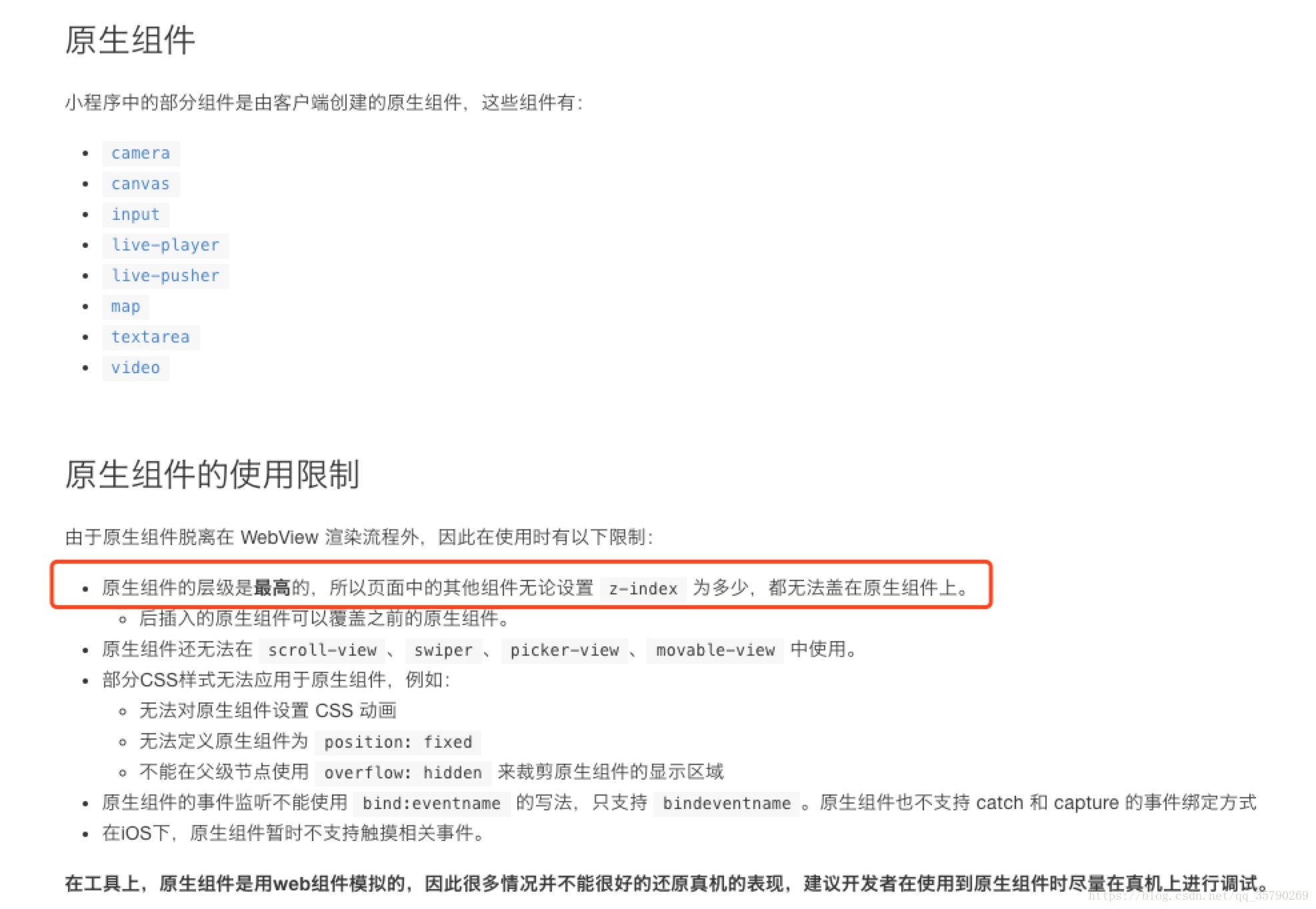1)微信小程序显示词云
在微信小程序中目前不能直接使用echarts-wordcloud.js

echarts-wordcloud.js中使用了window对象,所以会报找不到对象的错
解决方案:
1)研究echarts-wordcloud.js源码,使用canvas自己绘
2)后端生成图片,小程序显示图片
2)微信小程序echarts图表无法使用toolbox
toolbox: {
feature: {
dataView: {show: true, readOnly: false},
magicType: {show: true, type: ['line', 'bar']},
restore: {show: true},
saveAsImage: {show: true}
}
},
echarts中的这些设置在小程序无法使用
解决方案:自己写功能按钮和图表关联
3)图表在页面上的层级最高,所以如果使用蒙版,必须隐藏图表
<testChart :showChart.sync="openModal" wx:if="{{openModal !=true}}" />
使用wx:if隐藏图表后,关闭蒙版,图表不会再显示,需要使用动态传参的方式让图表重新显示
watch = {
showChart (newValue, oldValue) {
if (!newValue) {
this.option.series = [...]
chart.setOption(this.option)
}
}
}