前面的章节阐述了SVN、django、python、gunicorn、nginx
其中简单的将django和gunicorn串了起来。
但是还没有完全串成一条线,下面将串起来整个项目:
1. 打开django项目的setting文件:
将Debug=True改为Debug=False
将ALLOWED_HOSTS = ["127.0.0.1"]
2.确认静态资源路径配置
# 所有静态文件的最终放置目录,
#即使用python manage.py collectstatic 命令后所有的app下面的静态资源和下图中的commonstatic文件夹中的静态资源都会存放到static目录中,这里很重要!!!!!!!!
STATIC_ROOT = os.path.join(BASE_DIR, 'static/')
# 别名,即在html中{%static /bootstarp%}里的static经过解析后的名称。

#如果这里STATIC_URL =‘static’,则浏览器引用静态文件时,其路径为127.0.0.1/static/......
#如果这里为STATIC_URL = 'staticAAAAA',则浏览引用时,则为127.0.0.1/staticAAAAA/......
STATIC_URL = '/static/'
# 添加其它路径下的静态资源文件,这里的路径指的就是下面的commonstatic文件夹
STATICFILES_DIRS = (
os.path.join(BASE_DIR, 'commonstatic/').replace('\\', '/'),
)
为了让各位更清晰的了解项目的静态资源路径,下图为web工程:

注意!
注意!
注意!
如果,没有特殊情况的话,请按照上方的配置,以免出现其他问题。
3. 修改nginx的conf配置,如果可以的话,请各位直接替换conf文件中的server部分。
server {
listen 8000;
server_name localhost;
location / {
proxy_pass http://127.0.0.1:8080;#动态请求交给gunicorn,8080端口就是gunicorn用的端口
proxy_set_header Host $host;
proxy_set_header X-Real-IP $remote_addr;
proxy_set_header X-Forwarded-For $proxy_add_x_forwarded_for;
#root html;
#index index.html index.htm;
}
error_page 500 502 503 504 /50x.html;
location = /50x.html {
root html;
}
location /static {
# alias /home/app/generalWeb/commonstatic;
alias /svn/generalWeb/static;
}
}
上面的配置中,着重强调两点:
1.nginx监听的端口改为8000,启动浏览器时,请访问8000端口,然后又让gunicorn监听的端口改为8080
2.location /static { alias /svn/generalWeb/static; } 指的是nginx启动后项目所需要的静态文件去哪里获取。

4.cd到django项目目录,执行资源归并命令:
#python manage.py collectstatic
执行完命令后,项目根目录会生产static文件夹,里面是整个工程的静态资源(包含各个app的)。
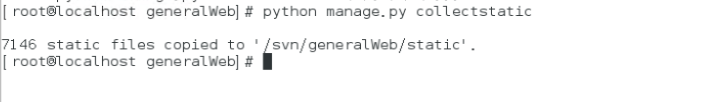
查看static里面的文件:
#cd static/
#ls

5.启动gunicorn,这里要和nginx里配置的8080端口对应:
# gunicorn -w4 -b0.0.0.0:8080 generalWeb.wsgi 项目根目录运行

6. 启动nginx (用另外一个终端运行)
/usr/local/nginx/sbin/nginx -c /usr/local/nginx/conf/nginx.conf
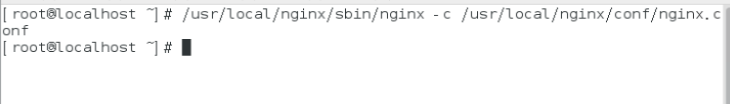
7. 浏览器访问127.0.0.1:8000

成功!!!!!!!!
撒花!!!!!!!!
鼓掌!!!!!!!!